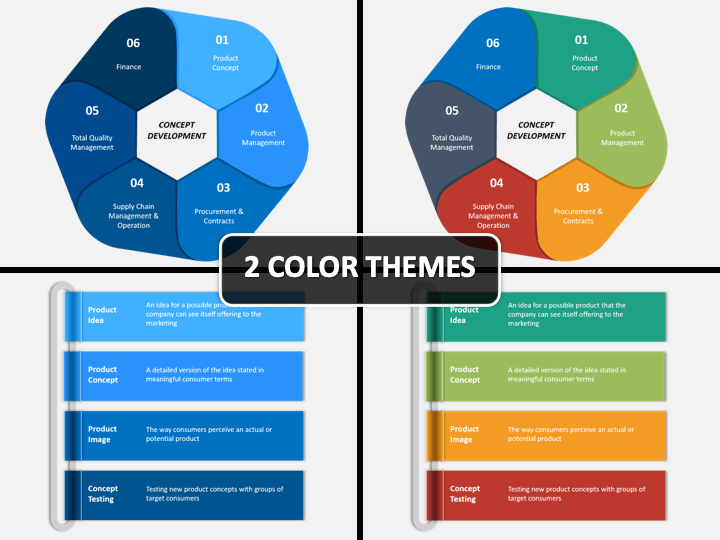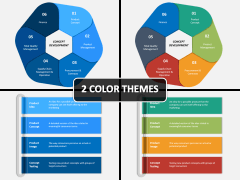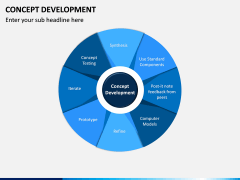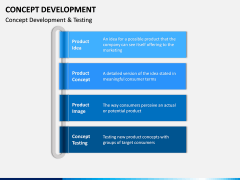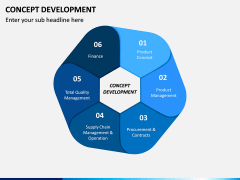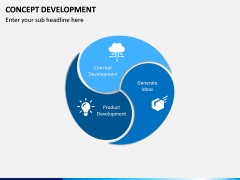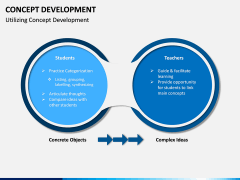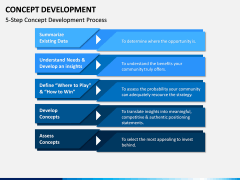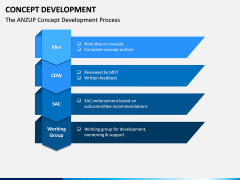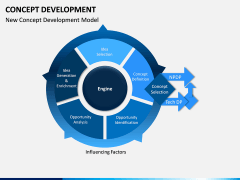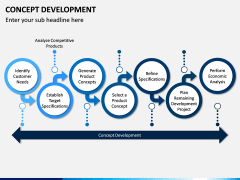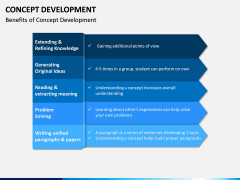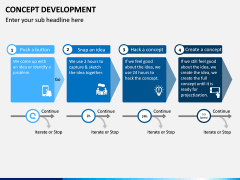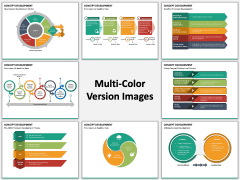Concept Development PowerPoint and Google Slides Template
Concept Development PowerPoint and Google Slides Template
(11 Editable Slides)
(11 Editable Slides)
Concept development is a constant industry practice that is carried out before the development of a new product. During this research, the involved team assesses the efficiency of the product from the customer’s point-of-view. We all know how important that is in today’s world. Hence, to make the process trouble-free for you, we have designed the Concept Development PowerPoint template. You can use these editable slides to deliver a groundbreaking slideshow.
Enhance Product Potential
When you are conducting the development process, your team needs to understand the procedure and related steps. We have made this hassle-free and extremely easier for you. Using our slides, you can easily explain the ideation, conceptualization, analysis, and testing of the product.
All the graphics and slides in the PPT are created by professional designers, which give these slides an appealing, formal, yet soothing look. You can edit the things that you want to change according to your requirements. Also, let us remind you that you don’t need any professional experience in presentation design to edit the set. You can accomplish the task without prior knowledge – and do it in a matter of minutes.
Understand User Base
Individuals use this set to educate their audience. They can modify anything so that the slides are radiating their procedure and its hidden features. After this, the set is used to explain the value proposition of the product development to the whole team.
Generally, educationalists utilize the slides to enhance learning and conceptualizing in students. But, team leads, product managers, and product analysts can also use it to improve and explain the ideation process of the product.
Take a software development team, for instance. Often software development managers use our set to explore unknown verticals of concept development.
Develop Eye-Catching Slideshows
You can make mesmerizing demonstrations in a few clicks. Just spare a few minutes, change the color theme if you like, and deliver knowledge. An amazing fact is that you don’t have to walk out of your comfort zone at all. The outline can be used in MS PowerPoint, Apple Keynote, and Google Slides.
Now, making visually appealing, detailed, and professional slideshows is actually a cakewalk.