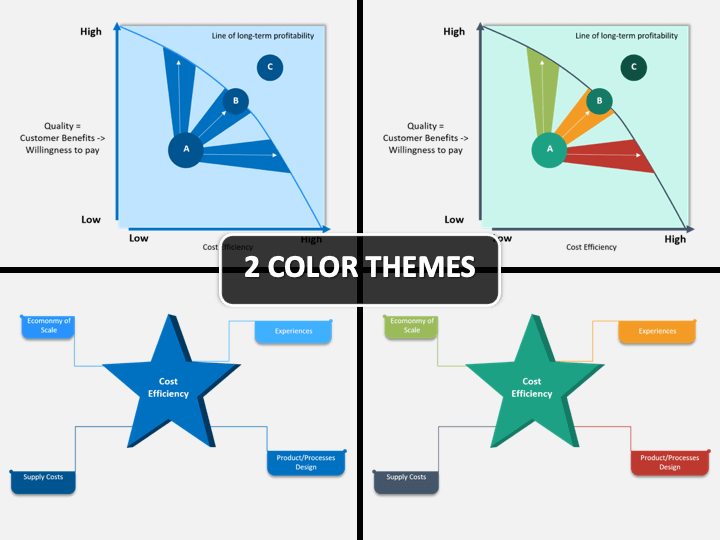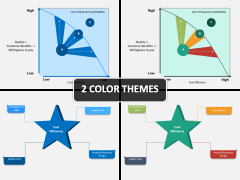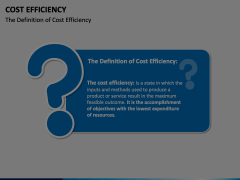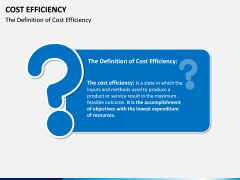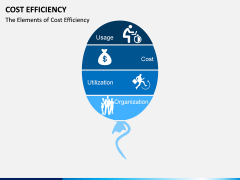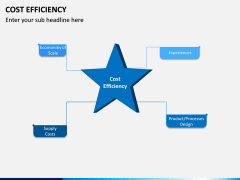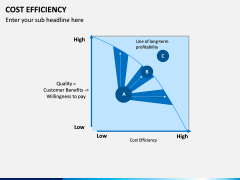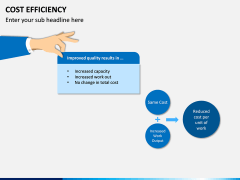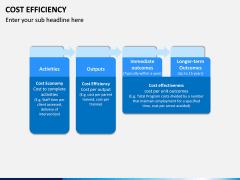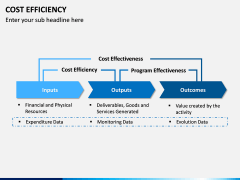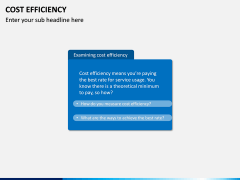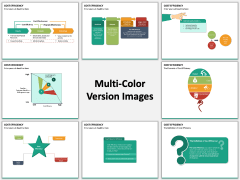Cost Efficiency PowerPoint and Google Slides Template
(8 Editable Slides)
Cost Efficiency PowerPoint and Google Slides Template
Available For
Less Input for Higher Reward
Greenlighting projects is how brands succeed in the market place. The said projects can be about anything. A brand might undertake a project to analyze market trends. The project can be about improving overall productivity. However, there's a crucial element to understand. Regardless of how appealing a project might look, one needs to see how cost-efficient it is. If you are preparing to talk about the importance of such efficiency, allow our pre-made Cost Efficiency PowerPoint template to help. These professionally pre-designed slides are fully customizable. They offer a great tool to help create a slideshow to convey useful data about such a topic.
Is a Project Worth It?
Undertaking a project is going to demand resources. You have to calculate how much time, effort, and money will need to be invested in a project to be successful. Of course, funds a huge factor. According to experts, companies should always strive for the efficiency of costs. This means you're able to obtain your objective with the lowest expenditure of resources. Our professionally designed layout is currently available to help you create an in-depth presentation about it all. By using our fully customizable slides, you can cover so much in a timely manner. Why not make the slideshow creation process efficient for yourself? Let us help you.
Say Good-bye to Stressful All-nighters
No one wants to pull all-nighters to ensure their slideshow is perfect as the deadline looms nearer. This editable Cost Efficiency presentation is the best alternative for you. All of the hard work has already been dealt with by our experienced team. You simply have to download the set and begin editing. By using our set, you can say good-bye to the slideshow process being stressful. All of the content can be edited with a few simple clicks. You don’t require any previous experience to handle our layout. It has been designed to keep things as convenient as possible. The HD vector-based graphics make resizing images and icons hassle-free. The 100% customizability of our pre-made set is sure to turn you into a fan.
A Style for Everyone
Whether you're a teacher, a student, or a brand manager, you're sure to benefit from our PPT. It fits all different styles. You can select from the two different color themes. After that, you can click and edit these visuals the way you want. We provide you with all the options to mold your presentation perfectly. You can easily use our layout for the classroom or a business meeting. It's compatible with Microsoft PowerPoint, Google Slides, and Apple Keynote.