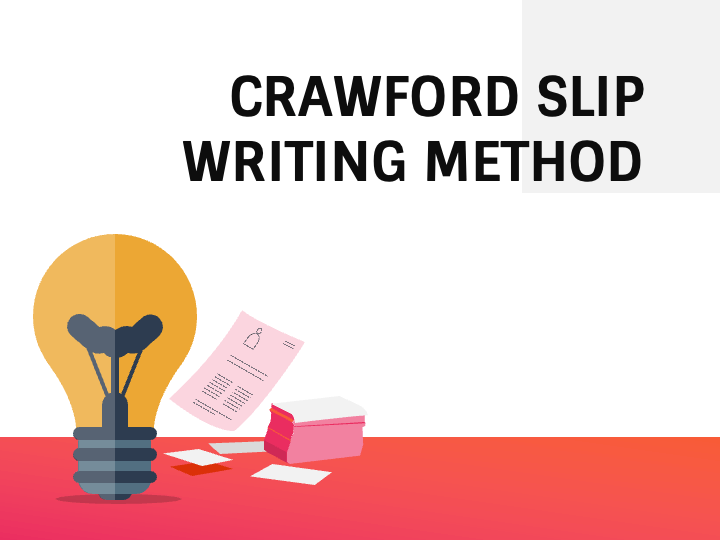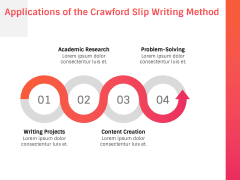Crawford Slip Writing Method PowerPoint and Google Slides Template
Crawford Slip Writing Method PowerPoint and Google Slides Template
(7 Editable Slides)
Download our Crawford Slip Writing Method (CSWM) template for PowerPoint and Google Slides to depict a technique for jotting down thoughts, quotes, or references on small papers for developing and refining ideas. Project managers can use this deck to display how this method helps organize ideas and suggestions from team members to frame relevant solutions for accomplishing the project successfully. Team leaders can explain the role of this approach in collaborative brainstorming sessions. Educators can use this set to facilitate an easy understanding of this technique among students to structure the content pieces together effectively.
With a white background and eye-catching infographics, these slides are ideal for making the content stand out and improving comprehension and retention.
A Glance at the Slides
- A cover slide with an infographic of a light bulb can be used to make an impactful start to your presentation.
- An overview of CSWM is presented clearly and precisely.
- One of the slides depicts how CSWM works.
- The key components of the CSWM are presented through an eye-pleasing infographic.
- A beautiful illustration portrays the applications of the CSWM.
- The tips for the success of CSWM are represented with clarity.
- A comparison diagram highlights the pros and cons of CSWM.
Features
- User-friendly editing
- High-quality visuals
- No room for copyright infringement issues
- Around-the-clock customer support
Grab this PPT immediately!