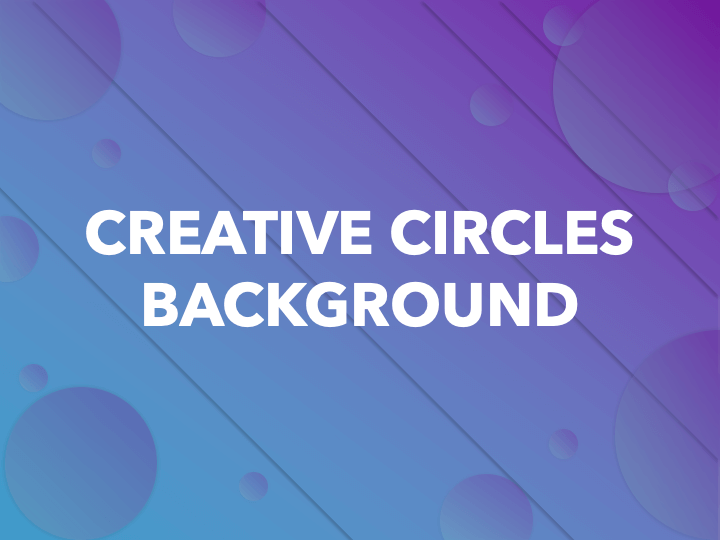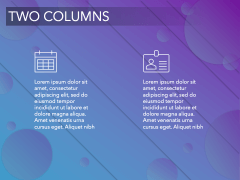Creative Circles Background - Free Download
Creative Circles Background - Free Download
(6 Editable Slides)
Make your slideshows more intriguing for your audience with our entirely editable Creative Circles Background template for PowerPoint and Google Slides. The beautiful circles in different sizes on a blue-purple-colored background will perfectly suit the style of your presentations, whether it’s related to business, marketing, education, finance, technology, or healthcare. Leveraging this background, you can create a sense of movement and energy in your presentations and add a touch of creativity and modernity to your slides. In addition, using this captivating background, you can give a consistent look to your slides and prevent the audience’s attention from drifting off.
Download this deck now and make your content memorable and stand out in a jiffy!
About the Slides
The slides contain eye-pleasing designs with self-explanatory icons depicting information about the table of contents, case studies, awards, etc. You can easily change the content to repurpose the slides according to your presentation’s topic.
Features
- Editing the size and color of visuals is not a herculean task; you can do it on your own effortlessly.
- Be assured of flawless visual quality on all screen sizes, as all the infographics are high-quality.
- Use the deck lifelong; just download it once.
- Touch base with our customer support team and get instant solutions to your issues anytime.