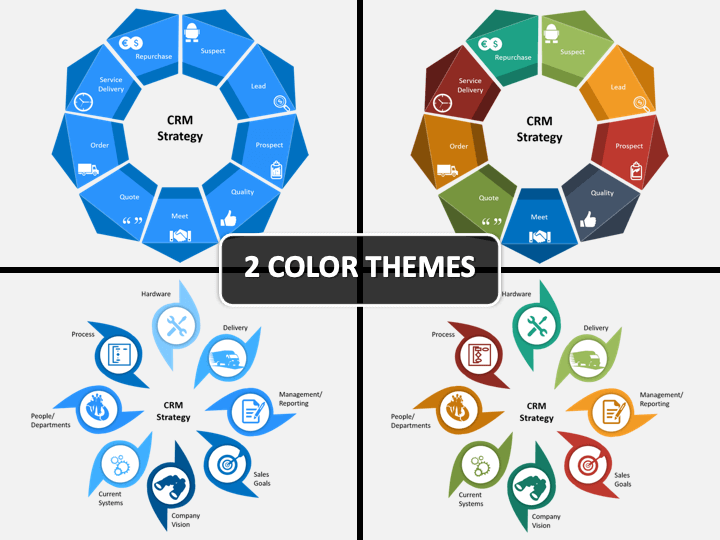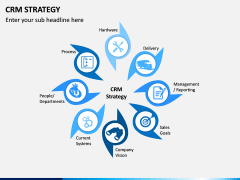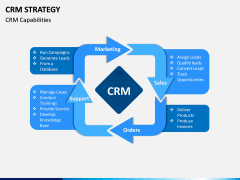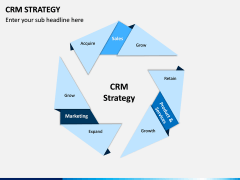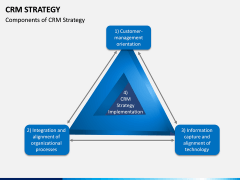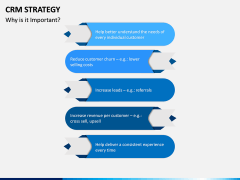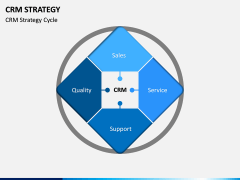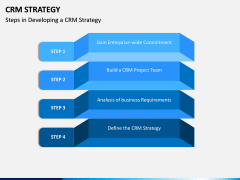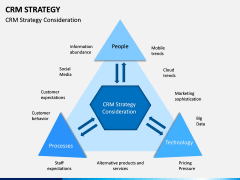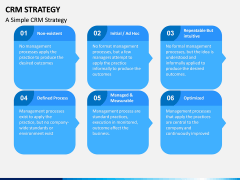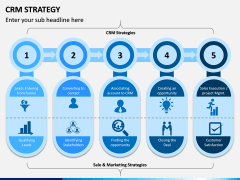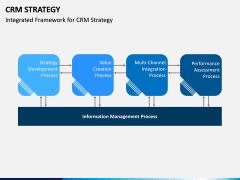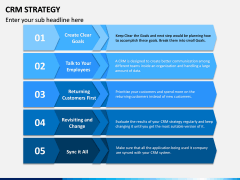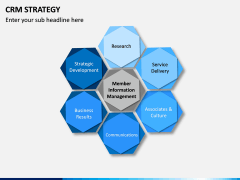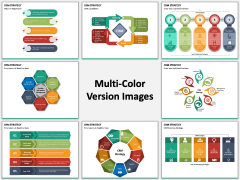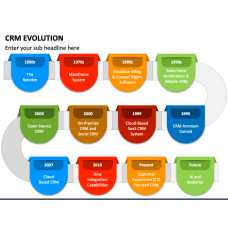CRM Strategy PowerPoint and Google Slides Template
(15 Editable Slides)
CRM Strategy PowerPoint and Google Slides Template
Available For
-
Customer Relationship Management (CRM) PowerPoint and Google Slides Template
(11 Editable Slides)
-
-
-
-
-
CRM or customer relationship management has now become an integral part of any business in any industry. This is because the buying power of customers has improved over time due to the increase in mass production and availability of competitive, similar high quality products. As a manager, building a good CRM strategy for your employees and co-workers to follow is essential.
It will not only allow effective and long-lasting customer relationships but also give the whole organization a direction to follow. Therefore, it is important for you to carefully plan a strategy and propose it effectively to your team and board of directors.
This CRM strategy PowerPoint template is the best possible way you can deliver and explain your strategy efficiently. The set is downloadable on various platforms that include MS PowerPoint, Apple Keynote, and Google Slides. Moreover, the template has some pre-designed slides related to the subject. You can edit the design and format the slides in your way, and choose from different vibrant and attractive color themes.
Customizability
The most impressive feature of this template is that it is fully customizable. You can edit, resize, reshape, and recolor font and other content on the slides. You have a variety of color themes to choose from, depending on what suits best with your purpose and your audience as well.
It is a known fact that the audience always remembers the presentation or a speech better if it uses effective, attention-grabbing visuals and graphics like the ones in this template. There are clear and brilliantly designed charts, web diagrams and attractive shapes given in the content of these CRM Strategy PPT slides. This will help you deliver your strategy to the audience effectively.
Professionally designed
This downloadable template is designed by intelligent and experienced professionals who know exactly what to put and where to put. You require no skills or professionalism in drafting slideshows with this set as it is the easiest to work on and even easier to understand.
Extremely user-friendly
The best part about the editable set is that no prior technical experience is needed to use it. Simply open it with platforms like PowerPoint, Keynote, or Google Slides. With just a few clicks, you can make uniform edits and truly customize the slideshow as per your needs.