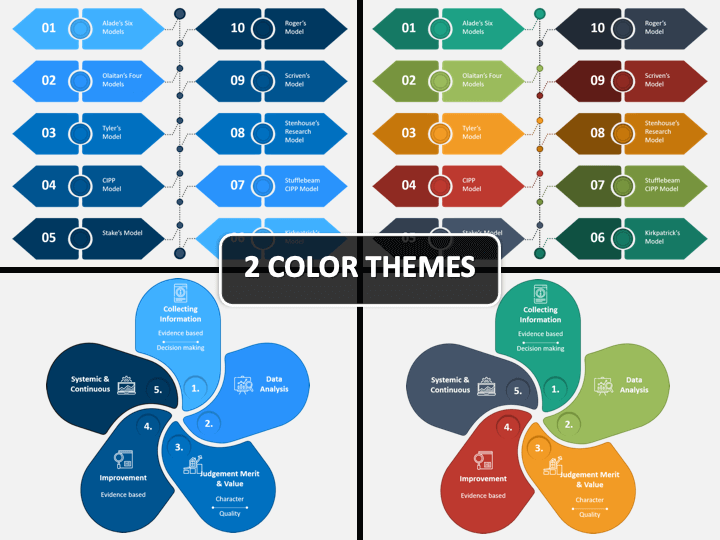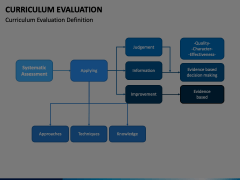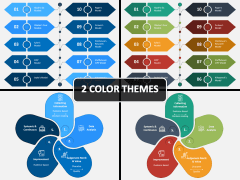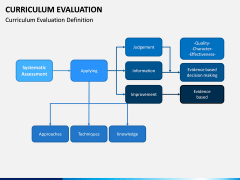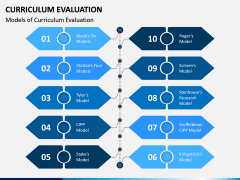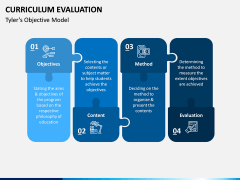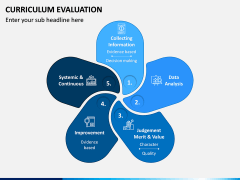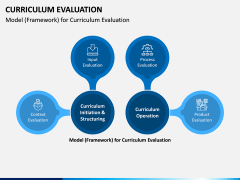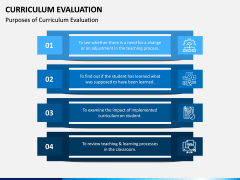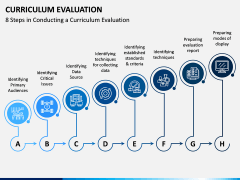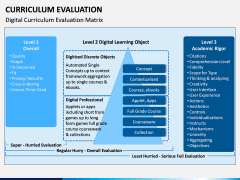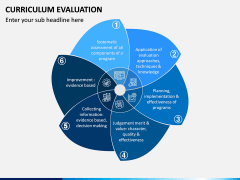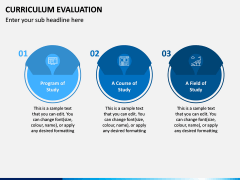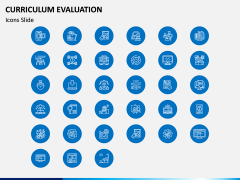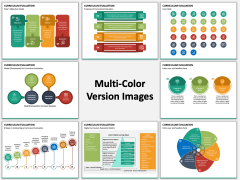Curriculum Evaluation PowerPoint and Google Slides Template
(11 Editable Slides)
Curriculum Evaluation PowerPoint and Google Slides Template
Available For
If you’re related to the academic field, then you must have heard of the curriculum. But being a stakeholder like parents, teachers, community, administrators, and curriculum publishers, you should know the method to evaluate it through curriculum evaluation. There are a lot of people who still don’t know how to do it. So, why not take the help of this professionally made Curriculum Evaluation PPT template to make them aware of this concept. You can download it for Microsoft PowerPoint, Google Slides, or Apple Keynote.
About This Deck
This set is designed by a team of professional designers. It consists of multiple slides featuring several important information that you can convey to your audience, such as:
- Its definition
- Its purpose
- Eight steps for conducting it
- Digital curriculum evaluation matrix
- Framework for it
- Tyler’s objective model
- Models for curriculum evaluation
Needless to say that you can modify or add more slides to it as it is 100% editable. You can change the color of the background, font, size, and format of the text. Since there are only HD and vector-based graphics, the resolution will remain the same no matter how much you scale, resize, and reuse the visual elements present.
Why This PPT Is Important?
The purpose of the evaluation is to determine whether the newly implemented curriculum is producing desired results or not. This template will let the audience easily understand the processes. The high-quality infographics and the relevant content easily grab the attention of the viewers. If you’re an educationist, then this slideshow is a must for you. With the help of illustrations, you can educate your audience. It is designed in two layouts; you can download either the blue or the multi-color one.
Why You Should Download It?
There are many reasons to download this presentation; the important ones are listed here. You can deliver it on any screen, whether standard or widescreen, as we have made it in 4:3 and 16:9 aspect ratios. If you found any particular slide useful for your existing presentation, you can pick that too and use it. By imparting the knowledge of this concept to your audience, it will be possible to evaluate the best curriculum and implement it. Editing is quite easy, so you can do it in the span of your fingers. All the shapes and illustrations are made using PowerPoint objects to keep the resolution intact, even on the large screen. Last but not least, there is a vectors’ icons slide at the end. You can use any icon from the set.