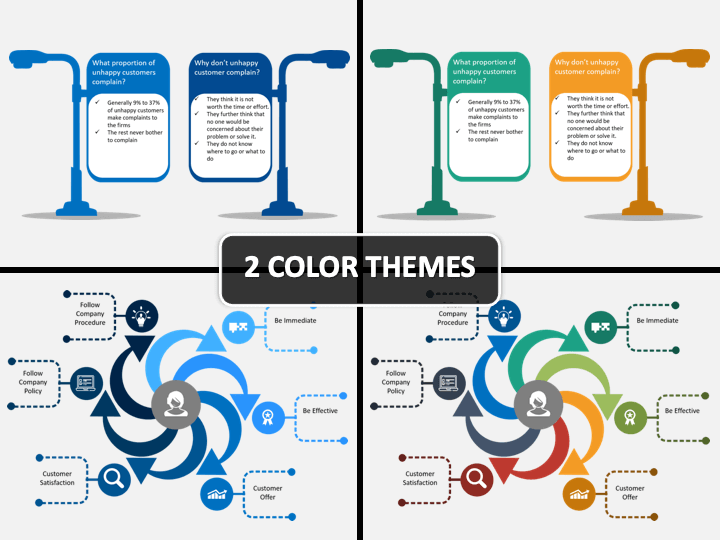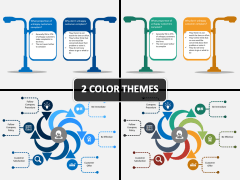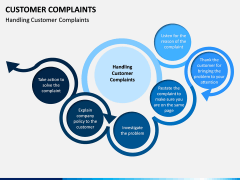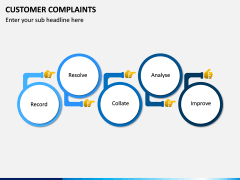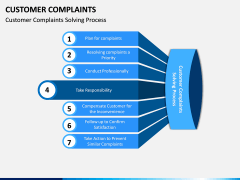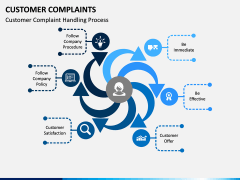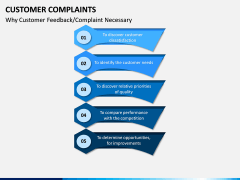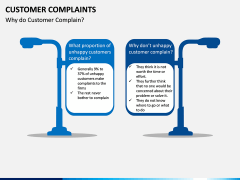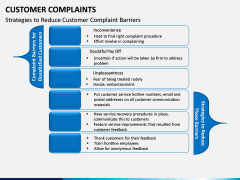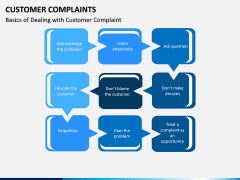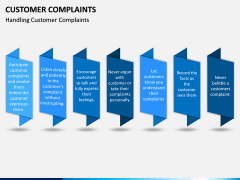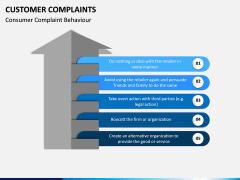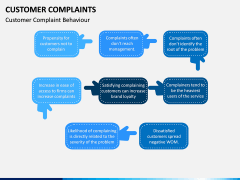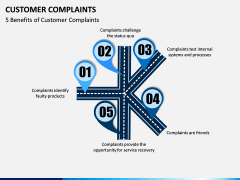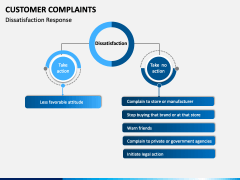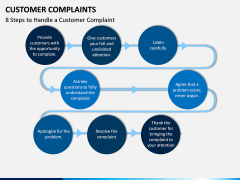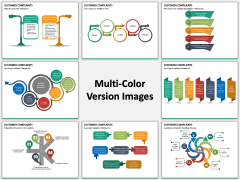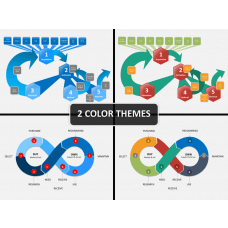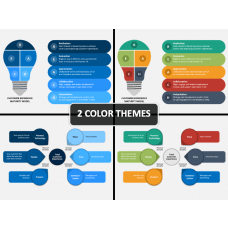Customer Complaints PowerPoint and Google Slides Template
(14 Editable Slides)
Customer Complaints PowerPoint and Google Slides Template
Available For
Handle customer complaints effectively
Receiving a customer query can be daunting. You may feel uneasy trying to respond, but it is important that you do so effectively by engaging and satisfy the customer submitting the complaint while also maintaining your brand or organization’s reputation. Receiving a customer query can also be a positive experience. However, as it provides you with valuable feedback regarding your products and services.
Responding to customer feedback should be something that everyone in your organization is adept at. However, this is a tenuous and challenging process, and it is therefore recommended that you walk your employees and peers through it. Using our Customer Complaints PowerPoint template, this process can be made easier.
Understand the different models and tools available to you
Our pre-prepared slides cover a range of topics related to the following aspects:
1. How to handle complaints made by customers (featuring stages such as recording, resolving, collating, analyzing and improving)
2. How to effectively show the consumer you are taking responsibility
3. Why a customer feedback management process is necessary
4. How to reduce barriers to consumers providing feedback
5. What post-purchase consumer behavior looks like
Our Customer Complaints PPT slides also come equipped with a range of graphics, charts, and icons so that you can outline the different models and tools for responding to such feedback and their various strengths and limitations. These graphics, icons, and charts are all in vector form, so they are easy to customize and edit with your data and insights.
Create a high-quality presentation
We partner with professional designers to create all of our products with perfection. You can be assured that you are using and presenting with high-quality slides. Also, all of our templates are incredibly easy and intuitive to use. Even if you do not have a background in design, you can add, remove, edit, and scale content, including text and graphics, with little effort.
You can also choose between the offered color themes to add some more customization to your template. Finally, all of our editable slides are compatible with Microsoft PowerPoint, Apple Keynote, and Google Slides. This will certainly help you draft engaging slideshows in less time.