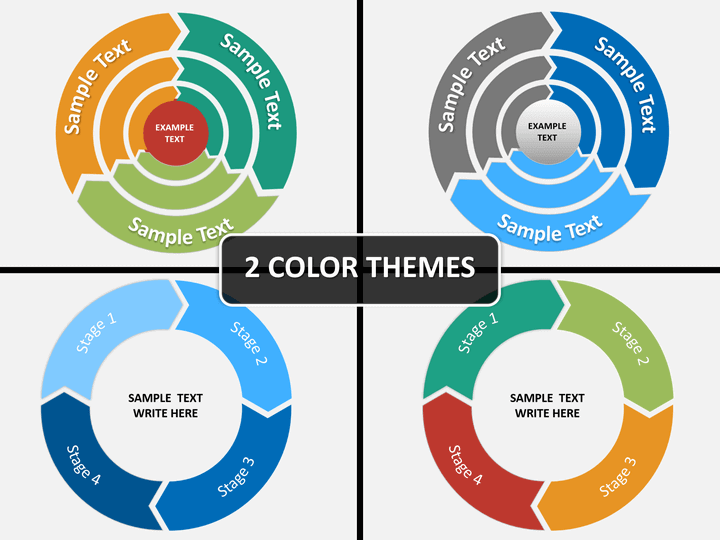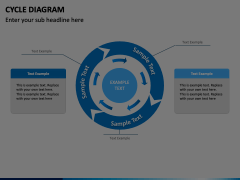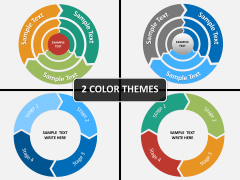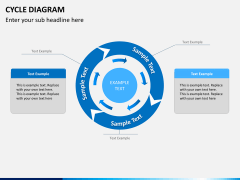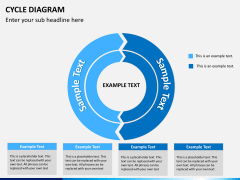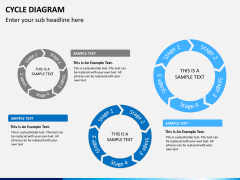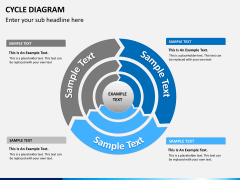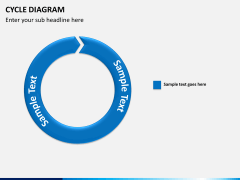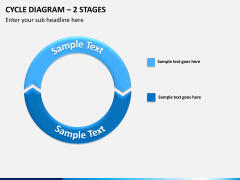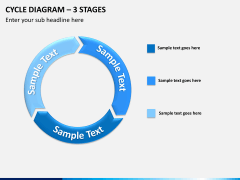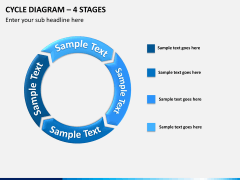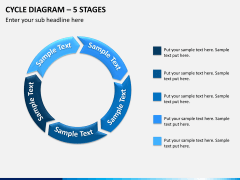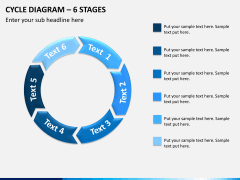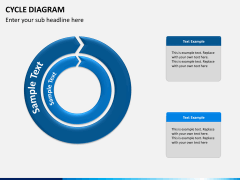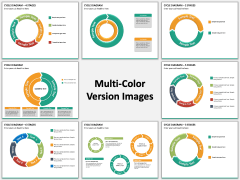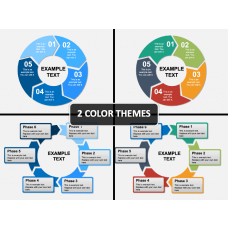Cycle Diagrams for PowerPoint and Google Slides
(11 Editable Slides)
Cycle Diagrams for PowerPoint and Google Slides
Available For
No matter what kind of industry you belong to, you can take the assistance of this thoughtfully crafted presentation template to increase the overall impact of your next slideshow. This comprehensive collection of Cycle Diagrams PowerPoint template would come handy to you on numerous occasions. Professionals belonging to almost every industry can use these flawlessly crafted illustrations and make their everyday presentations a whole lot interesting.
We know how mundane it can get at times to give the same run of the mill business presentations every single day. Now, you can make a difference with the help these stunning visual aids. It doesn't matter if you belong to marketing, sales, manufacturing, Information Technology, education, service, or any other kind of industry - chances are that you would need a visual aid to present a valuable piece of information to your colleagues. With these high-definition graphics, you can give your thoughts a perfect shape. From managers to entrepreneurs and consultants to analysts, everyone can use these slides to meet their everyday business requirements.
These cycle diagrams will help you visualize your data in a seamless manner. They say a picture speaks a thousand words. With the help of these interactive graphics, you would be able to present valuable knowledge to your audience easily. Additionally, they would be able to retain it in their minds as well. There are different types of editable diagrams available in this set that will certainly meet your needs. From depicting a feedback to a marketing cycle and the distribution of data to the analysis of a lifecycle, you would be able to do so much more with the assistance of this powerful template.
It has been designed by experts keeping your daily business needs in mind. Since the set is entirely editable, you can simply use it the way you like. Clip a few slides and change the overall layout or alter the background of any diagram with a single click. It comes in different kinds of shapes and designs as well, so that you can pick the one you like the most. With just a single click, you can simply customize it on the go and provide your personalized touch. Save your time and resources and elevate the overall aesthetic appeal of your next slideshow using this impactful presentation.