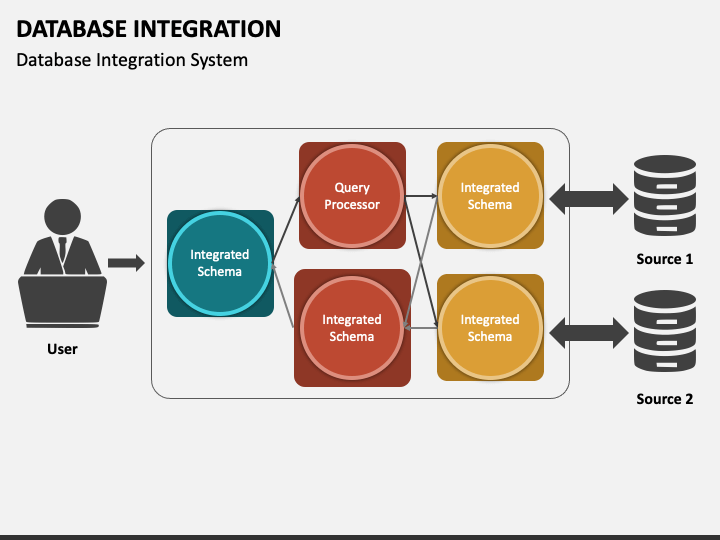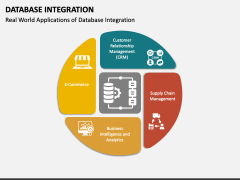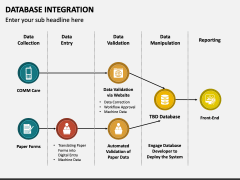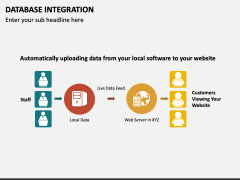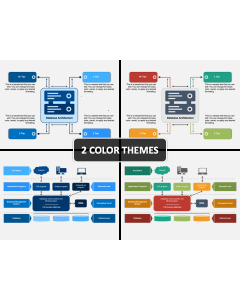Database Integration
Database Integration
(4 Editable Slides)
Our feature-rich Database Integration template for PowerPoint and Google Slides is the best pick to represent the process of consolidating and combining multiple data sources or databases into a cohesive and unified system. Database managers can leverage this 100% editable deck to highlight the importance of database integration in enhancing data accessibility, streamlining processes, and improving accuracy. In addition, you can demonstrate the best practices and strategies for integrating databases efficiently.
Using these illustrations, you can display the information in an understandable manner and educate your audience in an impactful way. So, download this phenomenal set today!
About the PPT
- The database integration system has been depicted through a stunning diagram.
- The real-world applications have been portrayed clearly and concisely.
- A unique diagram embedded with self-explanatory icons showcases the process.
- A well-designed illustration presents the stages of uploading data from local software to the website.
Splendid Features
- Our experts have conducted careful research to create these vectors, ensuring no copyright problems.
- You can customize these elements without technical experience or editing skills.
- The high-definition infographics ensure exceptional quality and resolution on all screen sizes.
Get this awesome deck now to elevate the appeal of your presentations!