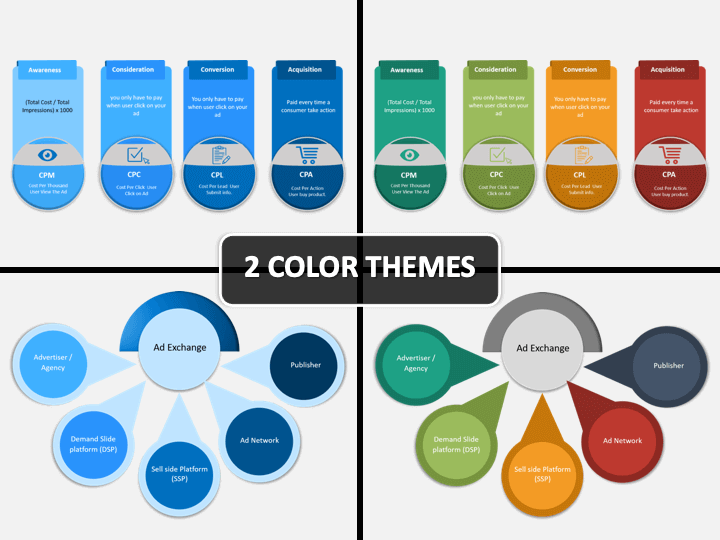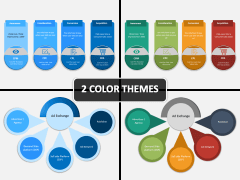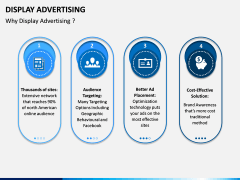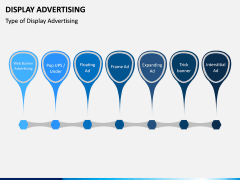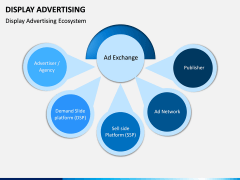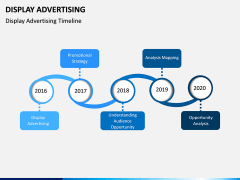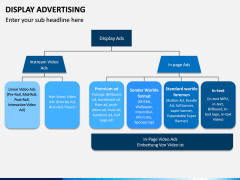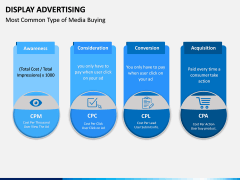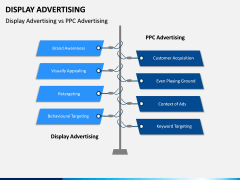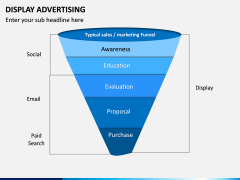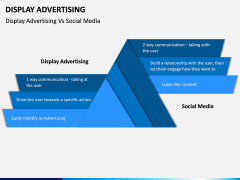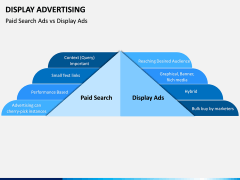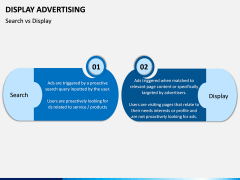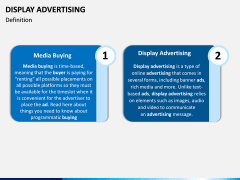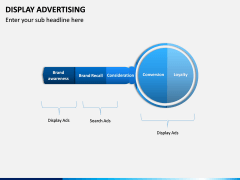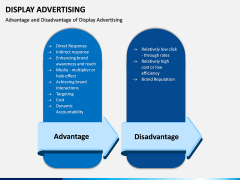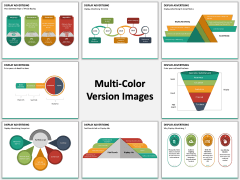Display Advertising PowerPoint and Google Slides Template
(14 Editable Slides)
Display Advertising PowerPoint and Google Slides Template
Available For
-
-
-
-
PR Vs Marketing Vs Advertising PowerPoint and Google Slides Template
(8 Editable Slides)
-
-
Getting Your Name Out the Right Way
Businesses need to advertise to survive and grow in the market. It all comes down to whether or not the desired customer base can be reached and how much conversions have been achieved. There are numerous ways for a company to advertise. The manner in which they display their advertisements is what determines success down the line. Visual advertisements include videos, images, logos, and more. A brand can run these ads on their official websites and social media handles or pay for them to be displayed on other platforms. Our professionally pre-made Display Advertising PowerPoint template is currently available to help you create a stunning slideshow on such a topic.
Easy to Use for All
Our team of professionals has ensured that everyone can easily utilize this pre-made set. There's no need for any prior experience with utilizing these editable slides. There isn't a lengthy instruction manual for you to follow. Simply select from the two different color themes this set is available in, and you're ready to begin editing it immediately. These slides can be used by teachers to give a gripping presentation in class. Students can use these slides, which already has some content, to provide themselves with an outline to help with creating a presentation on advertising. Brand leaders can save a lot of time by using a template that has taken care of the hard work.
High-quality Visuals
All of the slides in the pre-designed Display Advertising PPT template feature HD vector-based graphics. This ensures high-quality visuals. You can resize icons and images without any hassle. As mentioned, this set is available in different color themes. You're sure to select the theme which works best with your style. We ensure you get all the resources required to create a stunning slideshow for your intended audience.
Click and Edit
Editing these fully customizable slides is incredibly easy. All of the edits are possible through simple clicks. You can add or take out as much content (text, images, etc.) as you want to ensure your presentation is the best it can be. By using a pre-made template, you'll be able to lessen the stress from your shoulders. This is because you'll be saving a lot of time and doing away with unnecessary effort. Once everything has been finalized, go ahead and give your slideshows by using Microsoft PowerPoint, Google Slides, and Apple Keynote.