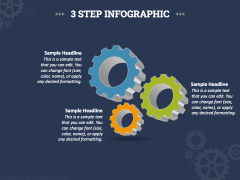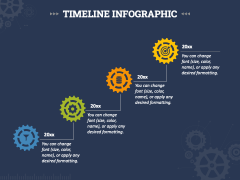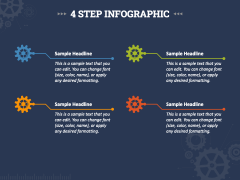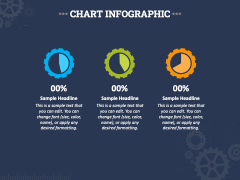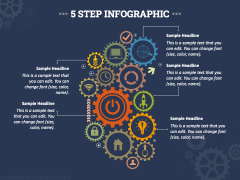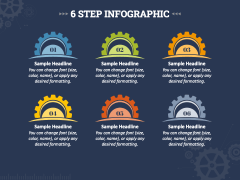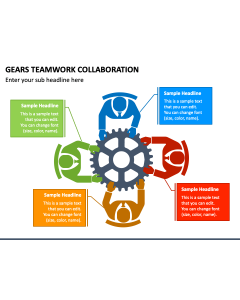Gear Theme - Free Download
Gear Theme - Free Download
(11 Editable Slides)
Gears represent connection, synchronization, and motion. They are also helpful in explaining mechanical engineering concepts, tasks in chronological order, the evolution of an event, etc. Our Gear Theme for PowerPoint and Google Slides represents toothed wheels appearing as stunning diagrams, timelines, and more. Professionals from different fields can leverage these eye-pleasing visuals to make their slideshows informative and engaging.
The slides come with dark-shade backgrounds, aesthetic infographics, bold font styles, and editable text placeholders, making them the ideal choice for jazzing up your boring presentations and relaying messages in a visual way. So, lay your hands on this versatile deck now!
A Sneak Peek at Slides’ Layouts
- A well-designed cover slide will give your presentation the best start it deserves.
- A fascinating slide design can be used to highlight your presentation’s agenda.
- Using an eye-pleasing cogwheel infographic, you can illustrate your presentation’s introduction.
- The interconnection between tasks or processes can be visualized with the three-step infographic.
- The cogwheels-inspired timeline illustration can be used to depict a sequence of events.
- Using the four-step infographic, you can display the SWOT analysis.
- The bulb gear illustration can be used to exhibit the tactics for idea generation, steps for innovation, etc.
- Using the chart infographic, you can illustrate the linear processes.
- The five and six-step infographics can be used to depict multiple steps of a single process.
Key Features
- All infographics offer hassle-free editing, allowing users to modify them quickly according to their preferences.
- Even on a large screen, the graphics will retain their original resolution.
- Everything has been crafted from scratch to keep copyright violation issues at bay.
- Download this PPT once to use it an end number of times without restrictions.
Get this template now without thinking twice!