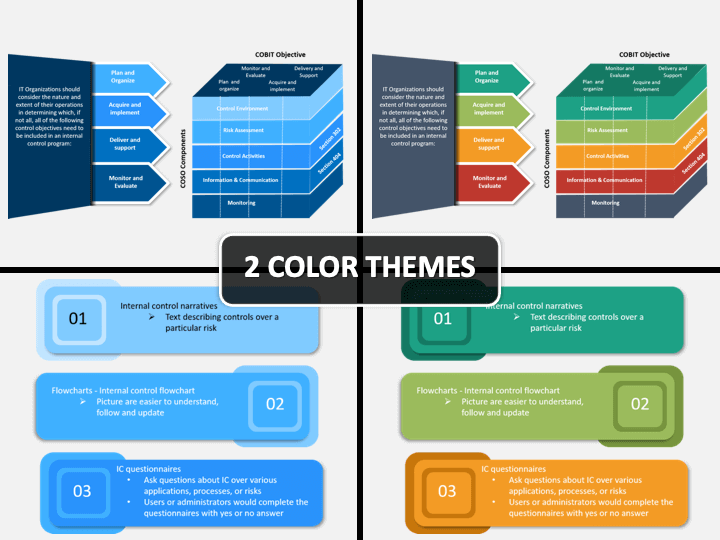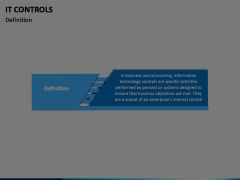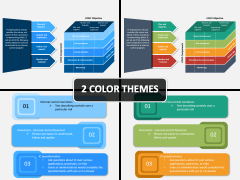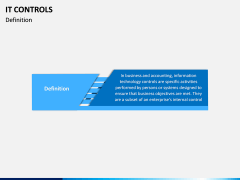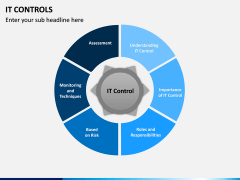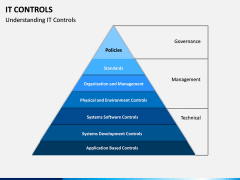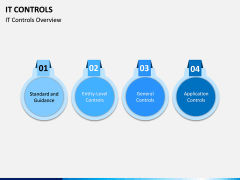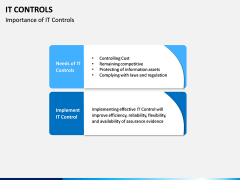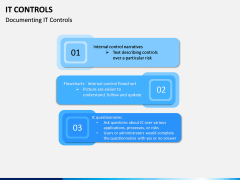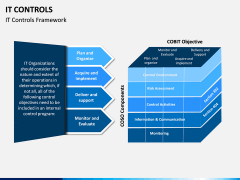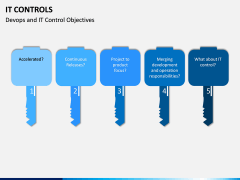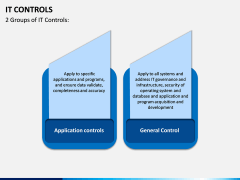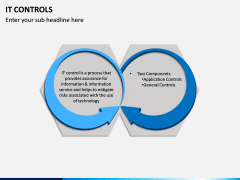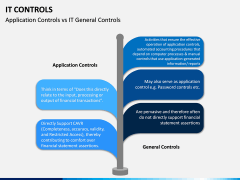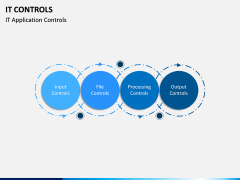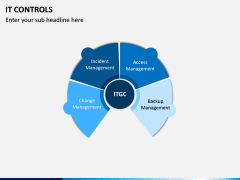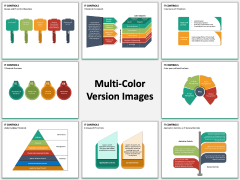IT Controls PowerPoint and Google Slides Template
(13 Editable Slides)
IT Controls PowerPoint and Google Slides Template
Available For
Information Technology or IT controls are a set of procedures or activities that are carried out by specific personnel or specially designed programs. They are actually a subset of the company’s or a business’s internal control. These activities or procedures are devised to make sure that the company or the business is meeting its set goals. It helps to maintain integrity, confidentiality, and availability of data in a firm. Furthermore, it deals with the entire management of the IT function of the firm.
Given the fact that the firm’s entire IT management relies on it, it’s essential that employees fully grasp the concept. What better way than using captivating diagrams in an easy-to-understand slides that makes learning easier?
How you can take advantage of our template
IT controls serve many important purposes in any established firm. First and foremost it plays an integral role in protecting the information and other important assets of the firm. It also helps with keeping the costs in check while also making sure that the firm remains competitive in the market. While it might not be possible to explain all this verbally, our diagrams and charts in the slides can surely help you out.
Easy to work with
Are you worried about having no experience with presentations? Or are you concerned that you will not be able to produce a professional level presentation? Well, it’s about time to throw those worries out of the window. With our templates, you will be able to achieve an excellent slideshow without a hitch. You don’t need an ounce of experience to work with presentation design. The editing process is very easy, and any necessary changes can be made in the blink of an eye!
Attractive colour schemes
Our IT Controls PowerPoint template features two color schemes. One color scheme has a bold and bright theme. It features vivid hues of orange, red, green and blue. The other scheme has a monochrome theme. It features different shades of blue making the slides look very satisfying and visually pleasing.
Work on your desired platform
The slides are compatible with all the popular platforms available. These include the old favorite, Microsoft PowerPoint, as well as Apple Keynote and Google Slides. You can choose any platform, and the slides will work perfectly well with your choice, giving you the freedom of working with the platform you are more comfortable with.