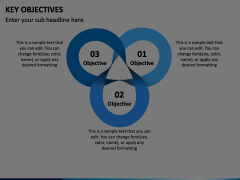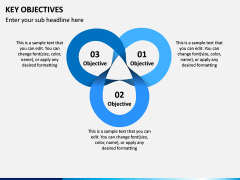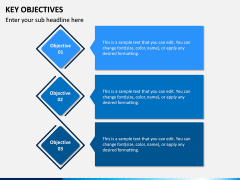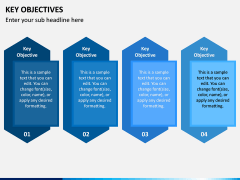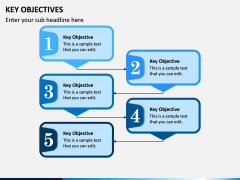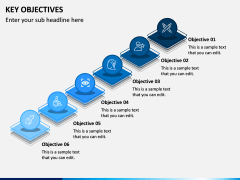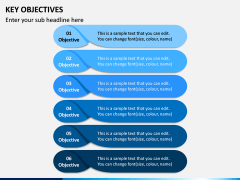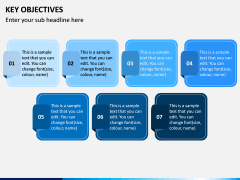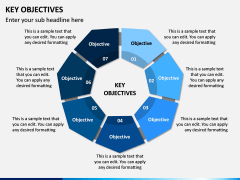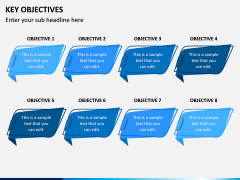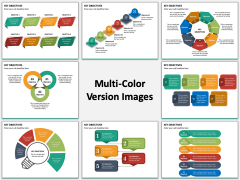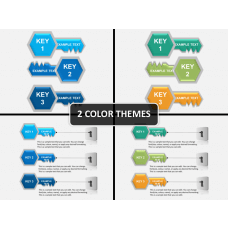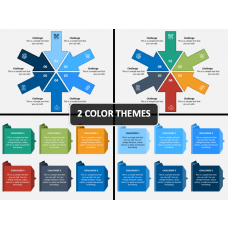Key Objectives PowerPoint and Google Slides Template
(10 Editable Slides)
Key Objectives PowerPoint and Google Slides Template
Available For
Like every other field, in a job or business, every task is accomplished, keeping some key objectives in mind. In fact, not only in firms but also in the education field, medical field, etc., everybody needs to meet some objectives. So, no matter which field you belong to, you can use our versatile Key Objectives PPT template made by a team of professional designers. Each slide is made very amazingly after keeping several aspects in mind.
Be Best, Nothing Less Than That
We, at SketchBubble, believe in nothing less than excellence. This is the reason why our designers have put their every possible effort in making this presentation. They have made different designs just to visualize objectives. You can pick any slide from the set and use it according to your needs.
- If you’re a project manager, you can discuss the next project’s objectives.
- If you’re the CEO of an organization, you can set goals for the employees to achieve next year.
- If you’re from an educational background, you can motivate your students and set goals to perform better.
Since there are lots of designs in the PPT, you will definitely get the best for your purpose.
Features Every Template Must Have
What do you look for before buying any product? Obviously, its features. So, how would we miss adding this factor in this template? You will experience them eventually, but before that, we have listed them here for you.
- You will get a multifaceted design. The PPT is made in two different colors; blue and multi-color. As per the need, you can go with any of them.
- If you want to present it on Google Slides, Apple Keynote, or Microsoft PowerPoint, you can get that here. We have kept separate files for each.
- If not the whole slide, you can take any visual element from it and use it in yours.
- You can edit the template in the span of fingers without any designing skills. Just click and edit.
- The best feature is, each and every graphic element, such as infographics, pictures, etc. are HD and vector-based.
- The set is made for two different aspect ratios (4:3 and 16:9).
- It is available for download. So, do it and instantly and slay your audience.