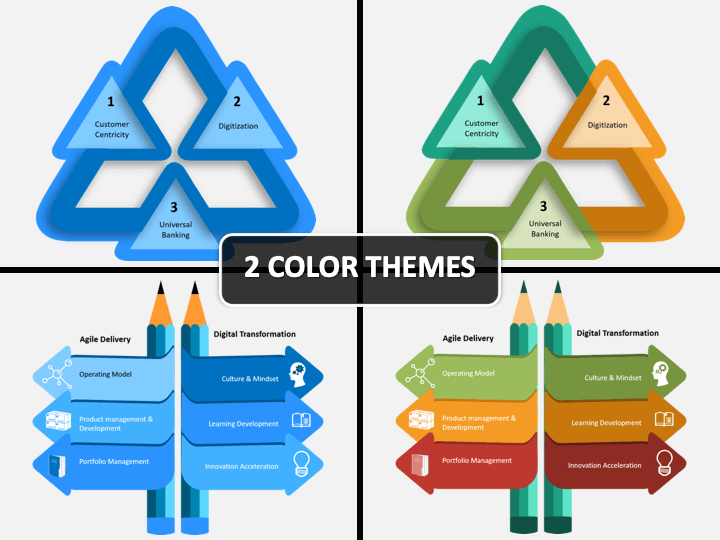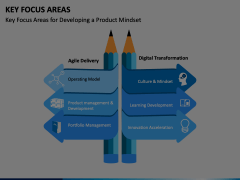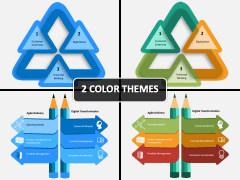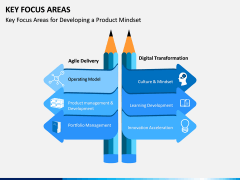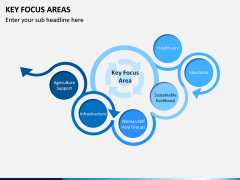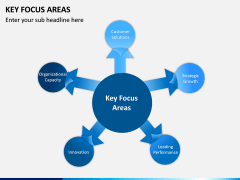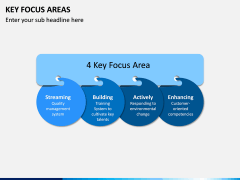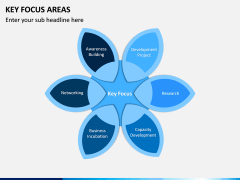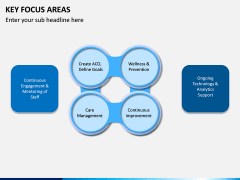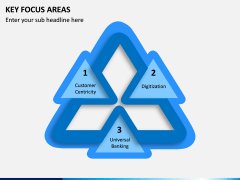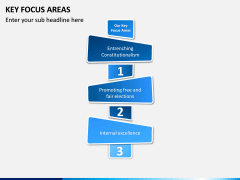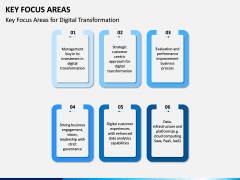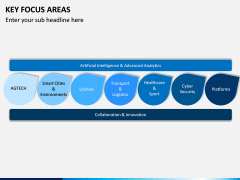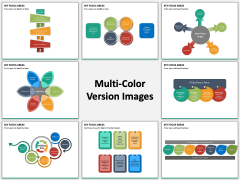Key Focus Areas PowerPoint and Google Slides Template
Key Focus Areas PowerPoint and Google Slides Template
(10 Editable Slides)
(10 Editable Slides)
Finding what to Focus On
When a brand plans to succeed, it needs to prioritize certain areas to meet the intended goals. Analyzing and selecting the right areas to focus on is vital. Depending on what has to be achieved, the parameters of focus can change. For example, the factors to be focused upon are going to be different if the promotional department requires improvement, compared to what needs to be prioritized when fostering an efficient workplace culture. Our professional pre-designed Key Focus Areas PowerPoint template offers you an outline. Instructors, brand managers can use these slides, and even students to address the importance of selecting areas to focus on and why.
Requiring Teamwork
Figuring out what needs to be improved for a business to grow and understanding the proper way to go about it requires teamwork. Not only that, knowing about what is meant by the concept of finding key focus areas is crucial, too. That’s why our stunning template can help you deliver your message with crystal clarity. You can use this set to talk about how to find the areas to focus on, what to do next, and teamwork is required for growth, and more.
Saving Time and Effort
Our experienced team of professionals made sure to create a template that is easy to use for everyone. Is not having used pre-designed slides before making you nervous? Don't be. There's no prior experience required for you to begin using our presentation. All you have to do is select from the two-color themes and download your selection. After that, you will be glad to know each slide is fully editable. You can resize the icons, images, and edit the text as much as you want. The HD vector-based graphics play a role in helping you create the perfect presentation. With pre-designed Key Focus Areas PPT slides, you will save time and effort. Say goodbye to creating a presentation from scratch and likely growing annoyed in the process.
Delivering a Slideshow in Your Style
Using pre-designed slides doesn't mean you can't provide information in your style. Along with being fully customizable, this set works on Microsoft PowerPoint, Google Slides, and Apple Keynote. This means you can keep the audience's attention by using the platform you're most comfortable with.