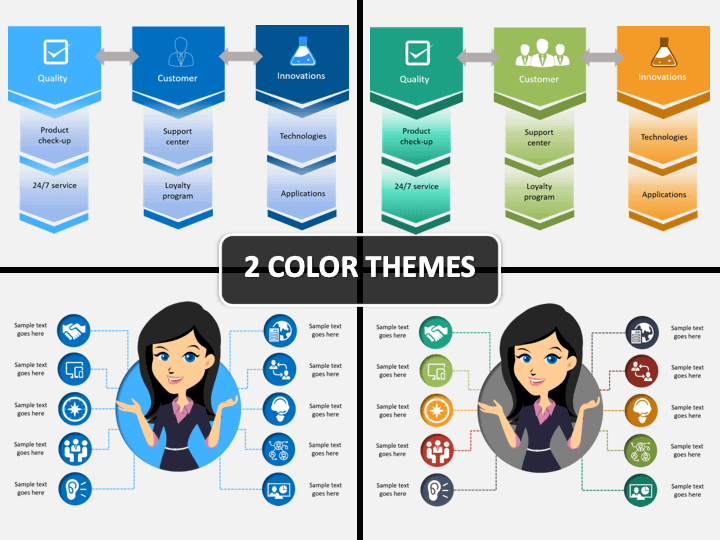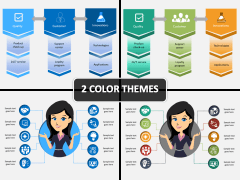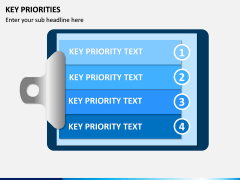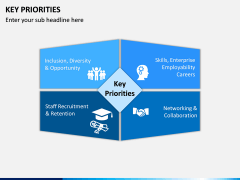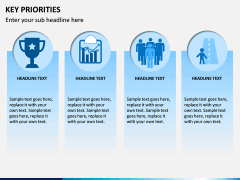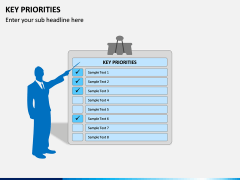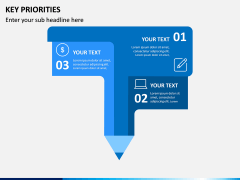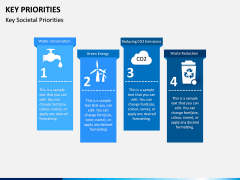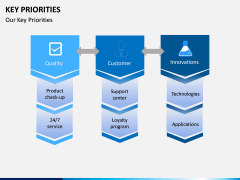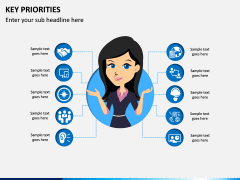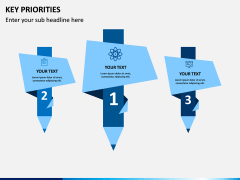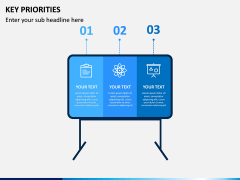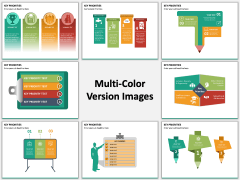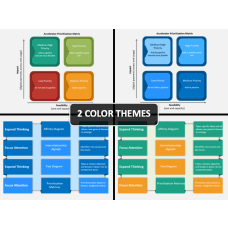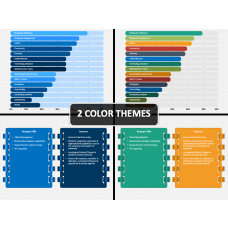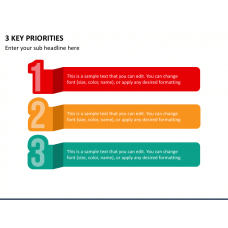Key Priorities PowerPoint and Google Slides Template
(10 Editable Slides)
Key Priorities PowerPoint and Google Slides Template
Available For
- This is a visually stunning set has a diverse range of editable vector-based graphics about priorities.
- All these high-definition illustrations are drafted by our designers. You can use these slides time and time again without any copyright issues.
- These illustrations are entirely editable. You can clip them from the set and include them in PowerPoint presentations, Keynotes, and Google Slides.
- You can add your own content, get rid of any component, change their overall layouts, and truly customize these slides instantly.
- The entire Key Priorities PowerPoint template is available in different color themes and aspect ratios. It comes with a dedicated customer support as well.
If you want to change the way you draft your everyday documents, then you should consider using these visual aids. The set features several styles of high-definition PPT slides that you can use on different occasions. From pointers to human icons, there are all kinds of illustrations in the set that you can use as per your needs.
By taking the assistance of these editable graphics, you can focus on certain things easily. Not only will these graphics be the perfect visual aids for your presentations, but you would also be able to grab your audience’s attention effortlessly. They would be able to retain the provided information as the priorities would be highlighted using these vectors.
Draft professional slideshows in seconds
Since it is such a universal concept, professionals from every industry can use these vectors. It doesn’t matter if you are a manager or a trainer, an educator or a strategist – every professional can make the best of these visual aids. If you draft presentations on a regular basis, then this would be a must-have set for you.
You can easily clip any illustration from the set and use them to focus on your priorities. For instance, you can let your audience know about the key phases of a process, the vital components of an entity, and so much more. When it comes to using these diverse vectors, the sky is the limit.
About key priorities
It allows us to focus on certain things and make sure that the information won’t go unnoticed by the audience. For example, if your aim is to generate more profit for your business, then its priorities would be lead generation, cost optimization, risk minimization, better marketing ROI, and so on.