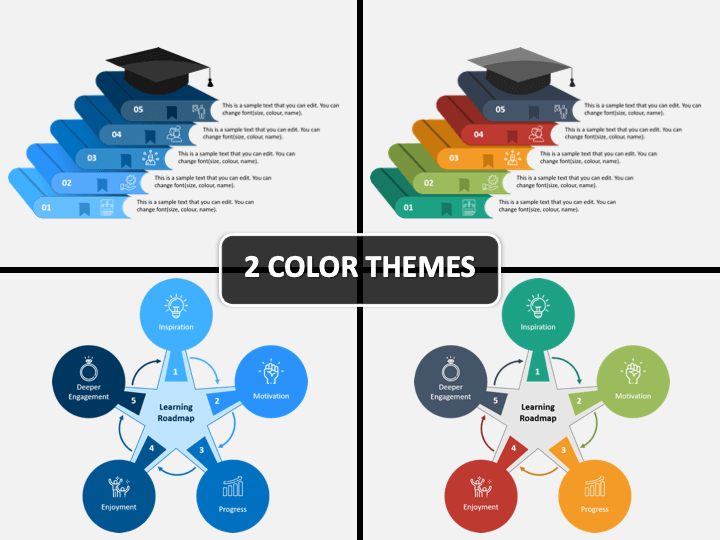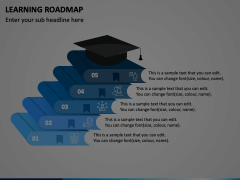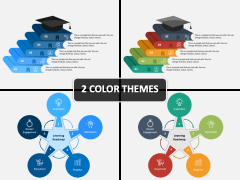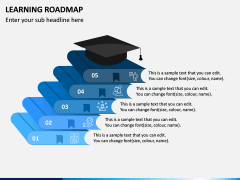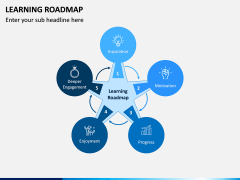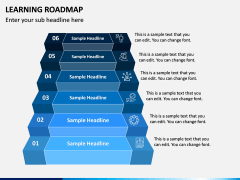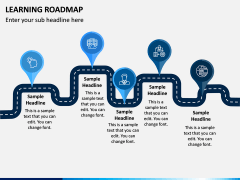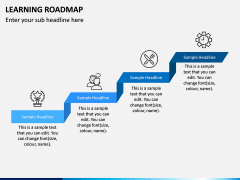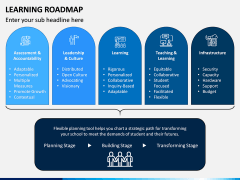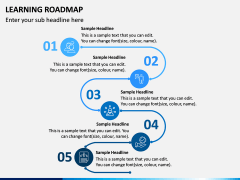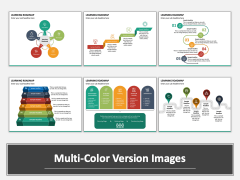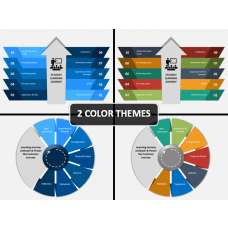Learning Roadmap PowerPoint and Google Slides Template
(7 Editable Slides)
Learning Roadmap PowerPoint and Google Slides Template
Available For
Use an amazingly designed Learning Roadmap PPT template to present your ideas on individual career and professional development.
Now boost the performance of an individual, increase productivity, employee satisfaction, and reduce employee turnover. This Learning Roadmap will help you process the objectives in a well-manner as it would help employees adopt new technologies, build a motivated team, and find out the best resolution to achieve organizational goals.
Map out a training program for your employees to keep track of them. If you are designing a business presentation for your employees or educational content for your students and want to add on the roadmap strategy for them, you can pick any slide from here and add it to your existing presentation. This set consists of different patterns and icons in each slide that will help you display the process step by step and also add content as per your requirement.
Unique Features for Unique Presentation
Designing a PPT from scratch that, too, with infographic icons and content. But SketchBubble has got a solution to all your problems. A customizable template, multiple HD, and appealing visual icons and doesn’t require any prior skills to modify it. You can download it and use any icon or slide in any of your documents.
Create a detailed view in the form of a roadmap with our Learning Roadmap PowerPoint template with inbuilt features which are mentioned below:
- The icons used in this set are entirely HD and vector-based. This is the reason why our PPT is different and engaging from others.
- The icons here can be cropped out and can be used in your set easily as it is entirely customizable. Isn’t it too exciting to know? Yes, you can even resize, recolor, remove or add any content in the icons or slides.
- Additionally, the quality will remain the same no matter how much you modify it.
- It comprises of two different themes where you can pick either of it, and the slides or icons can be easily set as your PPT theme.
- Are you designing presentations via Google Slides? No worries. We have a separate file for all the platforms. You will find a different version for MS PowerPoint, Google Slides, and Apple Keynote. You can download it for any platform.
Now modify these slides without any prior experience. You need to download and modify it.