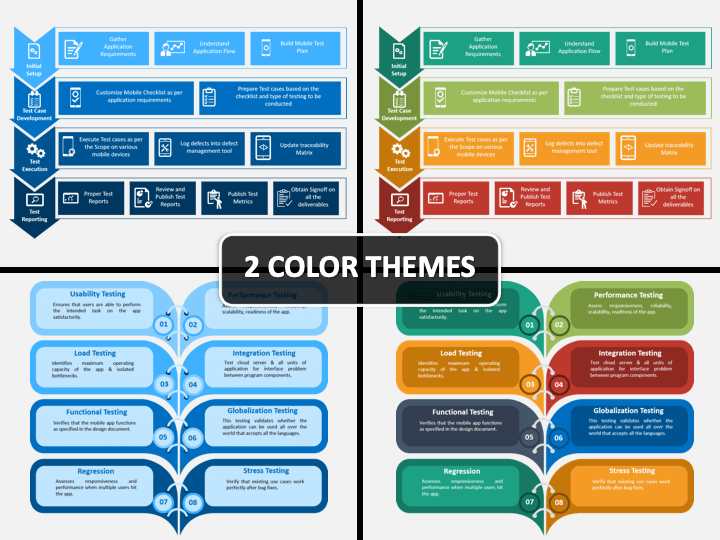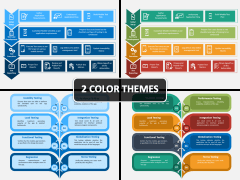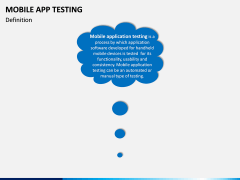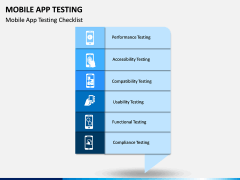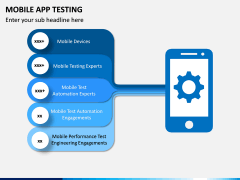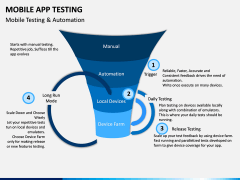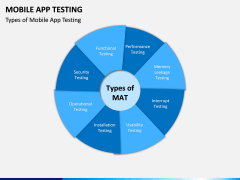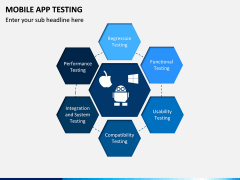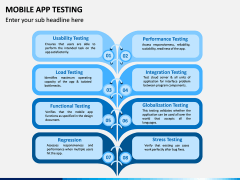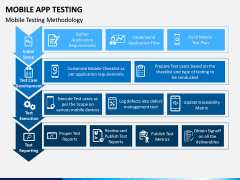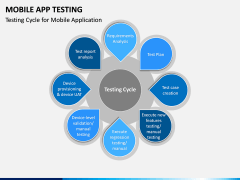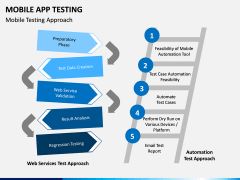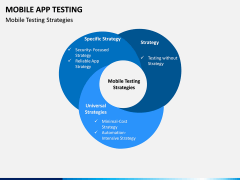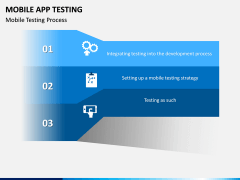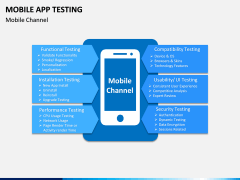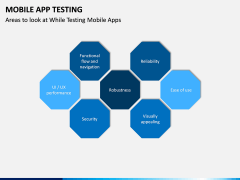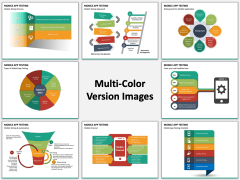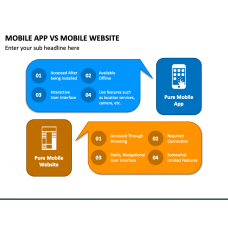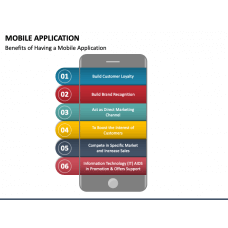Mobile App Testing PowerPoint and Google Slides Template
(14 Editable Slides)
Mobile App Testing PowerPoint and Google Slides Template
Available For
Mobile app testing is a method of validating an application’s feasibility for handheld devices. Key challenges assessed throughout the process is the downloading capability, availability, compatibility, and scripting of the application.
Quality assurance is necessary for software development teams, as product loopholes, bugs, slow processing, and breaks lead to decreased customer experience and bad user reviews. Hence, to validate the correct implementation of the app’s concept, a thorough evaluation is achieved. However, deciding the right methods of testing for a particular application is hard, which is why we have prepared a Mobile App Testing PowerPoint template.
Mobile Testing Automation
The presentation contains a detailed view of the types of app testing methods. For instance, usability testing, which helps in identifying the feasibility of the app as far as user ease of access, is concerned. Apart from that, several aspects of the testing models are covered, such as testing cycle, approaches, etc.
Every slide of the PPT is professionally designed by experienced designers to exhibit an appealing and visually attractive look. You can change the aspects that don’t match your requirements and modify the color of the set to make it suit your audience.
Testing Methodology
Since the presentation is about app testing, it is used by professionals of the software design teams. Every team member works to ensure a bug-free working and great user experience. Hence, this set is often utilized by software development managers, mobile app testing team heads, and quality analysts.
Educators who are teaching computer science also use the collection for delivering a knowledge-based session on software testing.
Varied Testing Strategies
The best feature of the template is that it is made to be 100% editable. You can edit the content along with every other element. Whether you want to scale the graphics, resize images, or remove slides, you can do without any trouble. You can even select the color combination from the available different color themes.
Furthermore, the collection is available for Microsoft PowerPoint, Google Slides, and Apple Keynote. This means that if you are comfortable working with one application, you don’t have to switch your working environment. Simply download the set and become presentation-ready in minutes.