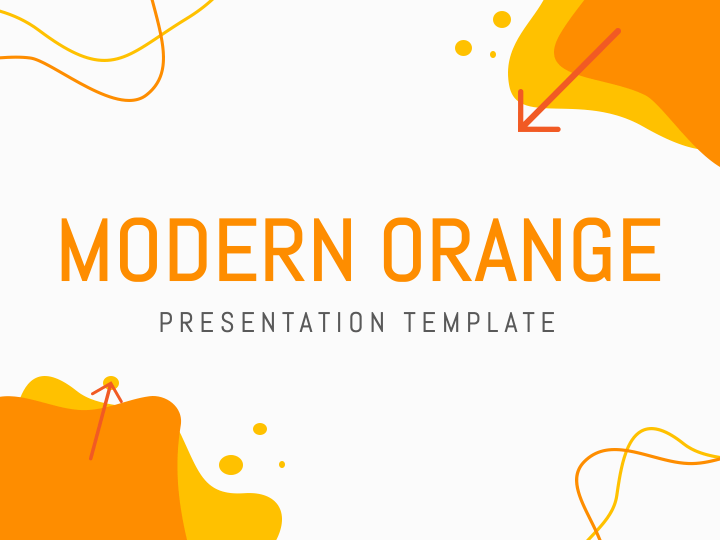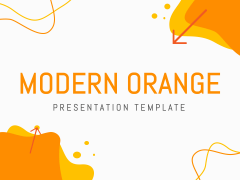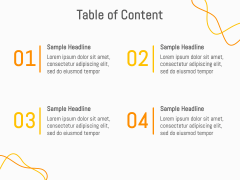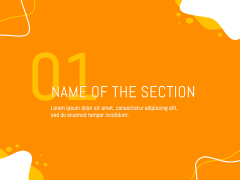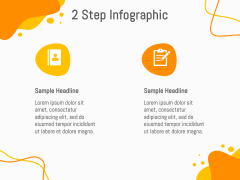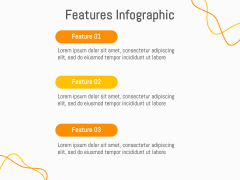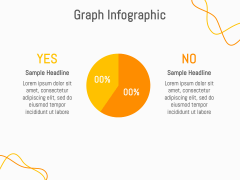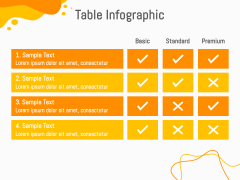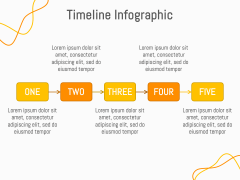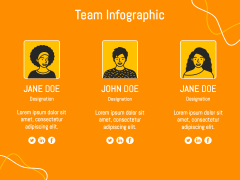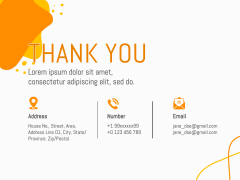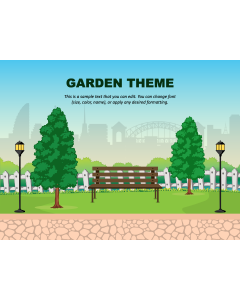Modern Orange Presentation Theme
Modern Orange Presentation Theme
(17 Editable Slides)
Add a dynamic look to your presentations with our Modern Orange Presentation Theme for PowerPoint and Google Slides. The harmonious blend of white and orange colors creates a refreshing ambiance that captivates your audience’s attention and sets the right mood. With this well-designed set, you can add visual depth to your content and leave a memorable impression on your viewers.
Presenters from various domains can capitalize on this eye-pleasing design to deliver thought-provoking slideshows. Product managers and business development executives can leverage this versatile PPT to showcase their product offerings. Marketers can highlight their marketing campaigns, upcoming product launches, and more. Artists and designers can also use this template to display their artwork and portfolio.
A Closer Look at the Stunning Designs
- A captivating cover slide lets you start your presentations in style.
- You can highlight the agenda of your presentation through a ‘Table of Content’ slide.
- The slides with 2, 3, 4, and 6-step infographics can be used to display components, stepwise processes, etc.
- A ‘Features Infographic’ can be used to illustrate the features and characteristics of your products, services, and more.
- A great saying or key information can be highlighted through a quote infographic.
- With a graph, statistics, demographics, and chart infographics, you can portray the data and information with crystal clarity.
- You can present the chronological sequence of events via a timeline illustration.
- You can display your team’s profiles comprehensively.
- A ‘Thank You’ slide is provided to help you convey a message of appreciation for the audience’s engagement.
Features
- Even a non-techie can tailor the deck elements to match their preferences.
- The visual quality and clarity will remain the same on all screen dimensions.
- Everything is thoughtfully designed to ensure no user experiences copyright breach incidents.