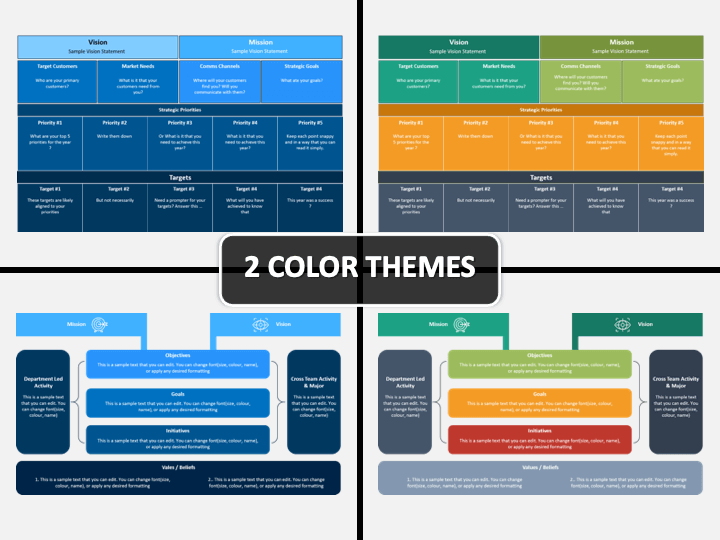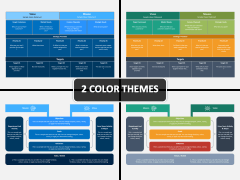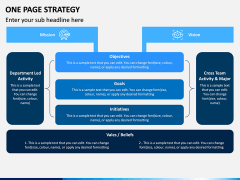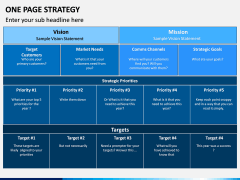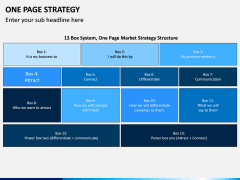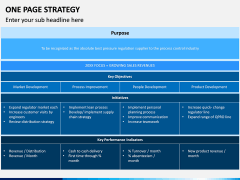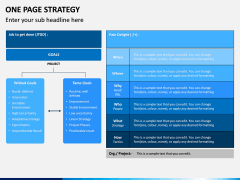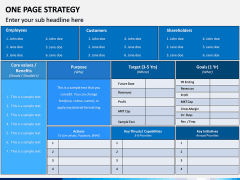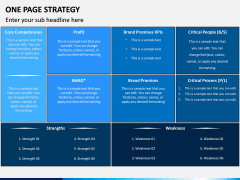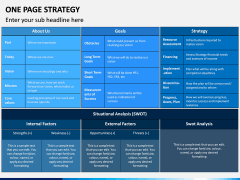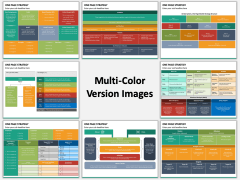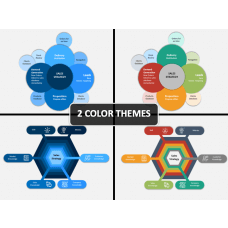One Page Strategy PowerPoint and Google Slides Template
(8 Editable Slides)
One Page Strategy PowerPoint and Google Slides Template
Available For
A suitable means of communicating a strategy is to develop a 'strategy on a page.' In its purest form, it is a presentation slide or a Word document in landscape format that articulates the strategy as sentences or bullet points within a box in a specified order down the page.
This is something that needs to be cascaded with the employees of an organization so that they can work efficiently. So here is One Page Strategy PPT template which you can show to your investors, senior executives, or if you are a startup owner, you can guide your audiences about the strategy and explain to them how important it is for the organization.
Highlights of the Template
Data in the organization is enormous, so PPT would make it simple and in an organized form, which would be easier for you to present. Similarly, if you want to show the strategy to your audience, present it in the form of a slideshow, which would help them understand it well.
The One Page Strategy PowerPoint template contains vector-based graphics, making it a more attractive and attention seeker for the audience. You do not need any prior designing experience to edit the slides. The slides given in the set talk about your firm’s Vision, Mission, Target, Priorities, Purpose, Objectives, Goals, Initiatives, Key Performance Indicators, Core Values, Core Competencies and Business Strategies.
Taking You Forward
What makes a presentation look good? Of course, the features which we are providing to you.
The following features make the PPT more valuable:
- It is versatile and can be used on any platform, either Microsoft PowerPoint, Google Slides, or Apple Keynote.
- You can resize, rescale, or recolor the elements or visuals. No matter how much you modify, the quality will remain the same.
- Making a presentation from the beginning is a time-consuming task. But you don't have to worry about it now. The slides are 100% customizable, where you may add or remove the given content and replace it with your points within no time.
- The template is available in two different themes- Blue and multicolor. You can choose the one you like the most and deliver the best.