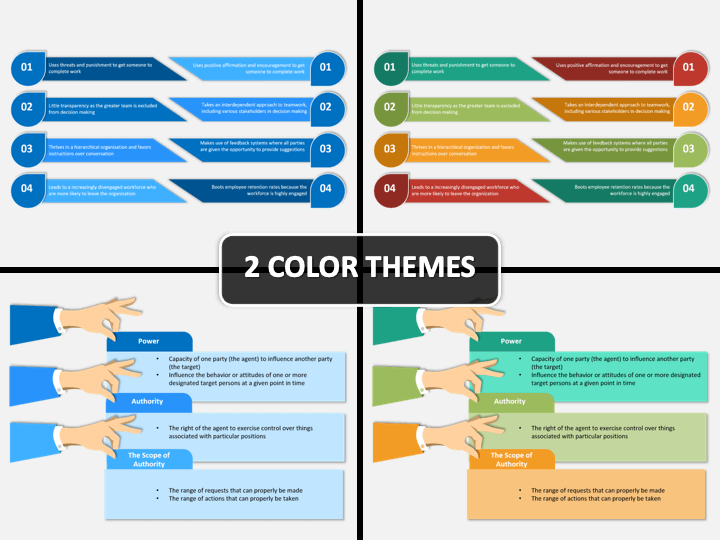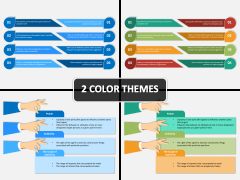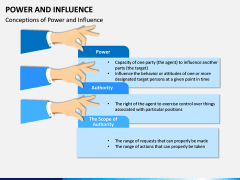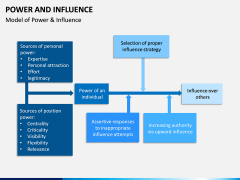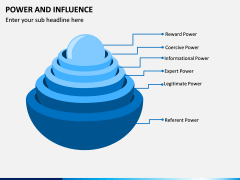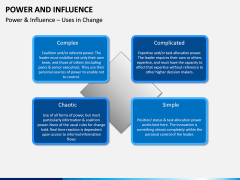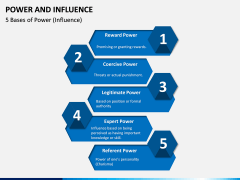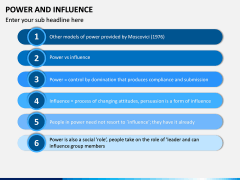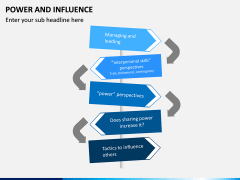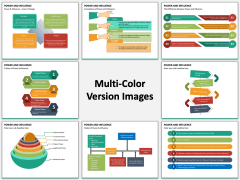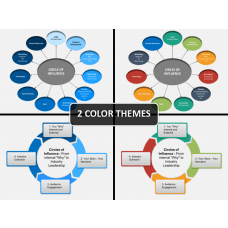Power and Influence PowerPoint and Google Slides Template
(9 Editable Slides)
Power and Influence PowerPoint and Google Slides Template
Available For
Understand how to bring change
Not all leadership skills are innate. Many leaders develop their leadership skills throughout their careers and lives. One of the hallmarks of a good leader is that they can create effective change. To do this, they require power and influence. Developing and maintaining power or influence is easier said than done. Even as an executive or manager in an organization, you may lack these qualities if you do not have a solid base of other characteristics.
This is why many aspiring leaders often hire executive coaches. As an aspiring leader, you may find yourself wanting to learn more about the topic. As an executive coach or existing leader, you may find yourself wanting to educate an audience about this. If either of these sounds like you, then our Power and Influence PowerPoint template can help you.
Break down abstract concepts
These are two concepts that most people have a general conception of. However, once you kickstart a deeper conversation on these two topics, you will often find that many people have abstract knowledge of these issues. Using this template, you can change this. It includes graphics and charts of models that visually represent the topic. These slides also include helpful definitions and comparisons between power and influence. Further, this set features helpful information on where power/influence come from, and how they can be used in different scenarios to impact change.
Create a high-quality presentation -- no design experience necessary!
A strong design background should not be a necessary precursor to creating a high-quality slideshow. This is why we collaborate with professional designers to create PPT slides that are as easy to use as possible. All you need to do is:
- Download this set on your computer
- Choose which application you prefer to use. This set can be used on Microsoft PowerPoint, Apple Keynote, and Google Slides.
- Choose which of the two offered color themes you prefer to use.
- Begin editing the slides! You can add, remove, edit and scale content on these pre-prepared slides. Examples of content on these slides are images, icons, charts, text, and graphics.
So, what is the wait? Go ahead and download this professionally drafted set and be ready to wow your audience with a high-quality slideshow.