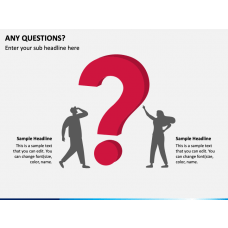Icons play a crucial role in enhancing text and providing visual cues to better understand the information and retain the message for longer. Our Question and Answer Icons for PowerPoint and Google Slides are an excellent way to engage the audience and make the presentation more interactive. The slide includes icons of call-out boxes with Q and A, a laptop with a call-out box, a document with a pen, and more.
Project managers and team leads can use these icons to emphasize content related to answers to the team members’ queries on specific projects. Customer support and relationship managers can use these icons to present clients’ questions and standard responses. Using these icons in your presentations, career counselors can present valuable tips on how to effectively answer the questions asked in an interview.
Salient Features
- No user needs specialized skills or external help to customize these icons.
- Each icon can be visualized on any screen size without optical resolution loss.
- The icons are designed from scratch, leaving no scope for copyright issues.
- You can use this PPT for a lifetime after downloading it only once.
Make this slide featuring captivating icons yours now to get your ideas across in a quick and clear manner!