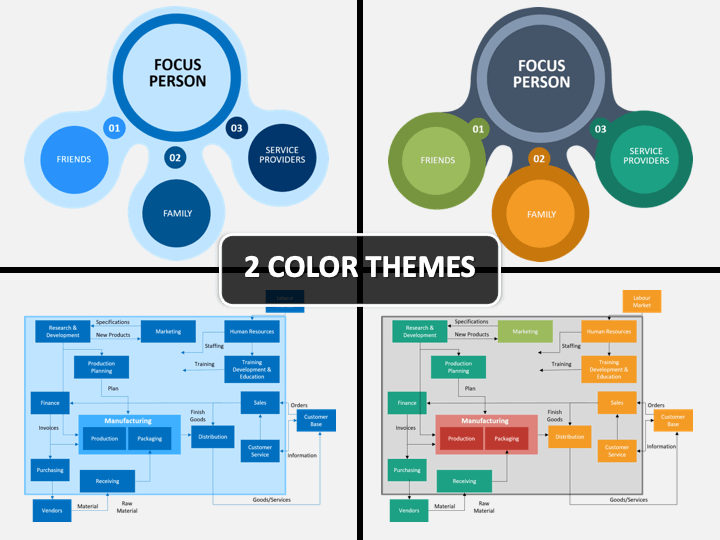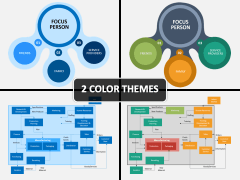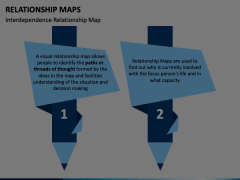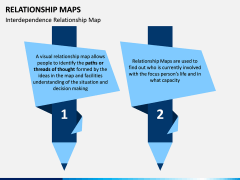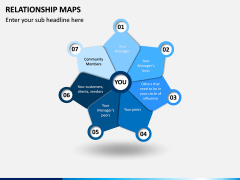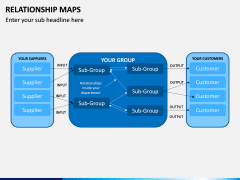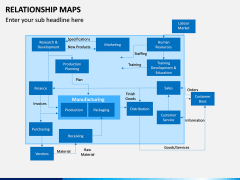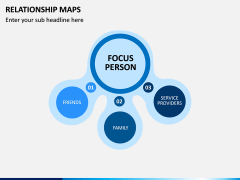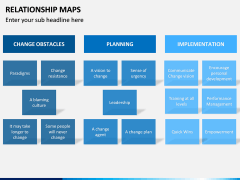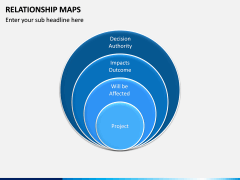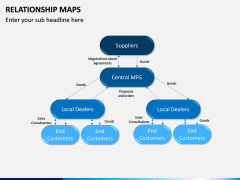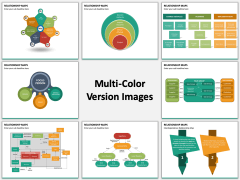Relationship Maps for PowerPoint and Google Slides
(8 Editable Slides)
Relationship Maps for PowerPoint and Google Slides
Available For
For a broad visual representation
This is a process mapping system that provides an in-depth visual representation of a business entity and every other connection related to it. Though, one can also come up with a map of an individual and other focus people they are related to. Therefore, we can draw several kinds of maps for business, professional, or even a process at times. Ideally, the concept is used for decision-making as the maps let us examine the related threads and effects of an entity. The concept can play a vital role in almost every sector and should be taught to others. If you have the same goal, then take a step ahead with this editable Relationship Map PowerPoint template.
Draft informative slideshow in less time
If your aim is to draft engaging and informative slideshow on the topic, then we have got you covered. Our designers have drafted this in-depth and visually appealing set on the topic after extensive research. You can use the entire set as it is and even personalize it quickly via its master slide.
The set has included every essential thing about the topic with these high-quality Relationship Map PPT slides. For instance, you can teach your audience its basic definition or how to create a relationship map. Also, you can uncover different styles of personal and professional maps that they can make. Teach them how to link different entities and to drive effective decisions via real-world examples.
Available for all in different themes
Every professional who is related to the topic and would like to teach others about it would be benefited by this set. If you are a trainer, educator, manager, or consultant, then you should download it right away. As you can see, the entire set is available in different color themes and will give you the flexibility to edit it on the go. Just select the color theme as per your requirements, make the needed edits, and give an impressive presentation. Even if you are not familiar with MS PowerPoint, you can still use the slides with Apple Keynote, and Google Slides too.