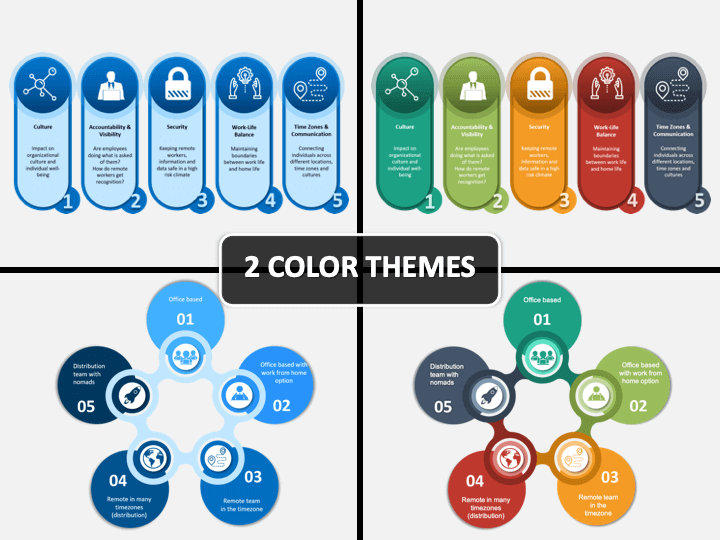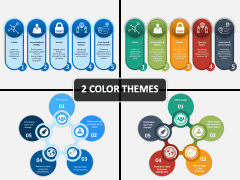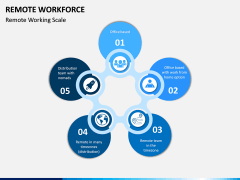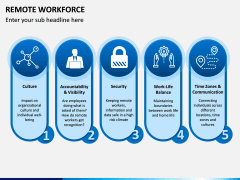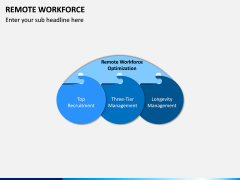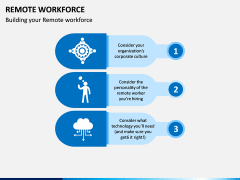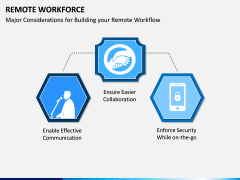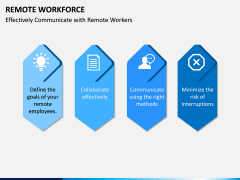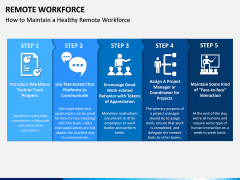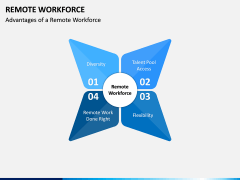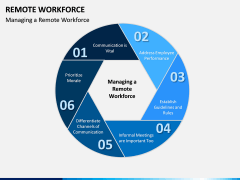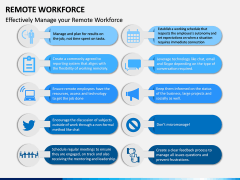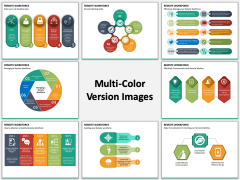Remote Workforce PowerPoint and Google Slides Template
(10 Editable Slides)
Remote Workforce PowerPoint and Google Slides Template
Available For
-
-
Remote Infrastructure Management PowerPoint and Google Slides Template
(6 Editable Slides)
-
-
-
-
Taking advantage of new workforce models
Technology has transformed how we communicate and engage with one another, and it has disrupted numerous industries around the world. It has also significantly altered the way we work with one another. One of the greatest innovations to come from this is the emergence of remote working culture. A remote workforce can include a range of models, including employees or contractors of one organization based in different time zones and locations, or employees in one location afforded the ability to work from their homes.
The possibilities are endless, and workforces have been found to offer organizations significant benefits. However, they also pose a range of challenges, including around how to effectively build and maintain such a workforce. If you are trying to create or refine the workforce at your organization, you’re going to need to present a clear and detailed argument around this. Using our Remote Workforce PowerPoint template, you can rest assured that you will win over your audience.
Deliver an insightful presentation
Our pre-prepared PPT slides, you will enable you to engage with your audience on a range of topics including how to recruit and maintain a workforce, how to create a strong employee culture with remote workers, or how to ensure accountability and visibility. You can also help your audience understand things like how to guarantee security, how to optimize the workflow of remote workers, how to effectively manage these individuals and how to maintain a healthy workforce that has a work-life balance.
Easily create a presentation -- no prior design experience necessary!
Even if you do not have a background in presentation creation or graphic design, you will find it is very easy to create a slideshow using our templates. All you need to do is download the set, decide whether you want to use it with Microsoft PowerPoint, Apple Keynote, or Google Slides. Subsequently, you can choose which color theme you would like, and then you can begin adding, removing, and editing the text, graphics, and charts on the slides.
We partner with professional designers to create our informative slides, so you don’t have to worry about doing any substantial designing.