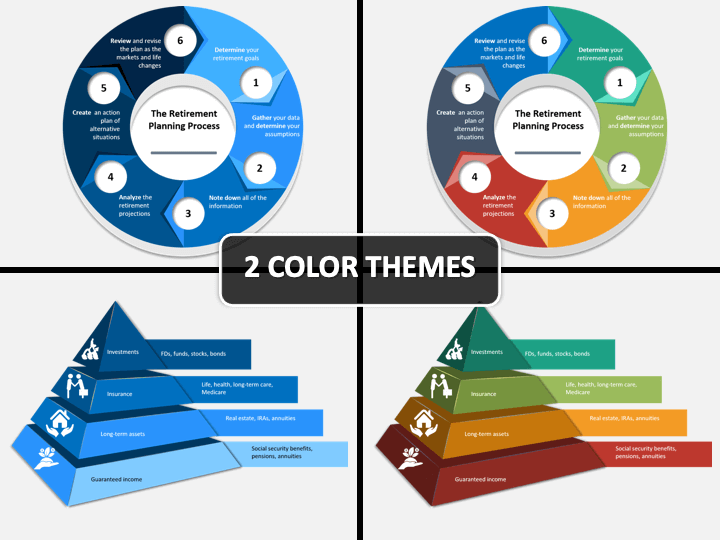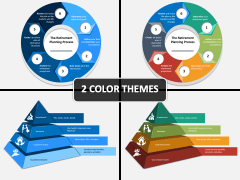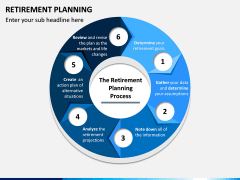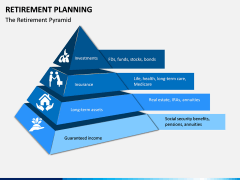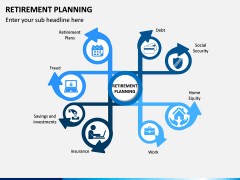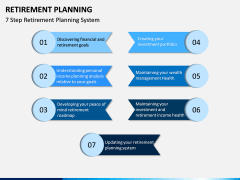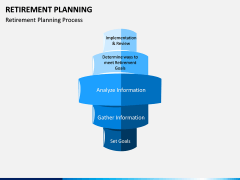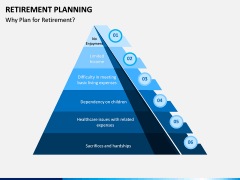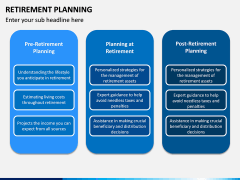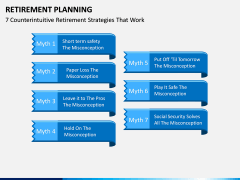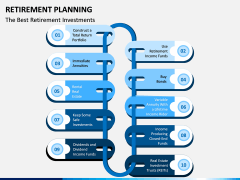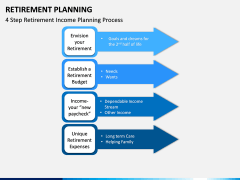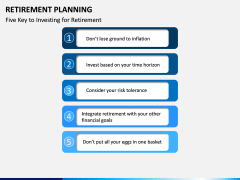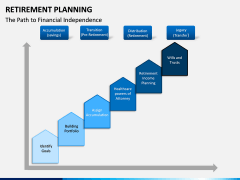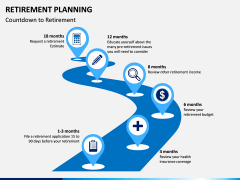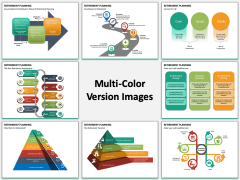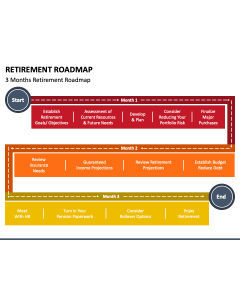Retirement Planning PowerPoint and Google Slides Template
Retirement Planning PowerPoint and Google Slides Template
(14 Editable Slides)
(14 Editable Slides)
Plan ahead for your future
Retirement planning is an essential component of everyone’s life that is often overlooked. Increasingly, young people begin planning for their retirement too late in life. This translates into hardships and challenges when they get older. Luckily, there are numerous resources and models out there to help jumpstart your thinking around this crucial planning. Our Retirement Planning PowerPoint template is one of them.
Create detailed projections and analyses
Using this Retirement Planning presentation template, you will be able to understand the different aspects of the planning easily. These include creating and analyzing retirement projections and accounting for unexpected shifts. Our pre-prepared slides can also serve as a guiding framework for discussions on retirement income goals and options such as investments and insurance.
Save time and effort
Creating presentations has become a commonplace task in the workplace. Despite this, many people still spend a significant amount of time crafting slideshows. With this editable set, however, you can save time and effort during this process.
Design according to your comfort
One way this layout can let you save time is by reducing your role in the design process. We understand that not everyone has a serious background in design and want to accommodate for this. To do this, we have partnered with graphic designers and presentation creation experts who have numerous years of experience in this space. They have worked to make this PPT template aesthetically pleasing and easy to use. Aside from making this set look professional and clean, they have also formatted it so that it is available in two color themes. If you do have a background in design and want to insert some of your personal flairs, then don’t worry! This set is flexible in how it can be used.
Easy to use
Another way we aim to reduce the time it takes you to make a slideshow is by making this presentation easy to use. We have formatted it so that it can be used across a range of applications. These include Microsoft PowerPoint, Apple Keynote, and Google Slides. We have also made this layout easy to download and edit.