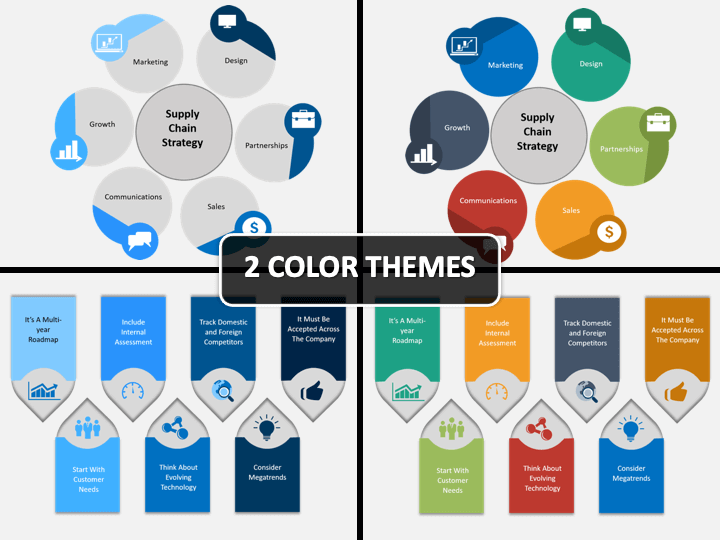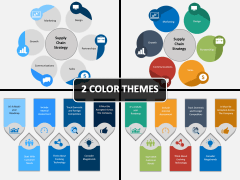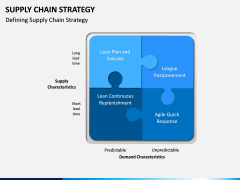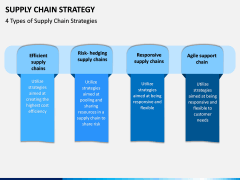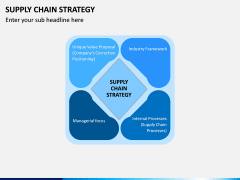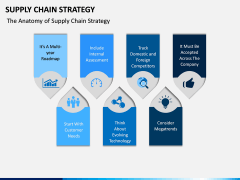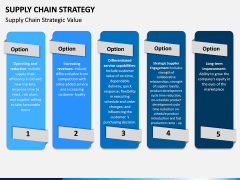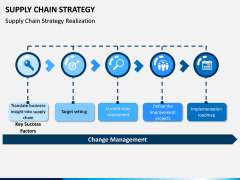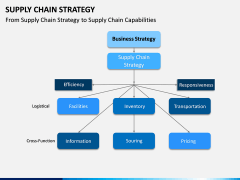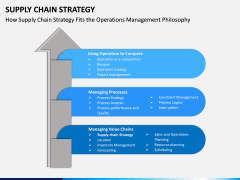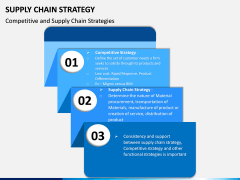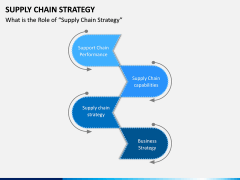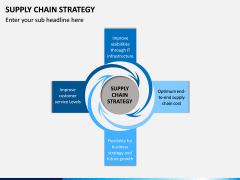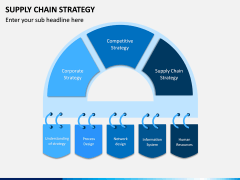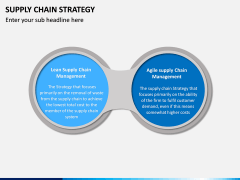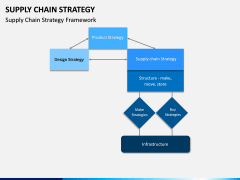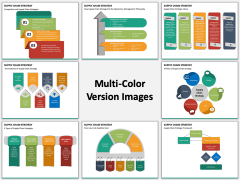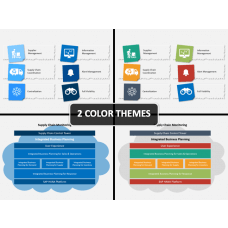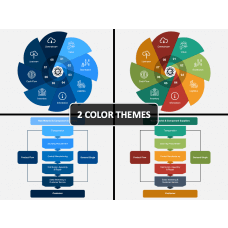Supply Chain Strategy PowerPoint and Google Slides Template
(15 Editable Slides)
Supply Chain Strategy PowerPoint and Google Slides Template
Available For
-
-
-
Supply Chain Security Management PowerPoint and Google Slides Template
(11 Editable Slides)
-
-
-
The supply chain strategy was never this easy to communicate!
In every company, an integral element for success is communication, and in such cases, visual aid plays an important role. In today’s highly digitalized business world, PowerPoint presentations dominate business communication. Several managers, employers, and employees too are using the right visuals to launch new products, new ideas, share and discuss crucial decisions and concerns.
The topmost reason for slideshows taking over the business world is how quick and efficient they are. Therefore, this is exactly what this Supply Chain Strategy PowerPoint template has to offer to you - efficiency and effectiveness. Here are some of its significant features:
1. Design impactful slideshows without needing any prior experience. The template is already designed and planned by professionals, and you only need necessary designing skills to work with this set.
2. Communicate effectively with your audience with the right visuals. The set is fully editable and lets you add anything and everything. You can add all kinds of shapes, pictures, objects, graphs, pie charts, and texts. This will allow you the freedom to add all the essential material in the slides that you cannot verbally communicate.
3. Personalize your slideshows. Since this is fully editable, you can personalize it your own way. Moreover, the Supply Chain Strategy PPT is available in different color themes. You can download the color themes that better reflects your personality, your job position, as well as the audience’s nature.
4. Effectively communicate your strategies and plans with the audience. If you are a business manager or an employee who is responsible for coming up with an idea, this set will be of great benefit to you. The set will hold all the essential material that you can use as references in case you forget something during your presentation. Moreover, the visuals will be more impactful on your audience and will remain in their memory.
Communicate your strategies better!
If you want your team to be on the same page with you and remain updated with every detail of your strategy, then this efficient template will be of great help. You will be able to create the best presentation on MS PowerPoint, Google Slides, or Apple Keynote. With the right visuals to go with it, your next slideshow will be memorable.