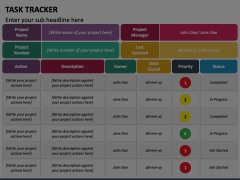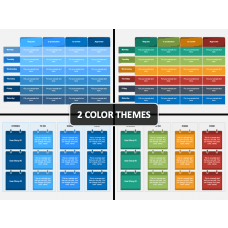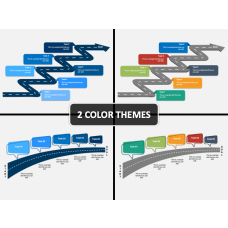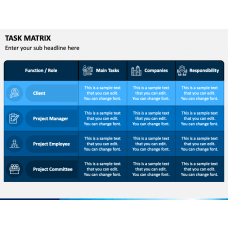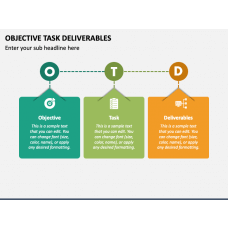Managing a lengthy list of tasks is a challenging and tedious activity. However, with the right tool, like a task tracker, it becomes quick and easy. Therefore, we have introduced the Task Tracker PPT template to help you describe how a task tracking system helps project managers gain insight into each teammate and the entire team’s performance, optimally utilize the resources, and determine ways to enhance the overall efficiency. IT professionals can demonstrate action items for each month.
Key Highlights of the Set
The PowerPoint slides featuring ready-made templates are the perfect visual aid to map out deliverables, to-do-list, and tasks and activities to be performed on a priority basis along with the deadline for each.
Outstanding Features
- The deck offers fuss-free editing; hence, the users can conveniently make the desired changes.
- Everything is designed after thorough research; hence, there is no room for copyright breach incidents.
- The resolution of the graphics won’t deteriorate even when projected on a widescreen.
Get your hands on this PPT to deliver amazing presentations and leave a long-lasting impression on your audience!