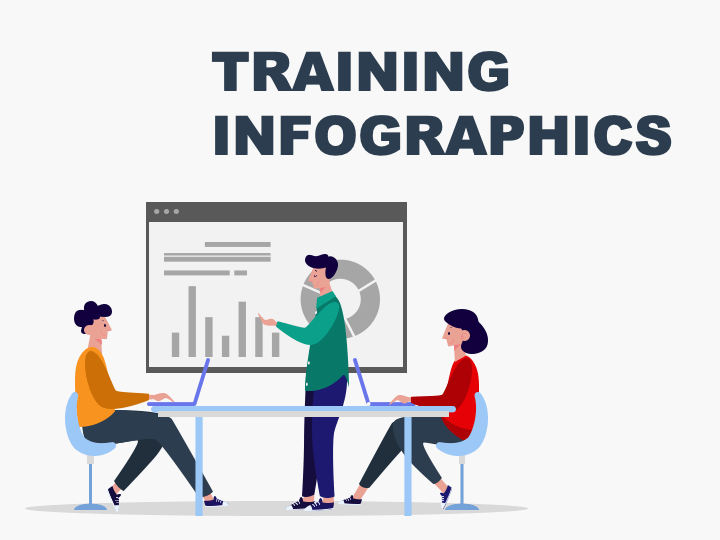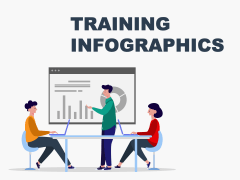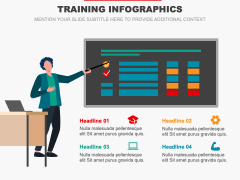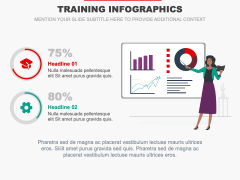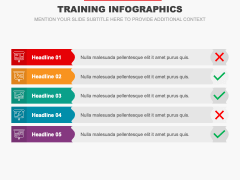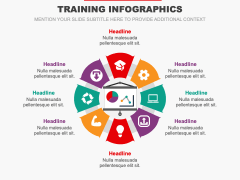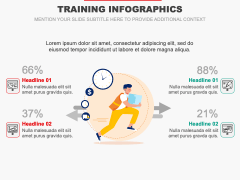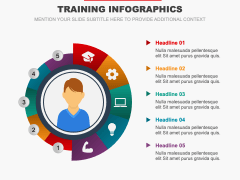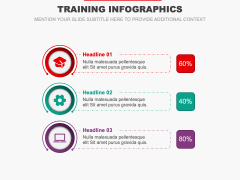Training Infographics for PowerPoint and Google Slides
(9 Editable Slides)
Training Infographics for PowerPoint and Google Slides
Available For
Grab our Training Infographics for PowerPoint and Google Slides to communicate your complex textual information in a visually appealing and easy-to-comprehend manner. Industrial trainers can leverage these high-definition illustrations to showcase a training program’s goals, structure, key components, and curriculum. With these multipurpose infographics, you can depict the methods and key performance indicators for tracking and assessing participants’ progress. IT professionals can also capitalize on this graphic-rich set to describe how the internet and technology have made it convenient for trainers and attendees to organize and participate in training programs. Further, you can display interactive activities or workshops that can be incorporated into a training program to make it engaging.
What’s Inside the Template?
- An infographic of a teacher or trainer with a blackboard can be used to highlight the agenda of a training program.
- An illustration of a female with different graphs and charts can be used to showcase the key stats about a training session, such as attendance, progress, accomplishments, etc.
- You can leverage the illustration of a trainer and trainees to highlight the details of the training program, including schedule, duration, and more.
- The interactive elements within the training can be showcased with clarity.
- A circular illustration can be used to depict the potential benefits participants can gain from completing the training.
- An infographic of a running man adorned with self-explanatory icons and percentage signs can be used to display the aim of a training program.
- Display various courses and programs for professional development through an eye-pleasing illustration.
- Showcase the overall impact and outcomes of a training program via a striking infographic.
Features
- 100% editable
- Assured high-quality visuals
- Copyright-free
- 24/7 customer support
Grab this versatile PPT to make your presentations stand out!