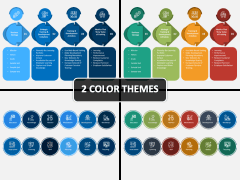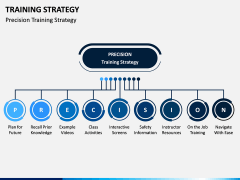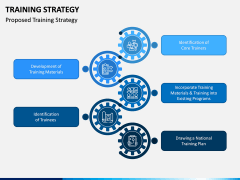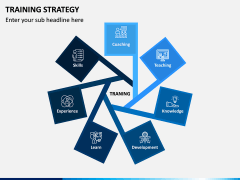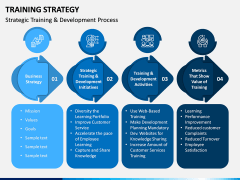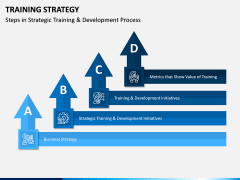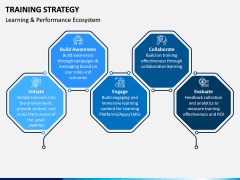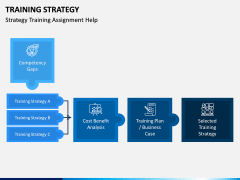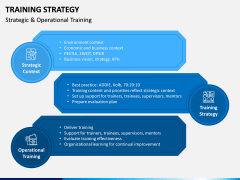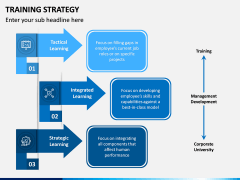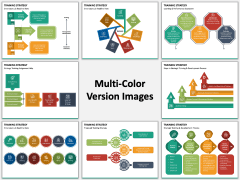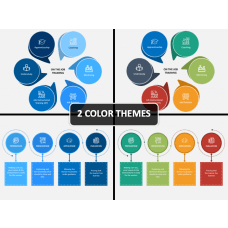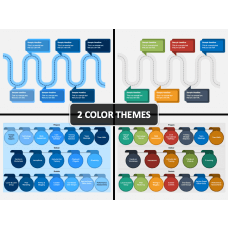The professionally-designed Training Strategy PPT is of great help to beautifully represent the importance and benefits of training. Using our entirely editable deck, you can easily communicate the competency gaps to the employees. You can also showcase training goals, strategy, process, metrics to evaluate training effectiveness, and performance outcomes in a visually stunning manner.
Professionals from different business domains can leverage this feature-rich deck to make their presentations more captivating. If you are associated with the training and development team, you can use this set to help your staff members or new joinees understand the importance of training. The set is equally helpful for HR professionals, trainers, and subject matter experts. Even managers and department heads can use it to educate their colleagues about these strategies.
Download our multipurpose set today and engage your audience!
Topics Covered
The template consists of well-researched topics. To save your time, our professionals have incorporated relevant content in it.
- Precision Strategy
- Proposed Strategy
- Strategic Training & Development Process
- Steps in Strategic Training & Development Process
- Learning & Performance Ecosystem
- Strategy Training Assignment Help
- Strategic & Operational Training
The content in the set can be easily removed, added, or replaced. There are several illustrations and other vector-based infographics that will make your slideshow more informative and engaging.
Features to Make PPT More Engaging
- For using this set, you don’t require any prior technical experience.
- The set is 100% customizable. You can easily resize, scale, or recolor any visual object.
- As all the components in the deck are designed from scratch, you need not worry about the copyright issues.
- The resolution will remain unchanged even if you make lots of edits or present on the large screens.
- The set is available in two different color themes: blue and multicolor. You can download the one that complements your content.
- The template offers the best compatibility with MS PowerPoint, Apple Keynote, and Google Slides.
- Once downloaded, you can use it as many times as you need.
Download our Training Strategy PowerPoint template to represent any complex information with excellence!