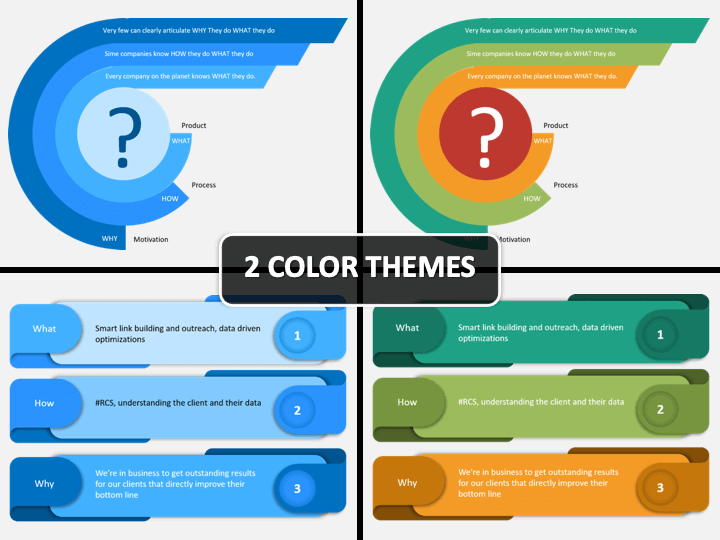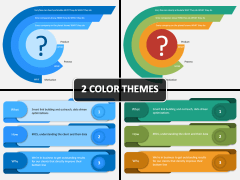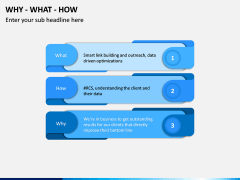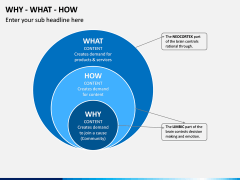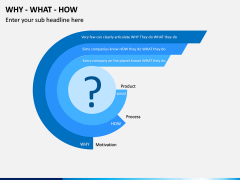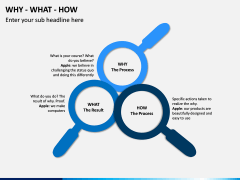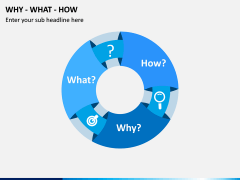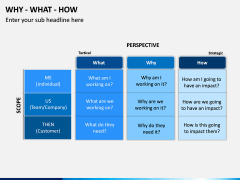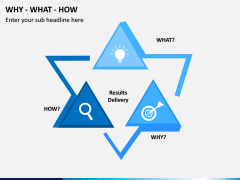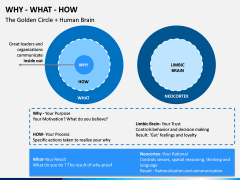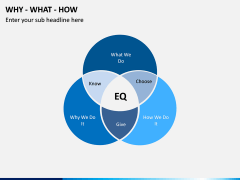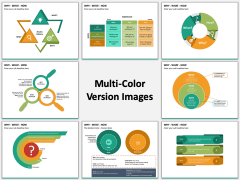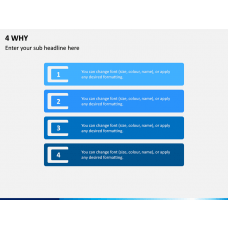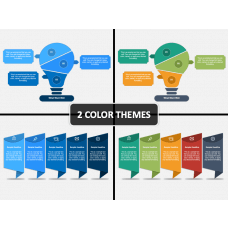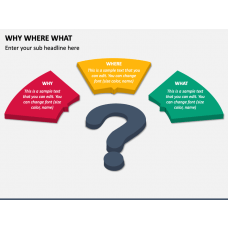Why What How PowerPoint and Google Slides Template
(9 Editable Slides)
Why What How PowerPoint and Google Slides Template
Available For
The Why What How, which is also known as a golden circle of problem-solving, provides a holistic view of a particular situation. As the name suggests, we ask the three main questions about a problem in order to understand it from different perspectives. For instance, if we talk about any business, almost every company knows what its main products are and their applications. Some of them know how the product works, but only a few of them can understand why they do what they do.
That is, “What” is related to the product, “How” explores the process, and “Why” let us know the reason behind it. Now, you can further make your audience understand the topic using this Why What How PowerPoint template.
Apply in different scenarios
One of the best things about the model is that it can be applied in different situations. If you are an individual, you can examine your goals and how you can work on them. A company can access their products, how they are made, and why they would resolve their customers’ pain points. This is why professionals of every sector or field can utilize these Why What How PPT slides.
Visually appealing and informative
The set has covered a wide range of illustrations about the model that you can apply in different scenarios. All these graphics are designed by professionals and are extremely appealing. With no added efforts, they can give your everyday documents a brand new visual look. Not just that, these vectors are incredibly informative and will help you uncover different aspects of the topic like a pro. Your audience will also appreciate the effort and would retain the shared information for a long time.
Easy to download and use
Never used any editable template like this before? Don’t worry – these illustrations are straightforward to use and require no prior design experience. You can use them on Microsoft PowerPoint, Apple Keynote, and Google Slides. Also, they are available in different color themes and can be edited without any third-party tool pretty quickly. Just download this layout once and use the editable slides of your choice on numerous occasions to draft impressive presentations on the go!