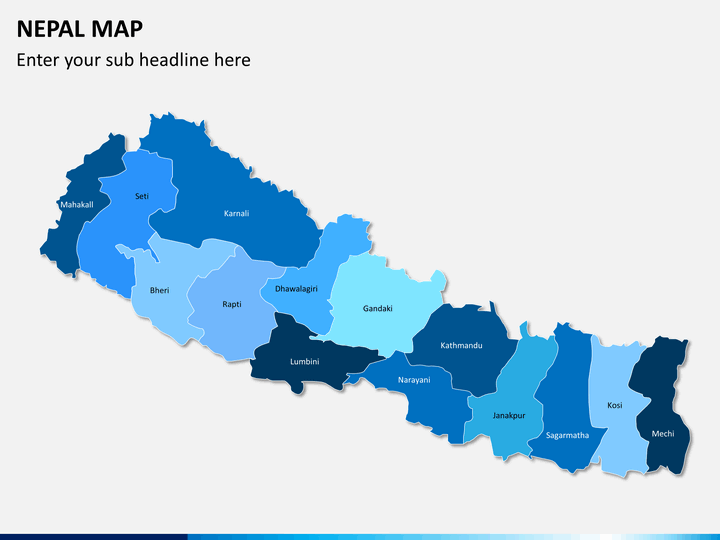Our Nepal Map PowerPoint template consists of accurately designed map layouts that can be used for depicting location-based details conveniently. Since Nepal is a landlocked nation that is majorly supported by the import and export industry, several foreign and local companies have branched out their processing and manufacturing units in various regions. This PPT includes multiple well-sketched maps and icons that are diligently created using PowerPoint Objects and designing tools to ensure optimal visual quality. We offer you this amazing deck of slides with many useful features like:
- Fully editable layouts and icons so that you can customize them as per your requirements
- HD and Vector-based objects, which would remain visually appealing even after editing
- Separate downloadable files for Microsoft PowerPoint, Google Slides, and Apple Keynote
To add on to these great features, we offer this deck to be one-time downloadable and lifetime usable, i.e., you can use its maps as many times as required. So, get it today!
Versatile Applications of this Template
Our team of proficient designers has created this PPT to make each layout and icon easily usable for depicting any marketing or education-based details engagingly and compellingly. These layouts can be used for:
- Depicting different geographical locations of your company's branches, prospective market expansion details, etc.
- Nearest transport availability to your manufacturing and storage units or marketing campaigns
- Competitive sales territories and reports
- Regional details based on target customer ratio for gaining shareholders confidence
- Educational purposes like sharing historical and geographical facts, weather conditions, population ratio, GDP report, etc.
Adding a visual aid in a presentation can easily help your audience to understand your message more clearly.
User-friendly Editable Slides
Making any changes in this template is very simple. If you need to highlight a specific region in any map, you can select and change the color code to make it look visually appealing. Using any of these map layouts can be done easily; all you need to do is copy and paste the desired ones in your existing presentation and you are ready-to-present. You can also use creative and illustrative icons available in this deck of slides for marking any locations. Get this PPT today and use its Nepal map layouts for enriching your slideshow!