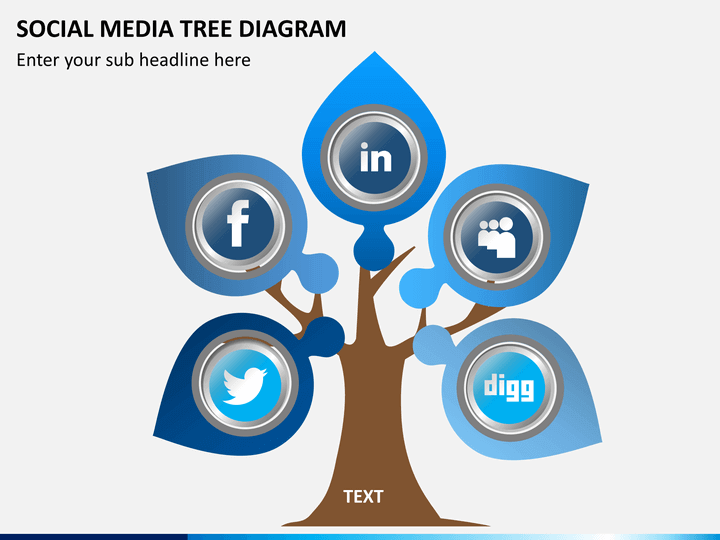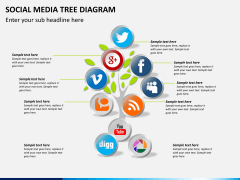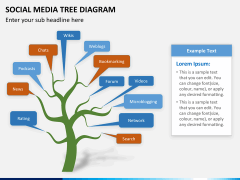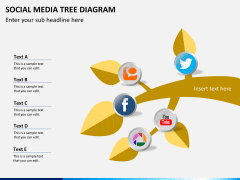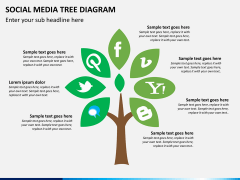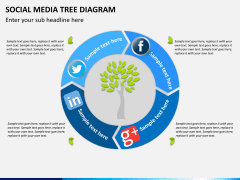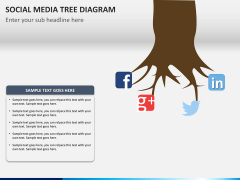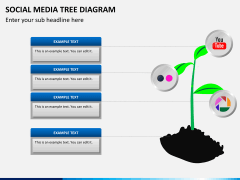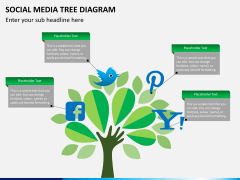Social Media Tree Diagram for PowerPoint and Google Slides
(10 Editable Slides)
Social Media Tree Diagram for PowerPoint and Google Slides
Available For
Every digital marketer knows the importance of visual aids. By including the right kind of illustrations in your documents, you can make them more interesting and aesthetically pleasing. If you have the same thought in mind, then you should download this entirely editable template set. To help you design visually appealing slideshows in less time, our designers have come up with this professionally drafted set. It consists of social media tree graphics of different kinds. This will let you combine various platforms in one place without much trouble. Additionally, it will save your time and efforts as well while drafting a remarkable slideshow.
A must-have set for every internet marketer, it can be used by you in numerous ways. The set includes tree illustrations of various kinds. Therefore, you can just pick the diagram of your choice and include it in any other document. If you are working for a social media agency, then you should download this set. Consultants, content marketers, marketing experts, and every other relevant individual can also use this set in their own way.
The set comprises of different kinds of illustrations. These tree-shaped illustrations include social media icons of all the major platforms like Facebook, Twitter, Google+, YouTube, Pinterest, and more. From presenting a social media report to drafting an informative slideshow, these vectors can be used in different ways. While drafting these slides, our designers have taken inspiration from natural elements like roots, branches, trees, etc. that can be seen evidently in these high-definition vectors. Editing these diagrams won't require any added effort or prior experience of designing as well.
Download this set once and use it on numerous occasions to impress your audience. By including these professionally designed illustrations, you would certainly be able to grab your audience's attention from the start. This will surely let you save your time and efforts while working on your next PowerPoint presentation. Go ahead and download this template right away and impart a flawless visual appeal to your slideshows.