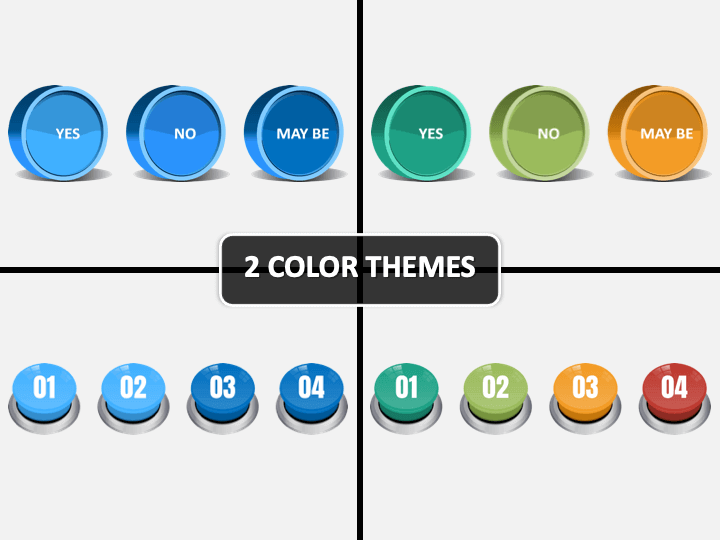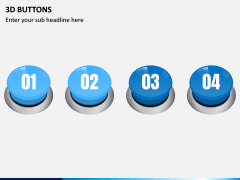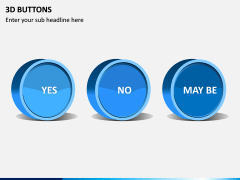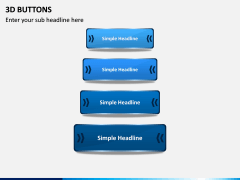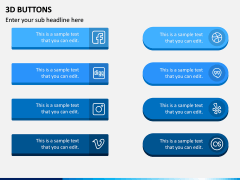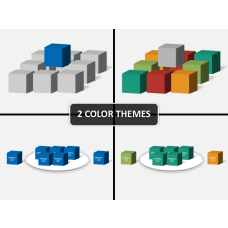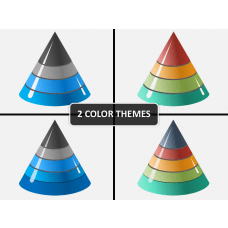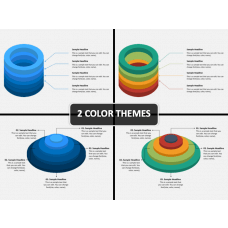3D Buttons for PowerPoint and Google Slides
(6 Editable Slides)
3D Buttons for PowerPoint and Google Slides
Available For
When it comes to drafting winning slideshows, it is all about the details. Apart from choosing the perfect template or having the right text, you should also focus on building the visual quality of your slides. To help you do this, we have come up with this entirely editable 3D Buttons PowerPoint template. It features different styles of buttons in a three-dimensional style that are bound to get your work noticed.
Major Features
- In this professionally drafted presentation set, you can find different illustrations of 3D buttons that can be used as per your requirements.
- The set consists of different styles of design so that you would never run out of the right vectors to use.
- You can include these buttons in different slides and highlight any piece of information easily. They can also help you provide different options to your audience in a creative way.
- These slides are entirely editable and can be used with leading applications like MS PowerPoint, Apple Keynote, or Google Slides.
- To save your precious time and efforts, you can just pick a preferred color theme. Later, you can add your content to easily customize these vectors.
Who can Use it?
Ideally, any individual who would like to come up with creative and visually looking slides can use these 3D Buttons PPT slides. You can use them to highlight anything, list out pointers, or focus on any other detail in a seamless manner. Professionals from marketing, sales, healthcare, IT, hospitality, HR, strategy, and almost every other domain can use these vectors. It will be a perfect add-on to your slides and would definitely be appreciated by your audience too.
How to Use it?
This is an extremely user-friendly template that won’t require any extra effort to be customized. You can include these vectors while drafting a slideshow in the application of your choice, like Microsoft PowerPoint, Apple Keynote, or Google Slides. Clip out the vector from the set and include it in your slides. You can later add your content and change the overall appearance of these illustrations as well. Furthermore, we have made these slides in different color themes to make your job easier than ever!