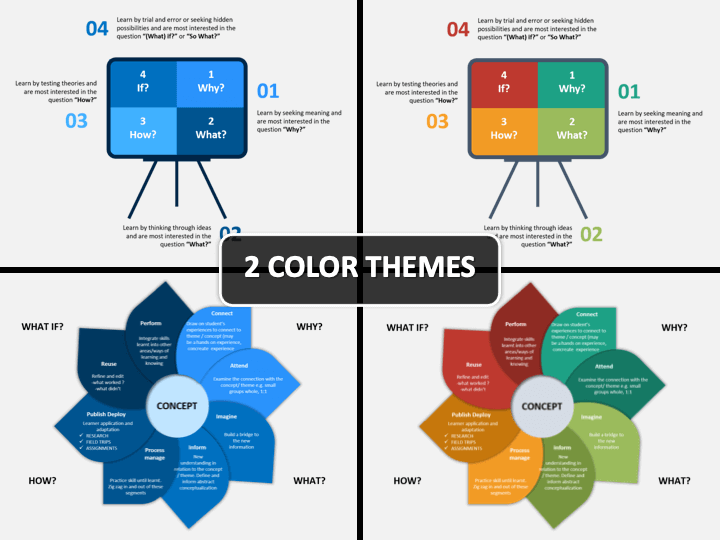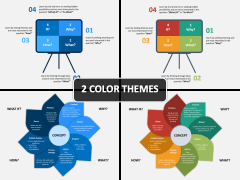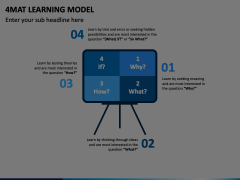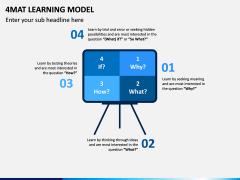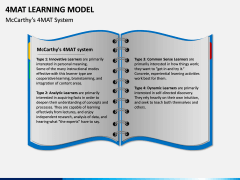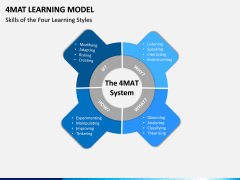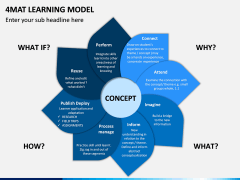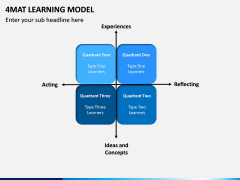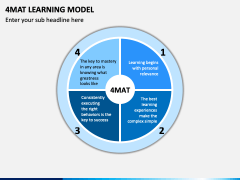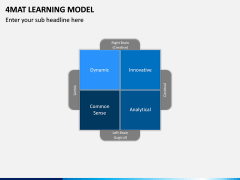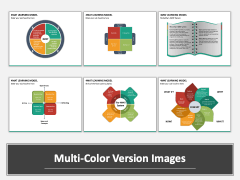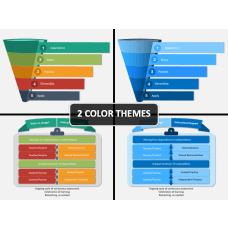4MAT Learning Model PowerPoint and Google Slides Template
(7 Editable Slides)
4MAT Learning Model PowerPoint and Google Slides Template
Available For
Teaching and training require an understanding of the way people learn and they’re not all the same. Some are hands on learners, others are visual and analytical and still others learn best by trial and error. There is room in education for all different kinds of learners, but it’s helpful to educators to be able to identify the different types. This gives you an opportunity to present your training and information in the way best suited to your audience.
Learn about learning
The McCarthy’s 4MAT learning model shows how best to get through to an innovative learner, common sense and analytical learners as well as dynamic learners. Our 4MAT Learning styles PowerPoint template allows you to present this information to your trainers and educators. This informs them how to present their training in the best way to reach the different learning styles.
We give you a choice of color themes and high quality graphics to present your learning model clearly. Engage your audience with these vector-based slides which are fully editable and resizable as needed.
Ask the right questions
Good trainers know how to ask the right questions. People with differing learning styles arrive at their answers asking vastly different questions to arrive at the same conclusion. You will be able answer every question when you use our template for your presentation. We’ve taken the guesswork out of creating your presentation by providing a professional template that you can customize to suit your needs. No prior presentation design experience is needed to create a beautiful presentation that you can deliver with confidence. Our templates are available for Apple Keynote, Google Slides and Microsoft PowerPoint. No matter what platform you’re running, you can use our templates for your best presentation.
Subject to change
Teaching and learning are dynamic and fluid processes. Everything is subject to change. That is not a problem when you’re creating your presentations with our set. Each slide is fully editable and customizable to your unique needs. So keep what works and adjust what you need to change. We’re confident that you’ll get your message across beautifully with a stunning and professional presentation.