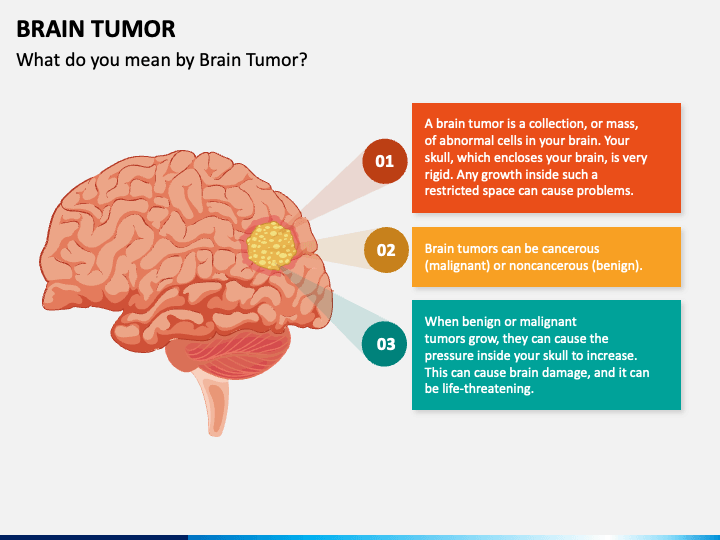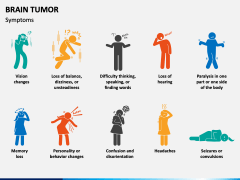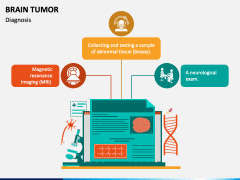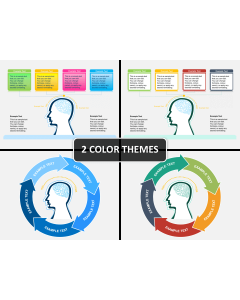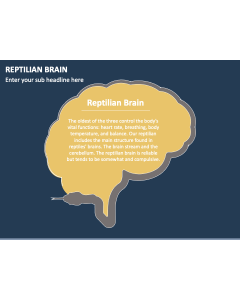Brain Tumor
Brain Tumor
(5 Editable Slides)
Lay your hands on our Brain Tumor PPT template to describe a concise difference between brain cancer and tumor by describing that not all brain tumors are cancerous, but all brain cancers are tumors. You can explain brain tumor is a mass growth of abnormal cells in the brain. Healthcare professionals can leverage this deck to raise awareness about the symptoms of this disorder. Using high-quality graphics, you can also explain that who are at a high risk of brain tumors.
These stunning layouts are the best fit to elevate your presentation’s look and win over the audience. So, get your hands on this PPT embellished with coherent and trendy designs!
Appealing PowerPoint Slides’ Design
- A human brain illustration showcases a concise outline of the brain tumor.
- You can use another human brain infographic to highlight the most common brain tumors.
- Silhouettes of males and females illustrate the symptoms of the tumor.
- The diagnosis procedure is beautifully portrayed in the other slide.
- The treatment of the tumor is represented via an eye-pleasing graphic.
Spellbinding Features
- In just a few clicks, you can mold the deck elements to suit your needs.
- Without disturbing the optical resolution, all graphics can be presented on any screen size.
- The users won’t come across copyright breach incidents, as each attribute is designed with extensive attention to detail.
Download this uniquely designed set to win over the audience!