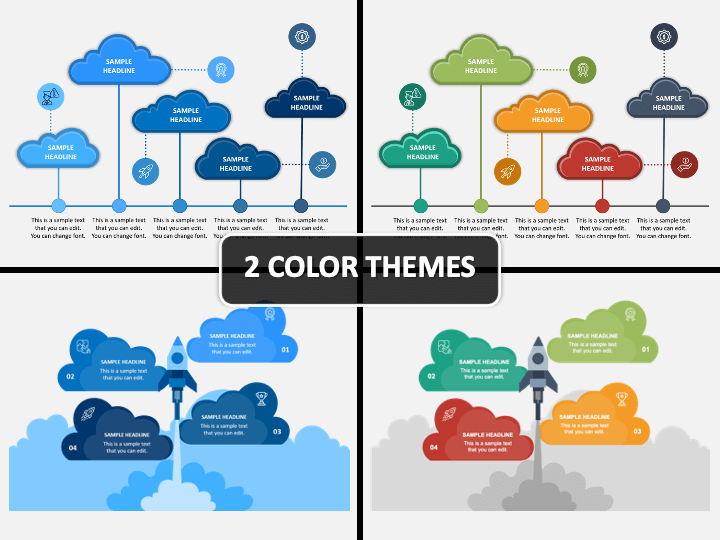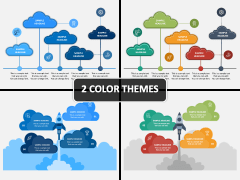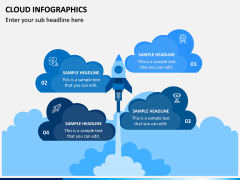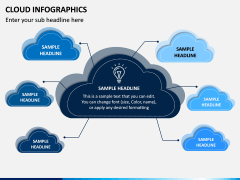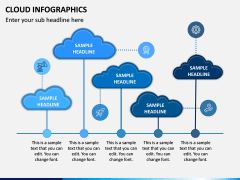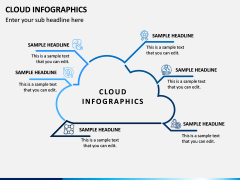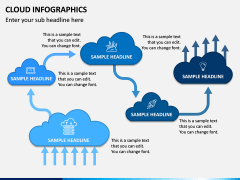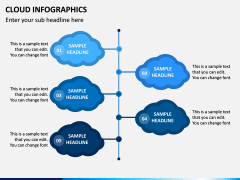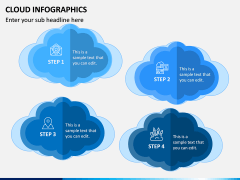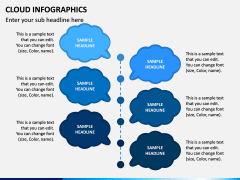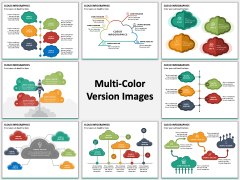Cloud Infographics for PowerPoint and Google Slides
(8 Editable Slides)
Cloud Infographics for PowerPoint and Google Slides
Available For
A presentation filled with high-quality visuals and self-explanatory graphics can make it more appealing and compelling for the viewers. If you are drafting a presentation on a complex subject and need creative visual elements and objects, then you can take the help of our Cloud Infographics PPT template. From this deck, you can pick any design and use it in your existing presentation. It can be used to share data on any concept, whether your topic is related to business, data management, nursing, agriculture, artificial intelligence, etc. Download it instantly. You will be amazed to know that you can use it lifelong only by getting it once.
Beneficial for All
- An executive can use these infographics in any of the existing business presentations.
- Students can use it to reflect their thoughts in an attractive manner
- An IT company employee can discuss features of a software
- Government and NGOs can use it to help spread awareness
- An educator can take its advantage to explain complex concepts
How it’s Useful
There are multiple slides in this deck that feature various infographics in cloud shape. You can select and use any of them in your PPT. A few slides consist of two clouds, while some three, four, five, and six; just select and customize it according to your needs. You can add or remove clouds from the design. The color combinations used in it are stunning, so that the audience found it stupendous. You will not have to put so much effort to change it as per your requirements.
Easily Modify it to Fit Your Style
This Cloud Infographics PowerPoint template is fully editable, and there is enough space to let you add text easily. Also, you can customize its font type, size, color, and format. To match the infographics with the screen size, you can scale and resize them too. Don’t worry about the resolution; it will remain intact as they are designed using PowerPoint objects. The best thing among all is, you won’t need any designing experience to make the changes.
Features that Makes it User-friendly
To make this PPT unique, we have added exciting features to let you use and edit it easily, such as:
- Comes in separate downloadable files for Microsoft PowerPoint, Google Slides, and Apple Keynote
- You can run it on the standard screen and widescreen as this template is composed in 4:3 and 16:9 aspect ratios.
- Its two different themes: blue and multicolor, are perfect to deliever a professional slideshow.
- Only HD and vector-based graphics are used, so the visual quality remains intact even on a large screen.