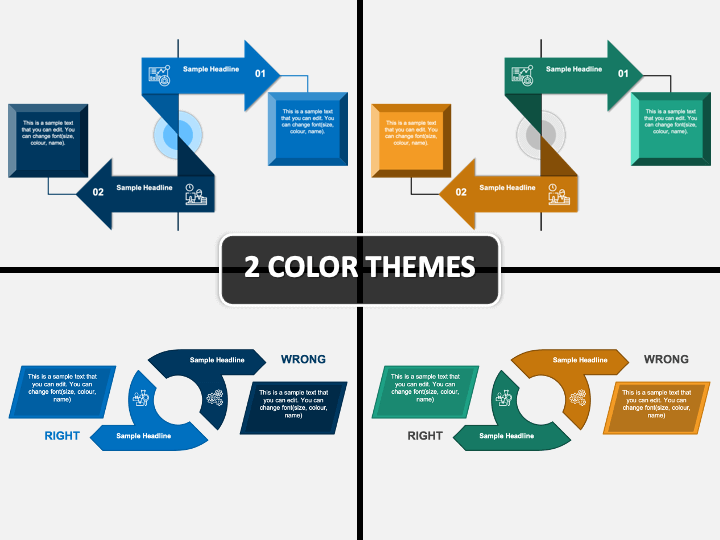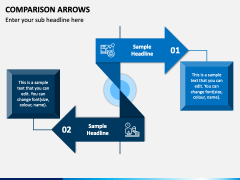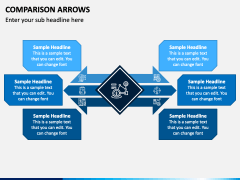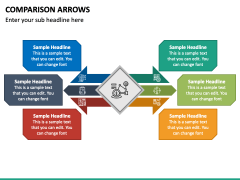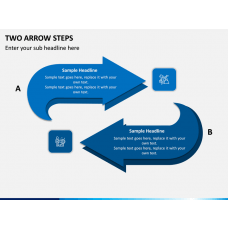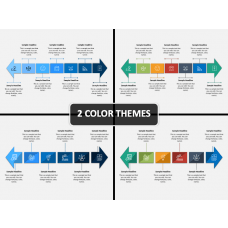Arrows are the most versatile visual aid for the presenters to portray various concepts in a visually engaging manner while delivering the message comprehensively. Therefore, we have introduced the Comparison Arrows PPT template that features high-definition and vector-based illustrations, appealing infographics, and fully editable text boxes. You can beautifully highlight the difference between two concepts, strategies, processes, technologies, and much more, using these slides.
Project managers, department heads, team leads, and other business professionals can use these illustrations to portray both negative and positive aspects of the all available options in order to find the best fit that could drive the best possible outcomes. It can also be used to depict right and wrong, advantages and disadvantages, and two sides of a specific subject.
Key Attributes of the Deck
- One of the slides depicts an illustration of two arrows with compelling icons where the face of both the arrows is in the opposite direction. It can be used to demonstrate opportunities and threats, benefits and limitations, and various other concepts impressively.
- The other slide depicts the diagram of two arrows with the headings Right and Wrong that can be used to highlight the positive and negative aspects of a particular concept.
- An illustration with 3 arrows and text boxes on both sides of a square polygon can be used to demonstrate various points related to a specific topic.
A Quick Look at the Features
Our designers have done all the hard work to help you deliver an eye-catching slideshow without putting much effort.
- Every object has been designed from scratch to avoid copyright issues.
- You can also use the set for the entire life without any restrictions.
- Easy-to-edit; you can mold the illustrations as per your current or future presentations’ objectives.
- Perfectly compatible with MS PowerPoint, Apple Keynote, and Google Slides.
So, download it to capture the attention of the audience and earn accolades!