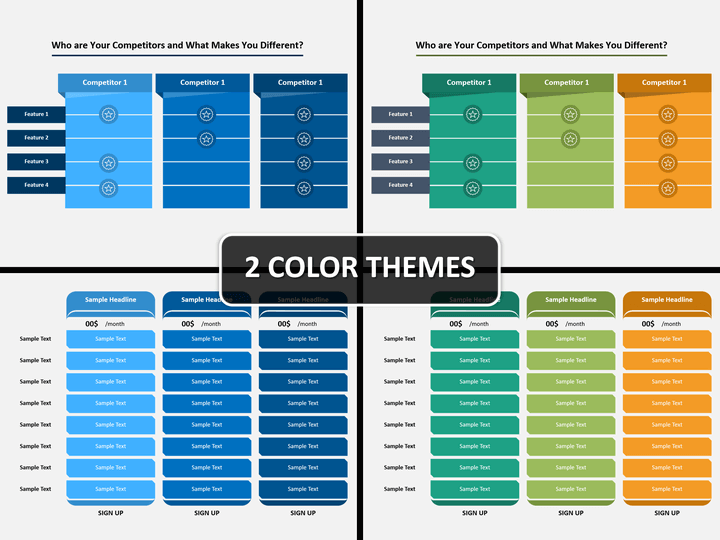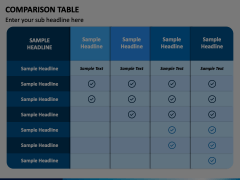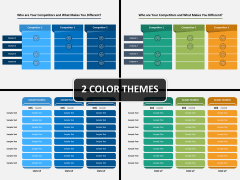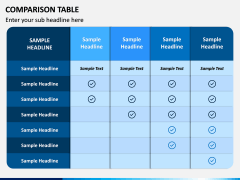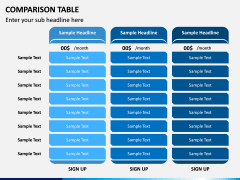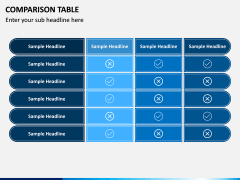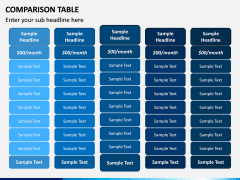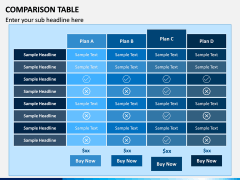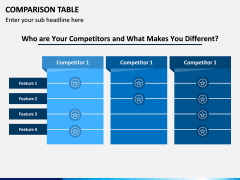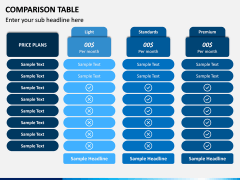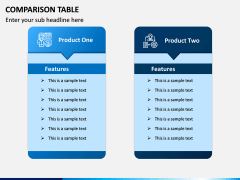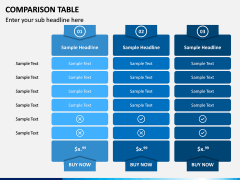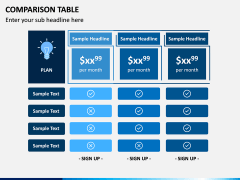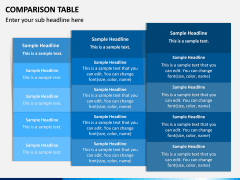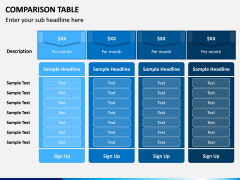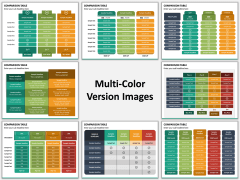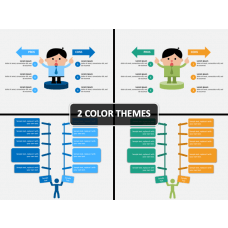When your presentation requires you to make comparisons, pre-made professionally built PowerPoint Comparison Table Template make your task easier. From comparing product features and services offered by your company with those offered by your competitors to examining the outcomes of your previous and current strategies, the slides on the set will prove most useful. You get complete customization option along with professionally handled designing to convey your message in highly creative manner. Pre-formatting and pre-designing of the slides save a lot of your time and efforts.
Whether you are to compare product profitability based on your marketing strategies or give a brief introduction to newer manufacturing methodology compared to the older one, the template will fit with your purpose. You may have just two or three choices or a plethora of them. Comparing the advantages and disadvantages of each of the choices often becomes quite important. This can be a troublesome task, if you are to explain the differences in a presentation. However, with a proper table format especially meant for your PowerPoint presentation, not only your task gets easier, your message too gets more power and authority.
Making changes starting from the background colors to the text font type and size is all up to you. In other words, you are the master of the designing elements. You can alter them the way you find it proper. Adjusting the text is also in your hands. Whether you want the table to have several columns or just two of them, you can always make the needed changes. And creating your visuals no more requires hours of extra work. Within minutes you’re ready with your visual aids to enhance your message. As you save a lot of your time and efforts, you get to focus on your content and practice your signature communication style in much better way. Thus, with the magic of great slides and your equally magical communication skills, you mesmerize each and every individual sitting among the audience.
About
Business presentations often require you to make comparisons between different items. These items can be as varied as contact details of your customers, clients and partners; information related to your investments, stocks and shares of your company; data regarding your competitors and their plans; your previous strategies, their outcomes compared to newer strategies and their possible results and so on. When you have to compare varied items and illustrate the same in visuals, slides offering pre-made comparison table prove the handiest.