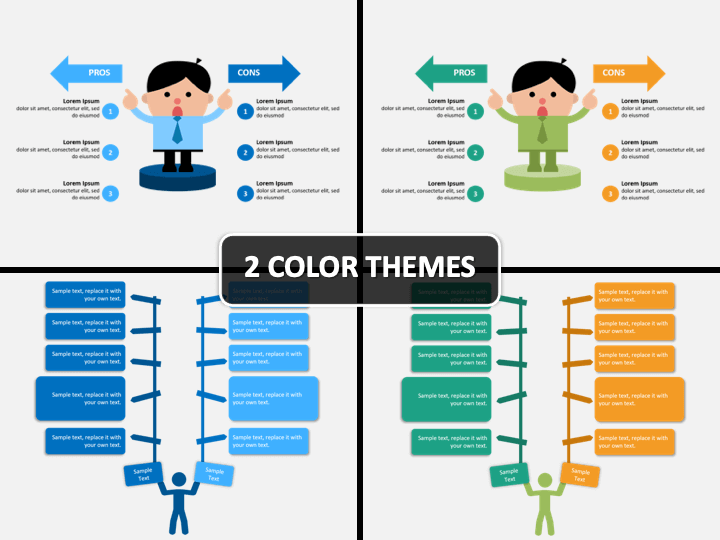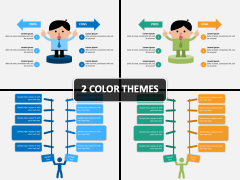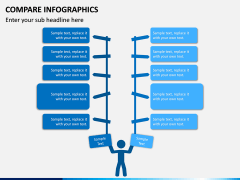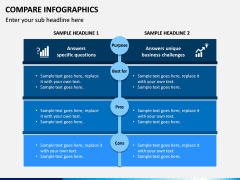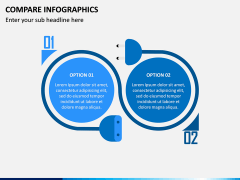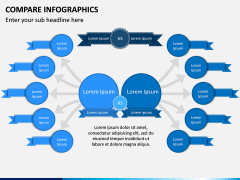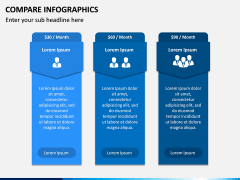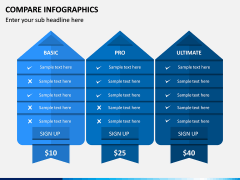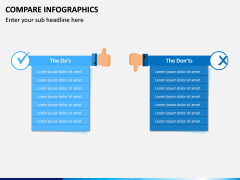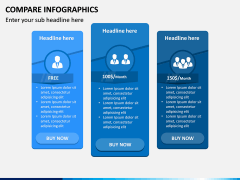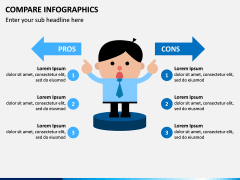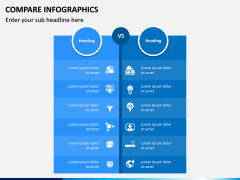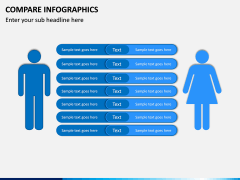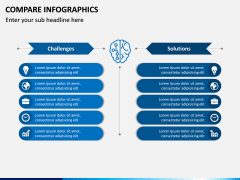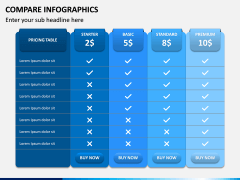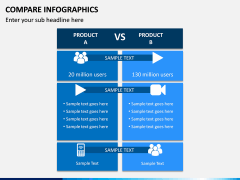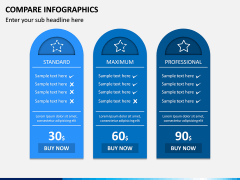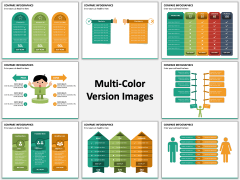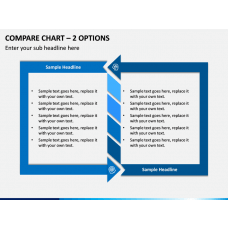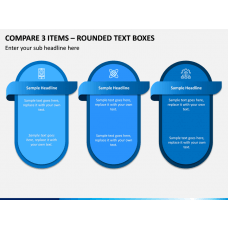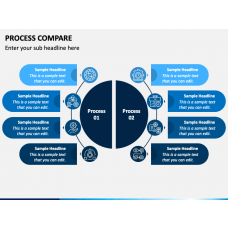Compare Infographics for PowerPoint and Google Slides
(15 Editable Slides)
Compare Infographics for PowerPoint and Google Slides
Available For
If you are on the hunt for infographics to show comparisons, our Compare Infographics PowerPoint template is the best choice. The 100% customizable deck will generate excitement in your audience with beautiful visuals and graphics, rendering an overall creative and quirky feel to the presentation. The template comes with a wide range of layouts so that you can choose the desired ones for your presentation and present an effective comparison of the data.
Sales and marketing managers can use these high-definition infographics to illustrate competitor analysis and comparison of sales performance over different periods. Entrepreneurs, startup owners, and pricing managers can use this exclusive deck to demonstrate the pricing plans under various product/service categories in the simplest yet attractive manner. You can also use it to compare the product features, global market size, actual and planned budget, various rates such as savings, foreign exchange, investment, etc.
Let’s Take a Look at the PPT
- One of the slides depicts a beautifully-crafted electric plug with two distinctly colored circles. You can use it to illustrate the comparison between two options, such as social media platforms, business strategies, etc.
- Another slide showcases a pricing plan table, which can be used to present the list of benefits under different services or subscription plans.
- You can describe the dos and don’ts of any concept with the help of well-designed thumbs up and down visuals.
- The pros and cons of any topic can be demonstrated creatively through an infographic comprising a boy standing and depicting a comparison.
- The silhouettes of a man and woman have been depicted strikingly in one of the slides. Researchers can use it to highlight the gender ratio comparison and other relevant statistics.
- An infographic with a vector of a human brain and other appealing icons can be used to present the challenges and solutions of a business, product launch, change management, new business process, etc.
- The infographic giving a comparative overview of two products with eye-catching vectors can be used to exhibit the differences between two products, their features, number of active users, etc.
Additionally, we have some more slides in our deck, which will help you serve your purpose well. The set also provides ample space for easy and quick text insertion.
A Sneak Peek into the Features
- Fully editable set; you can customize the slide elements and content without reaching out for any external support.
- Incessant customer support is available for quick resolution of your issues and queries.
- Use it for a lifetime by downloading it once.
- Extensive and meticulous research ensures that you don’t encounter copyright issues.
- High-resolution and vector-based graphics have been incorporated to provide excellent quality and undisturbed resolution.
Ace your presentation with our pre-designed template loaded with impressive visuals. Download our Compare Infographics PPT now!