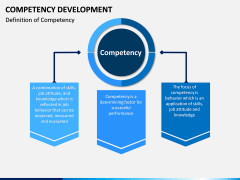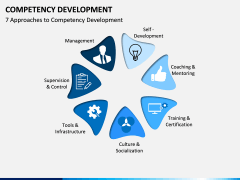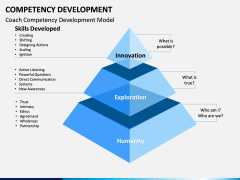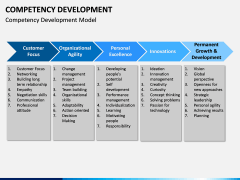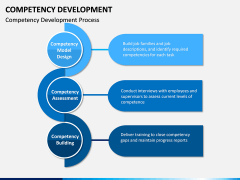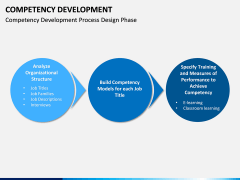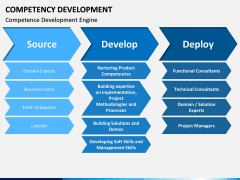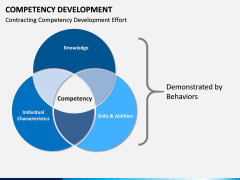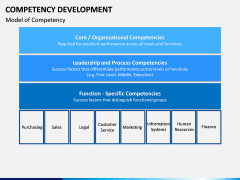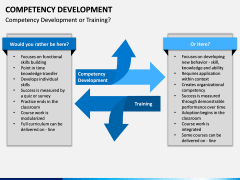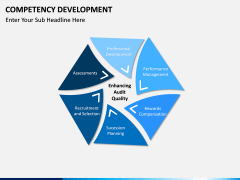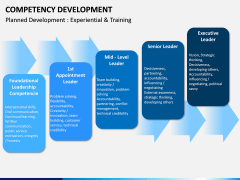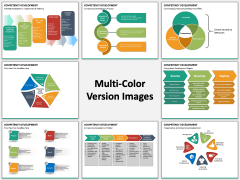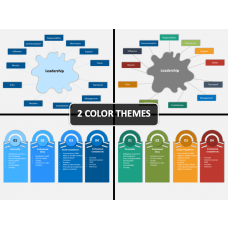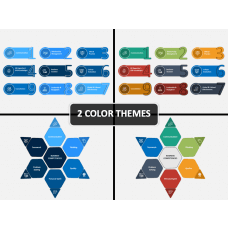Competency Development PowerPoint and Google Slides Template
(13 Editable Slides)
Competency Development PowerPoint and Google Slides Template
Available For
As you know, every individual has a certain set of competencies that are needed to perform a job. To make sure that we achieve success in the role requirement, the process of competency development is followed. If you want to educate your audience about this topic in an interesting manner, then you can simply download this editable PowerPoint template. Designed by professionals, it features the perfect visuals to draft an informative and aesthetically pleasing slideshow.
About
It is a stepwise process that follows the identification, management, and development of competencies (like knowledge, skills, abilities, etc.) of an individual to fit a certain role. The process should be followed in every organization to make sure it has an ideal workforce. The competency development model follows different approaches like training, skill development, coaching, self-development, management, and so on.
Major Features
- It is a thoughtfully drafted template that has explained the concept in a visually appealing manner.
- Using these slides, you can explain the importance of Competency Development, the various approaches, development model, and more.
- There are also dedicated illustrations for advanced topics like the development engine, difference between development and training, e-learning vs. formal development approach, etc.
- The set consists of all kinds of graphics like Venn diagrams, flowcharts, connecting models, and other kinds of vector-based illustrations.
- The template is available in different color themes and comes with a dedicated customer support.
- It is compatible with PowerPoint, Keynote, and Google Slides.
How to use it?
Using this template is extremely easy and does not require any prior designing experience as well. Simply download it, pick the color theme of your choice, and make the needed edits. You can fully customize these illustrations by changing their look and feel, deleting anything, or adding your own content. If you want, you can also clip out any slide and paste it in another document as well.
All kinds of professionals who are related to this topic can make the most of this set. It would be of a great help to HR professionals, trainers, managers, consultants, educators, and all the related individuals. By using these vectors, you would be able to draft the kind of slideshows that would be remembered by your audience for sure.