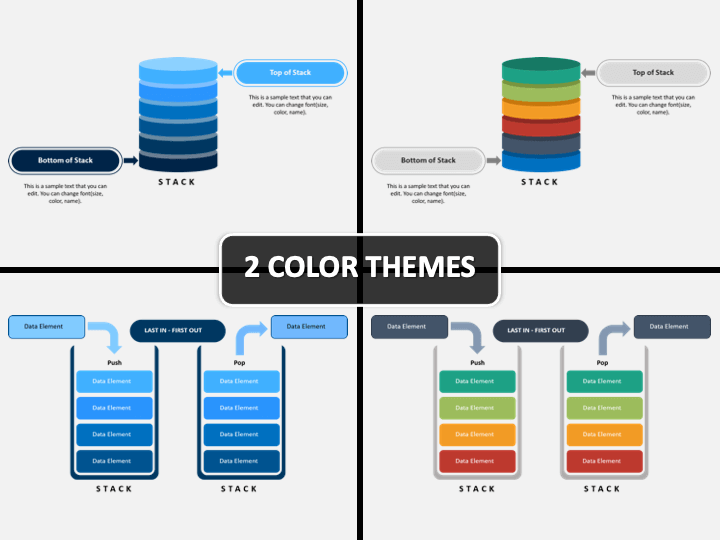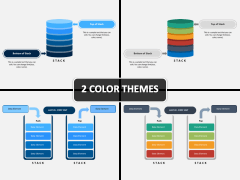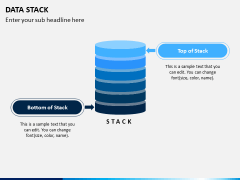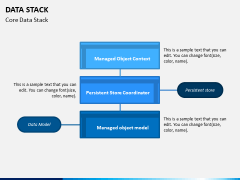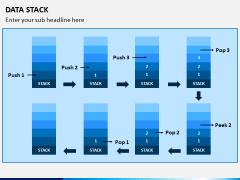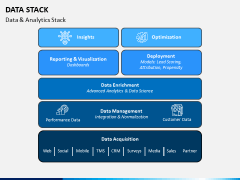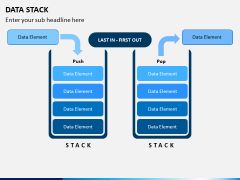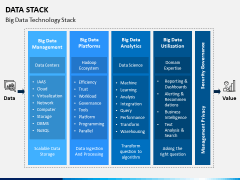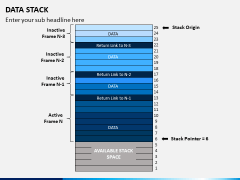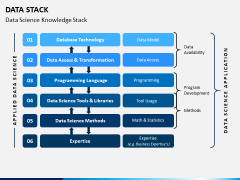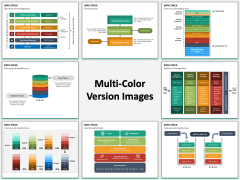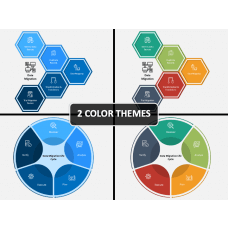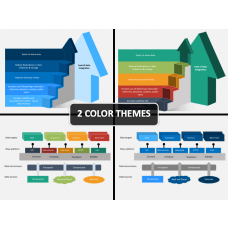Data Stack PowerPoint and Google Slides Template
(8 Editable Slide)
Data Stack PowerPoint and Google Slides Template
Available For
Data Stack is a process that arranges the data in a systematic sequence or format based on the necessity. It is made up of two principal operations: push and pop. Push adds an element to the collection, whereas pop eliminates the most recently used element. This helps to remove the unwanted elements and add on which can be used further.
This system will let you arrange the data in the desired manner, which is more understandable and easier to process. This is a concept that is important in any of the sectors, be it education, organization, etc. So, if you are a professor or a technical lead, you can download our Data Stack PPT template and guide your students or database team about its process, functioning, and importance. As this PPT is entirely incorporated with HD and vector-based infographics, it will let you pass on your message easily and in an effective way leaving a positive impact on your audience.
Download to Find What's More Inside
This template consists of various well-researched topics to help summarize its key points and relevant information. Few of them are enlisted below:
- Core Stack
- Data & Analytics Stack
- Big Data Technology Stack
- Data Science Knowledge Stack
Our professional designers have designed this deck in such a way that you can make edits as per your requirements. So, if you wish to add on anything, you can easily do that in a few simple clicks. This set is easy-to-use, as it has self-explanatory and appealing visuals that can be easily modified. So, you can download this set to impress your audience or any senior staff.
User-friendly Features
This Data Stack PowerPoint template consists of the right visuals, icons, and relevant content, everything that you want. Yes, it's possible if you are in-between designing the presentation and not finding all these, then you can download this deck and use any slide or graphics that you want. This set is available in two different layouts: blue and multicolor. You get an option to download either of them, and that goes best with your message.
You Pay for Best Quality
Our experts have worked well on this deck that no matter how much you modify or edit any visual element or slide, the quality will remain the same. This is because everything is designed from scratch using PowerPoint.
- You can download and modify it for different platforms like MS PowerPoint, Apple Keynote or Google Slides.
- As the set is 100% editable, you can resize, recolor, remove, add, or replace every bit in the slides.
- Also, you will find separate files for 4:3 (standard screen) and 16:9 (widescreen) aspect ratios.
Get this deck of slides today and help your audience better understand this subject.