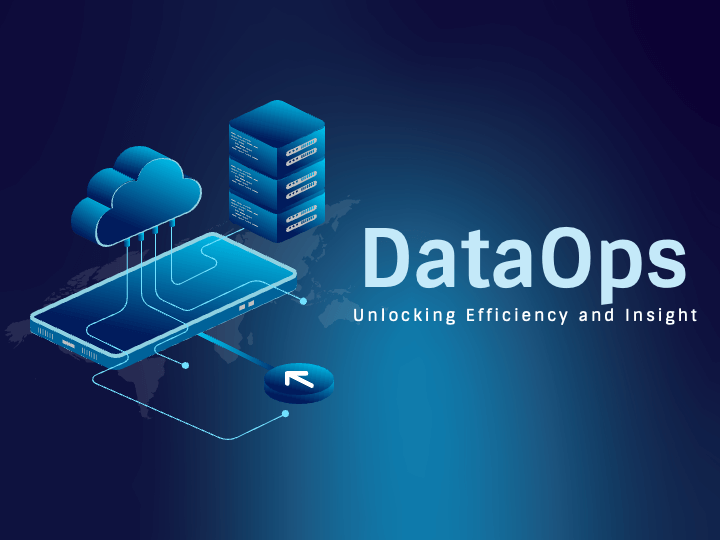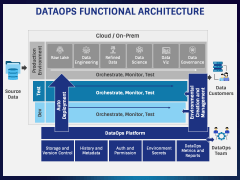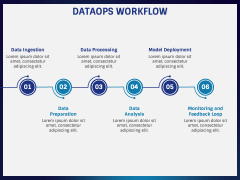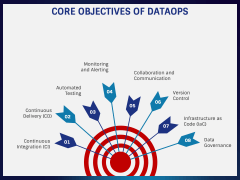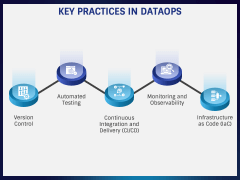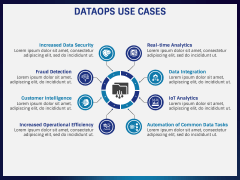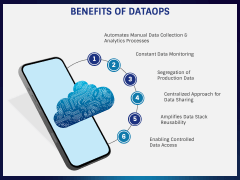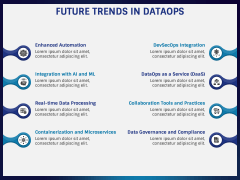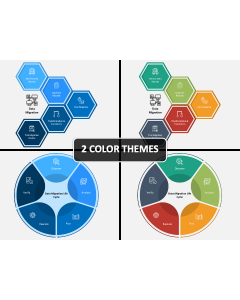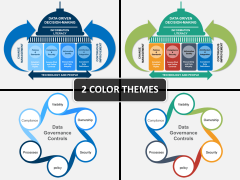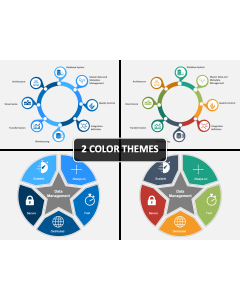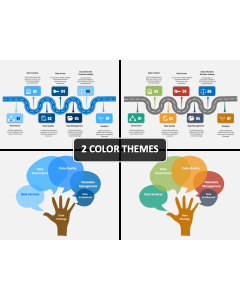DataOps PowerPoint and Google Slides Template
DataOps PowerPoint and Google Slides Template
(9 Editable Slides)
Grab this template for PowerPoint and Google Slides to describe how DataOps methodology helps manage and derive meaningful insights from large data sets effectively and efficiently. Data analysts can use this deck to explain the role of DataOps principles in streamlining data workflows and improving data quality. Data engineers can use this set to showcase popular tools and technologies used in DataOps environments and how they facilitate collaboration, automation, and monitoring across the data lifecycle. Additionally, you can portray the best practices for implementing DataOps and the success stories of organizations that have adopted these methodologies and achieved tangible outcomes.
The white backdrop, colorful graphics, and easily readable font make these slides the perfect resources to elevate your presentation’s visual appeal and improve your message delivery. So, get this PPT now!
Slides at a Glance
- A striking cover slide is provided to help you start your presentation impactfully.
- A concise description of DataOps is presented through an eye-pleasing diagram.
- One of the slides depicts DataOps functional architecture.
- The DataOps workflow is shown with clarity.
- An illustration of a dartboard with arrows presents the core objectives of DataOps.
- The key practices in DataOps are illustrated via an exquisite infographic.
- A compelling illustration presents DataOps use cases.
- The benefits of DataOps are exhibited through a smartphone diagram.
- The future trends in DataOps are portrayed comprehensively.
Features
- You don’t need special editing tools or external assistance to modify the deck components.
- You can scale the illustrations on any screen dimension without compromising the original quality.
- Everything has been thoughtfully designed to avoid copyright infringement issues.