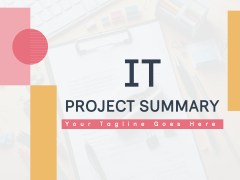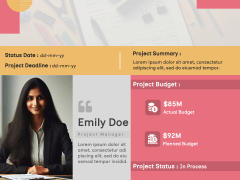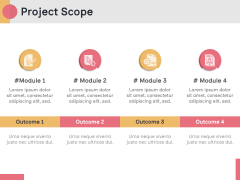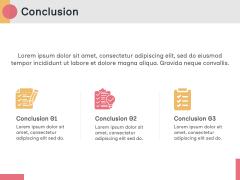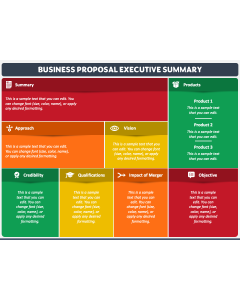IT Project Summary PowerPoint and Google Slides Template
IT Project Summary PowerPoint and Google Slides Template
(12 Editable Slides)
Download our IT Project Summary template for PowerPoint and Google Slides to depict a snapshot of the project’s objectives, scope, achievements, and more. Senior executives can use this deck to portray the project’s status and outcomes to clients. Project managers can use this set to communicate project deliverables, technology stack, timeline, and roles and responsibilities to team members. Business development professionals can also highlight their IT project portfolio, expertise, milestones achieved, clients served, and more to new clients and partners.
Leverage the slides featuring a serene background paired with aesthetically pleasing designs and layouts to elevate your content and facilitate easy comprehension and long-term retention.
Slides’ Overview
- Set the tone for your presentation using our striking cover slide.
- Showcase your presentation’s agenda with the Table of Contents slide.
- You can exhibit an overview of the project manager through a profile infographic.
- The project scope can be shown using a compelling design.
- You can exhibit the resources used in the project with clarity.
- A tabular infographic can be used to display the project timeline and milestones achieved.
- Portray the introduction to your project team via a profile infographic.
- A bar graph can be used to depict the project’s budget and resource utilization.
- A bar graph with a trophy infographic can be used to demonstrate the project’s achievements.
- Present the summary of your presentation using the conclusion slide.
- A ‘Thank You’ slide is provided to help you express gratitude for the audience’s unwavering attention.
Features
- Easy customization
- High-resolution graphics
- Copyright-free
- 24*7 customer support
Grab this PPT instantly!