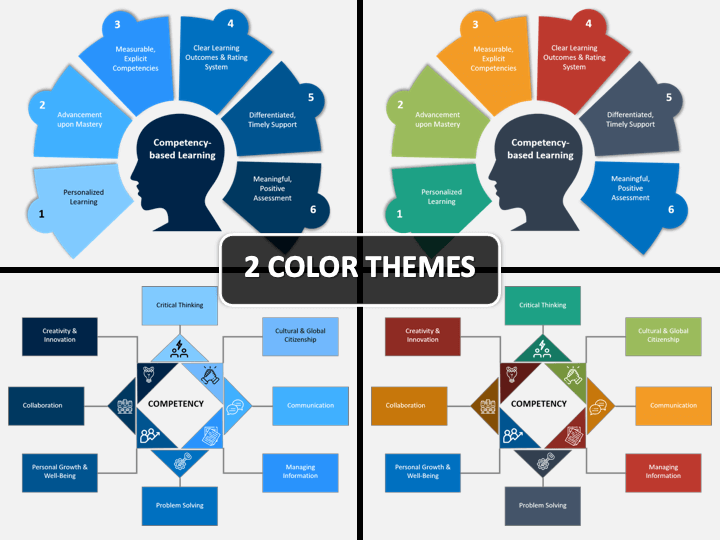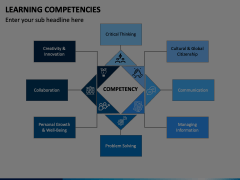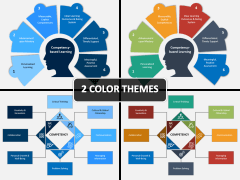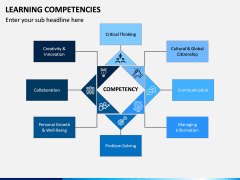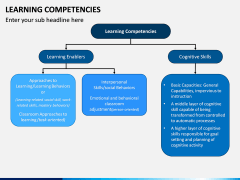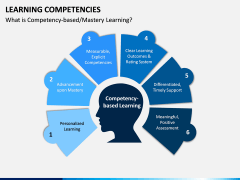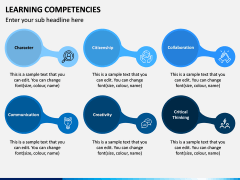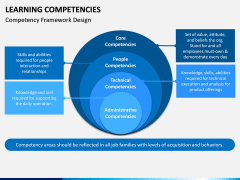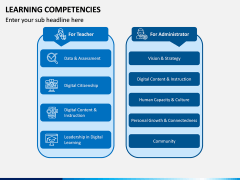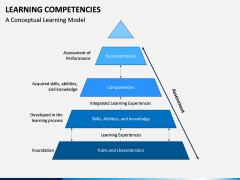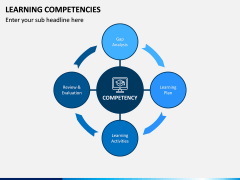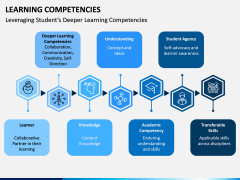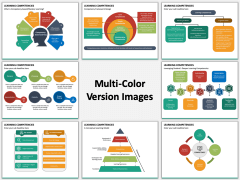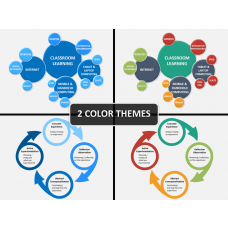Learning Competencies PowerPoint and Google Slides Template
(9 Editable Slides)
Learning Competencies PowerPoint and Google Slides Template
Available For
Learning Competencies are an essential skill set that an individual should master for quick and easy comprehension. It refers to a set of instructions or assessments which can be used by any sector like educational or organizational. It can help people learn in an effective way.
In a growing organization, potential employees are hired for production enrichment, wherein upbringing the skills and knowledge is crucial. You can easily achieve this by delivering a presentation consisting of all the necessary and rudimentary concepts. Here, you can download our Learning Competencies PPT template that comprises multiple slides with HD and vector-based infographics to make it more engaging for the audience.
Ideal for Trainers
When new employees are hired for a particular department in an organization, it is vital to teach them the essential concepts. So if you are a training manager or a professor, then you can make use of our PowerPoint template where you can help your juniors or potential employees to enrich their knowledge.
This set is entirely customizable so that you can easily enrich or edit its content as per your requirements. Keeping quality as our priority, our professional designers have made the slides for convenient usability. Download this ready-to-use PPT to save your time and efforts.
In-built Topics for You
Impress your audience with this creative and informative presentation, which covers additional sub-topics to make it easy for you to inform the audience. Some of which are listed below:
- It’s Types
- What is Competency-based/Mastery Learning?
- Competency Framework Design
- A Conceptual Learning Model
- Leveraging Student’s Deeper Learning Competencies
The content can be easily replaced, added, or removed as the set is entirely editable. Additionally, you will find this set in two different colors, i.e., blue and multicolor. Also, you can deliver your presentation on different screen sizes like a projector or laptop.
Additional Features to Make it More Engaging
You will find a separate file for standard and widescreen for ratio 4:3 and 16:9. Moreover, you can easily download it for MS PowerPoint, Apple Keynote, or Google Slides, which would result in appealing output for the audience.
Download it and amaze your audience.