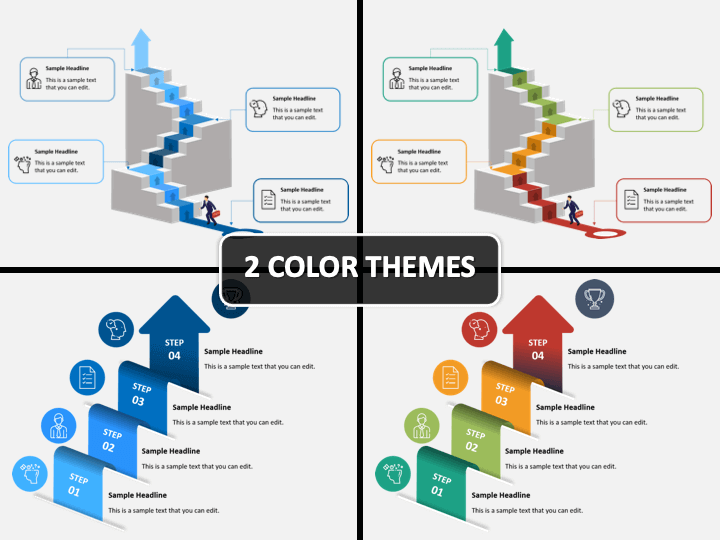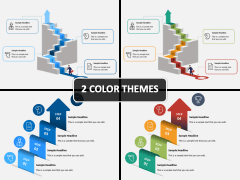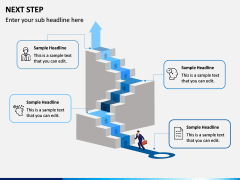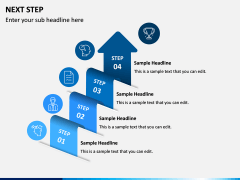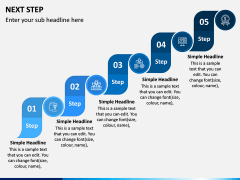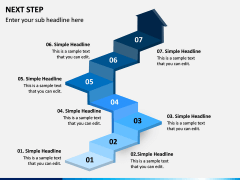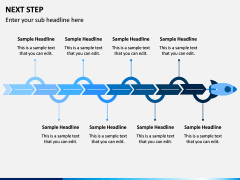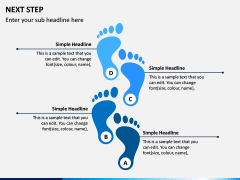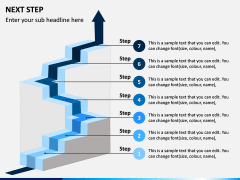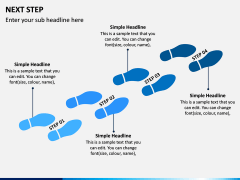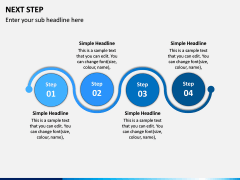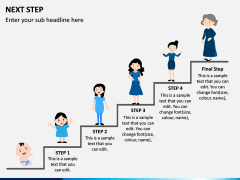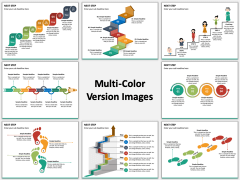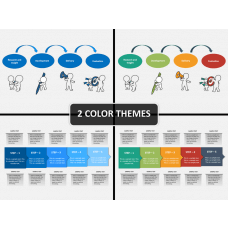Next Step PowerPoint and Google Slides Template
(10 Editable Slides)
Next Step PowerPoint and Google Slides Template
Available For
Visual elements play a vital role in making the presentation stupendous. Showing information via visuals helps the audience grasp the concept of the subject more easily. Designing such elements is quite time-taking. Therefore, to save you from all the hassle, we have arrived with the Next Step PPT template. It is one of the most key graphics used in all kinds of presentations, like academic, business, or motivational. Get this deck of designs, choose the useful ones from the collection, and place it in your presentation to make it look attractive. All slides are designed in a unique way. We understand that you will need it often; hence, we have made it available for the lifetime just by downloading it once.
Make Your Work Easy
Client’s satisfaction is our only priority. Therefore, we have put every possible effort to make this PPT in such a way that it helps you draft your presentation quite comfortably. There are several designs available, like stairs, footsteps, arrow-shaped, etc. Use the one which matches your requirements, customize it, and get the work done. Don't worry; customization is so easy that you can do it without any external support or professional editing experience. There is enough space in each slide to let you include additional text. According to your needs, you can change its font type, size, color, and format.
Versatile Applications
A next step graphic is something that can be required and useful in every PPT. A few examples:
- Explain any strategy to your peer, colleagues, team leaders, or managers.
- Students using it to discuss any process or concepts.
- Medical staffs can utilize it to showcase the step-by-step procedure of treatments of any disease.
- Showcasing the business growth, achievement, or milestones.
- Discussing a business continuity plan or business development plan.
- Presenting business launch steps, business impact analysis, business improvement steps, and more.
- Showing accomplishments and steps you choose in the journey.
What Else You can Show
Apart from the applications mentioned above, there are many more ways for which you can use our deck. Such as, if you have to present various aspects of business, you can take the help of designs to exhibit business success, accomplishments, goals, and even idea generation steps. If you're worried that whether their visual quality will remain intact or not on large screens, then you would be pleased to know that all are designed using PowerPoint objects and other designing tools to ensure that you get the best quality. Most importantly, it is designed in two themes, wherein the color combinations used are stunning.