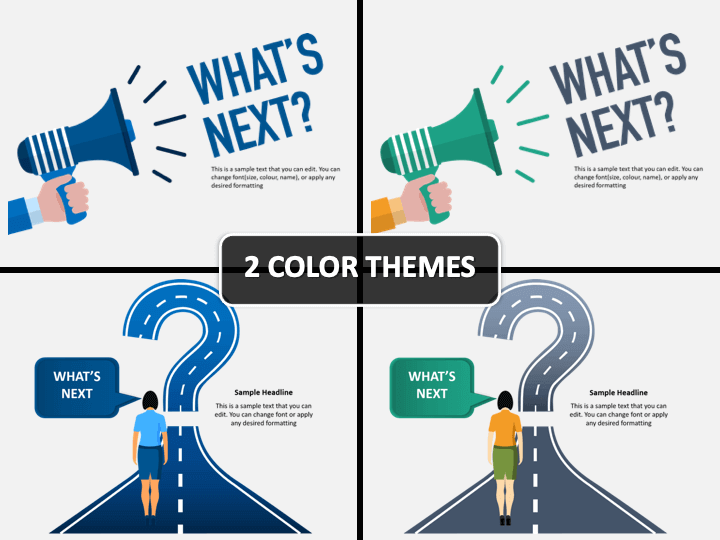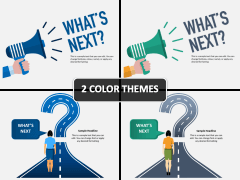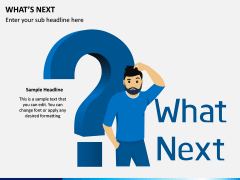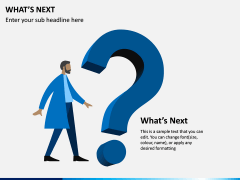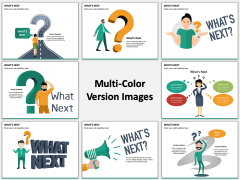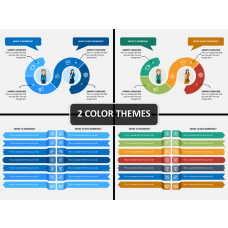What's Next PowerPoint and Google Slides Template
(8 Editable Slides)
What's Next PowerPoint and Google Slides Template
Available For
Our What's next PPT template is a collection of different infographics that represents the core concept of this topic. In this set, you will find numerous illustrations that can be reused in any of your presentations.
You can easily include keywords and some brief points to make it more attractive and attentive for the audience as the set is 100% editable. Here in this template, we have used creative signs to present what can be next slide or what can be your next step to achieve your targets.
Graphically Designed to Save your Time
Creating an icon or slide with complete HD and vector-based infographics would take a lot of time. It is always necessary to make your presentation presentable and attractive to the audience. Not only this, but you also need to include easy to understand content and components in it so that the audience can understand what will be your next step. We present icons that are customizable so you can add your own content or pick and use them in any of your existing documents.
You can also include it as the last slide as it would help you ask your audience what can be their next step to achieve organizational goals.
This slide can be used in any of your presentations. From marketing to IT development, and HR to startup owners, anyone can use it. Get it immediately and pick any slide to add it to your existing ones. It consists of multiple slides with different visual elements in it, which also includes sample text, which can be replaced by your own content. The content can be used to give hints to the audiences.
Make Use of Multiple Feature
- Infographics Used: When you design any slideshow, you always need to have visual elements to make it more impactful for the audience. So our professional designers have used HD and vector-based graphics, which will make the presentation more attractive.
- No Compromise with Quality: Quality is the thing we are always worried about. But do not worry, no matter how much you scale up or modify the slides, the quality will remain intact. You can present it anywhere, be it a large screen, a projector or a small screen.
- Different Set: You will find a separate file for MS PowerPoint, Google Slides, and Apple Keynote, which means you can use this template on any of them.
- Layout: It comprises two different themes where you can either choose the blue theme or multi-color. You can opt for the one you like.