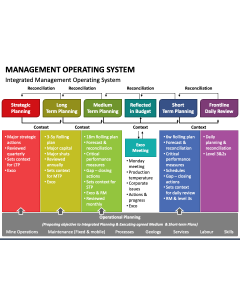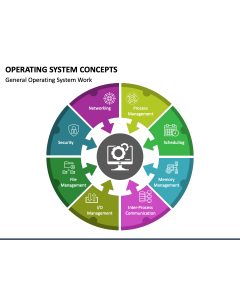Operating System Icons
Operating System Icons
(1 Editable Slide)
Use our Operating System Icons for PowerPoint and Google Slides to enhance the visual appeal of your presentations and convey your message with conviction. The slide features icons of various operating systems like Windows, Android, iOS, etc.
IT professionals and educators can use these self-explanatory icons in their presentations to showcase types of operating systems, their objectives, their characteristics, and more. These icons are the perfect resource to visually highlight the functions of operating systems, such as processor management, device management, memory management, security, error detection, etc. Additionally, you can leverage these icons in slides depicting the statistics about the usage share of operating systems.
Features at a Glance
- Modifying the icons according to your requirements is an effortless task.
- The vector-based icons render the same visual appeal on all screen dimensions.
- Every icon has been designed with meticulous attention to detail to keep copyright issues at bay.
- Downloading the PPT once gives you lifetime access to these icons.
Utilize these stunning icons to make your presentations more engaging and easier to understand!