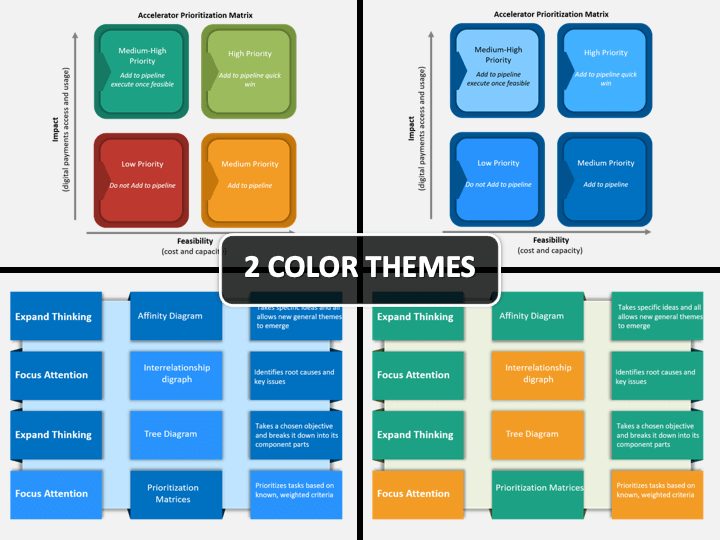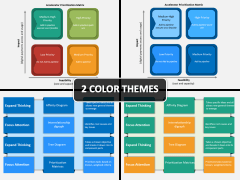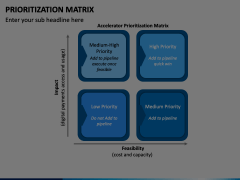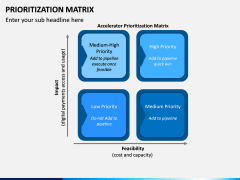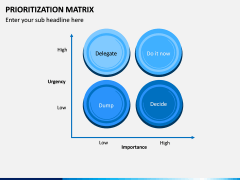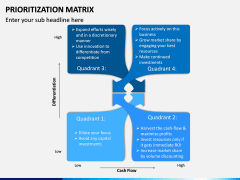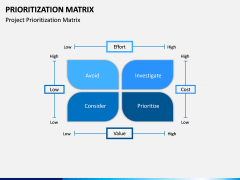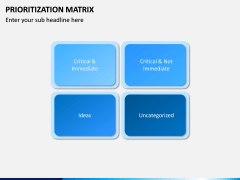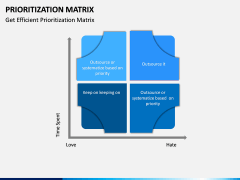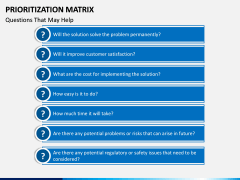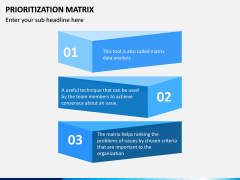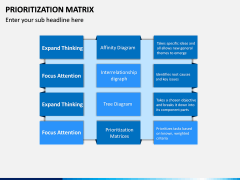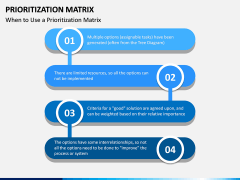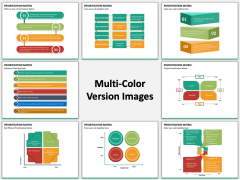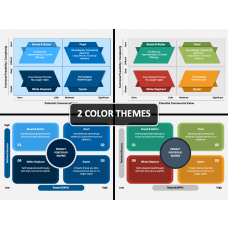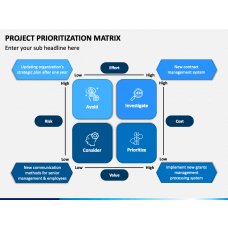Prioritization Matrix for PowerPoint and Google Slides
(10 Editable Slides)
Prioritization Matrix for PowerPoint and Google Slides
Available For
Finding the Right Focus
In any industry, firm, organization, or institution, there are always several tasks that await their completion. Not all of these tasks hold the same sort of importance. Some tasks hold more significance, while others need to be completed with more emergency. Fulfilling less important tasks before high-priority ones can lead to great disasters, which is why it is essential to prioritize these tasks correctly.
With this pre-designed Prioritization Matrix PowerPoint template, you can explain to your audience how prioritization works. This ready-to-download set will further help you describe to your audience how this 2 x 2 matrix can appropriately assert what’s more important, and what isn’t.
Different Variables and Factors
A matrix indeed works the best at setting priorities, but it is not made up randomly, and neither does it come out of thin air. There are a few variables and factors that decide which task gains more priority. This editable Prioritization Matrix PPT template will allow you to explain to your audience how each factor and variable contribute negatively or positively towards the priority of a task. Its outstanding visuals will ensure to provide your audience with a more in-depth insight and better understanding of these factors and variables. As a result, you can end your topic with a much satisfied and equally impressed audience.
The Job Made Easier for You
Using a layout to help one talk over a specific topic is one of the best ways to ensure that the presenter gets his point across to the audience. But creating such an engaging and impressive slideshow may not be a task suited for all. With our pre-designed layout, making a professionally designed slideshow isn’t a tough job anymore. All you need to do is pick between two color schemes and download the set. Once you’ve downloaded it, you can edit the slides till they look the way you want.
Finally, you can present on a platform of your choice. You can choose from Microsoft PowerPoint, Apple Keynote, or Google Slides. The option is all yours! Plus, the color theme can be of your liking too since it’s available in two vibrant themes to choose from.
You Change What You Want
How our pre-designed presentation template differs from any other that you’ll find is that it lets you edit the slides any way you want. The ready-to-download pre-made set is fully customizable. There isn’t a thing about these slides that can’t be changed if you want them to be. From switching colors and moving around the vector-based HD graphics to resizing, repositioning and editing the text, every aspect of each slide can be modified according to your taste and need. And all of this can be done with great ease, no hassles and requiring no prior experience.