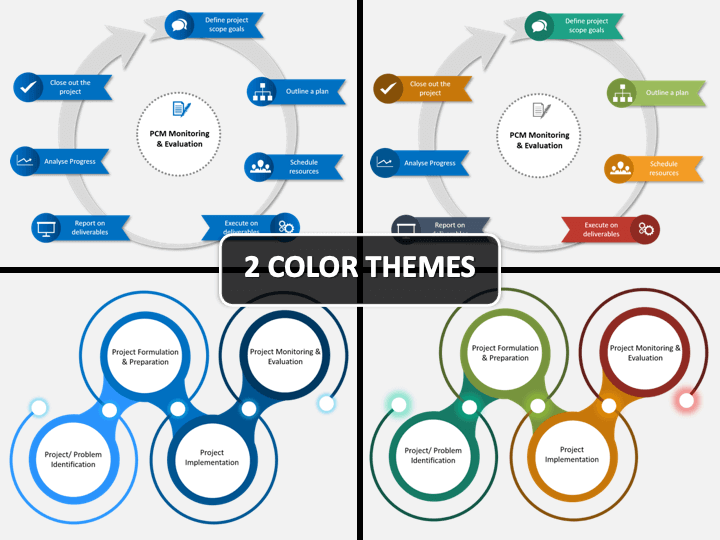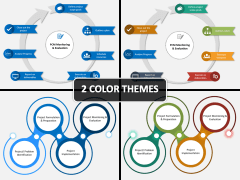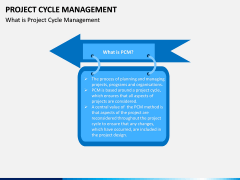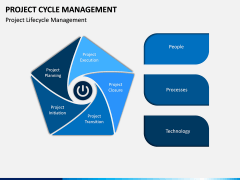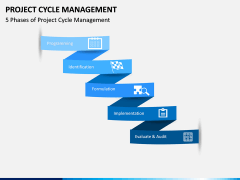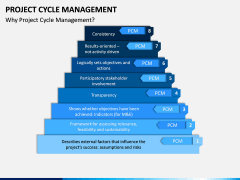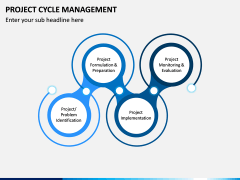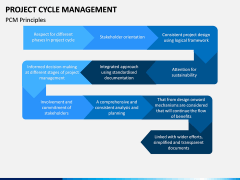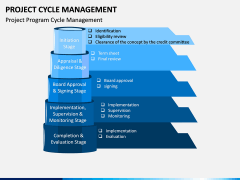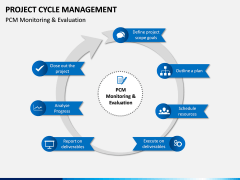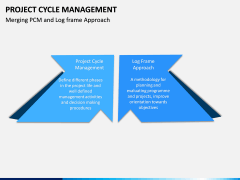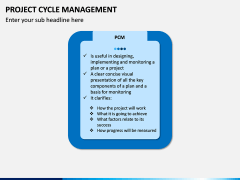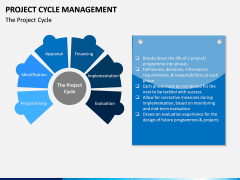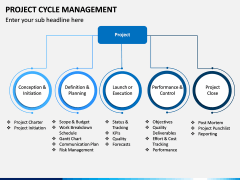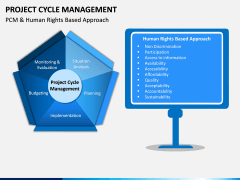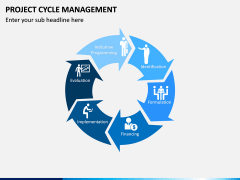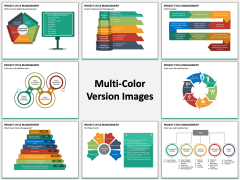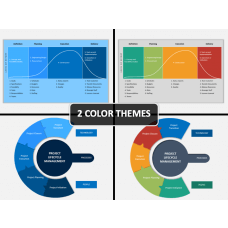Project Cycle Management PowerPoint and Google Slides Template
(14 Editable Slides)
Project Cycle Management PowerPoint and Google Slides Template
Available For
-
-
-
Project Integration Management PowerPoint and Google Slides Template
(12 Editable Slides)
-
-
-
Track and manage projects effectively
Whether you are a senior leader, manager, or employee in charge of leading a stream of work at your organization, you are going to need to learn, develop and refine your management skills continuously. Project cycle management skills are particularly important for ensuring that the work you are managing is planned out properly, has clear and measurable targets, distributes labor feasibly, and gets done on time. In these roles, you may also find that you need to train others to develop these skills as well.
Hit all the key points
Using our Project Cycle Management PowerPoint template, you can effectively layout why harnessing these skills is important. And, what the key components your audience needs to learn are. For example, you could touch on the five phases of this form of management, what the different principles and approaches in this space are, how to monitor and evaluate initiatives you own for impact. And, how to ensure respect and integration for human rights when starting and overseeing new projects.
Harness the power of visually engaging graphics
Communicating a complex topic such as this that has numerous components and parts is a difficult process. But with our editable PPT slides, this is made easier. Especially because our slides come equipped with a range of visual aids such as graphics, icons, and charts that will help you translate your text-based thoughts and findings into digestible images.
Also, our presentation template comes in different color schemes, so you can further develop the visual appeal of your slides. And the best part? All of our slides are professionally designed, so you can rest assured you are using high-quality materials that are vetted and refined. It doesn’t matter if you are a team lead, an educator, or a consultant - the set can be used on all kinds of occasions by every related professional.
Dynamic templates
Even if you do not have prior experience with designing or editing slides, you will find our set extremely easy to use. With just a few clicks, you can add, remove, edit, and change content, including text, graphics images. Also, all of our graphics are compatible with programs such as Microsoft PowerPoint, Apple Keynote, and Google Slides.