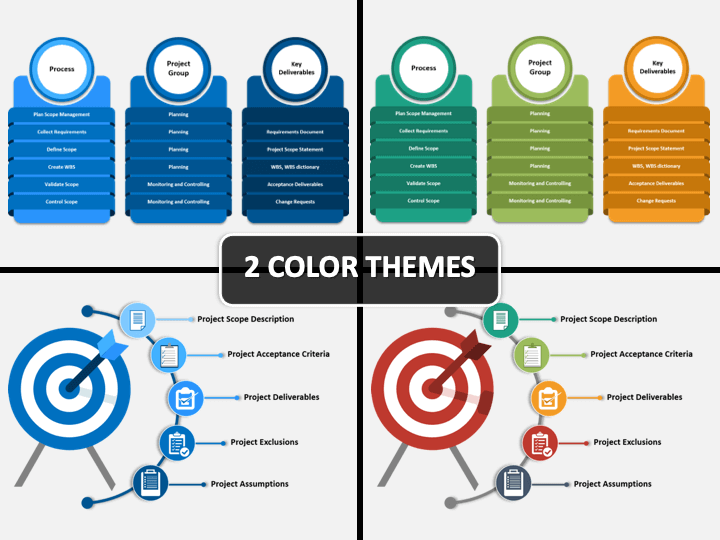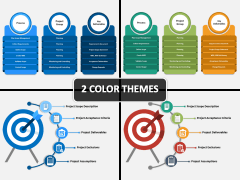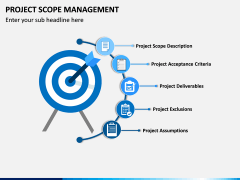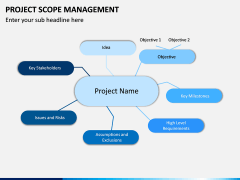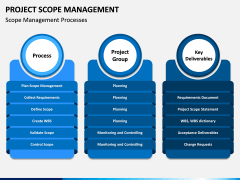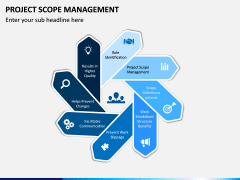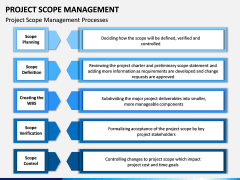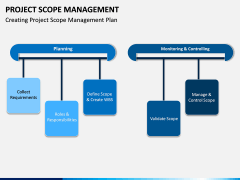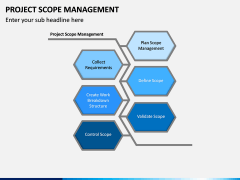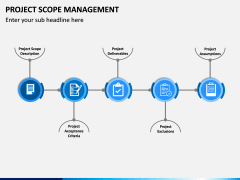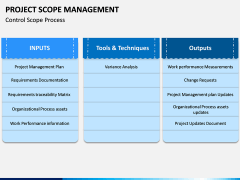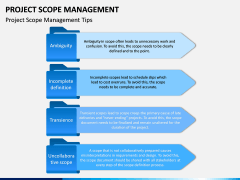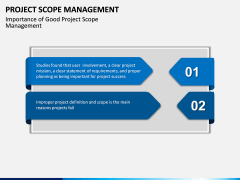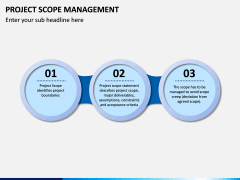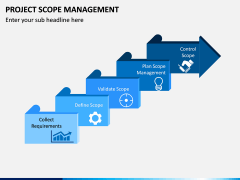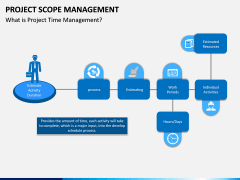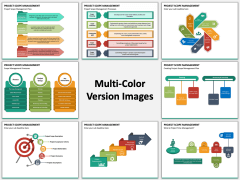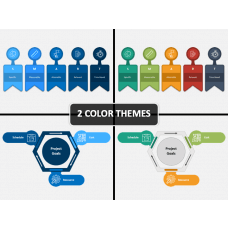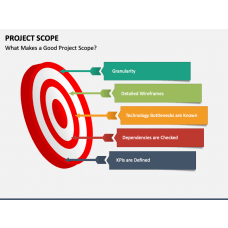Project Scope Management PowerPoint and Google Slides Template
(14 Editable Slides)
Project Scope Management PowerPoint and Google Slides Template
Available For
-
-
-
-
Project Integration Management PowerPoint and Google Slides Template
(12 Editable Slides)
-
-
Your project, be it of any sort, from a beginner level to one requiring utmost proficiency in work, imperatively needs a project scope management plan before it is put into action. It is very crucial that everything that is required for the project is clearly listed; most importantly the success defining criteria for the project. Our PowerPoint template for project scope management will highlight all the key features about planning and mapping a project that one needs to know.
Complete Guidelines
This completely customizable template set will allow you to prepare a guideline on how to work your way through project scope management. Present comprehensively researched pointers on how a project needs to be mapped out in order to save any time from being wasted.
The set is designed by professionals, ensuring maximum engagement with your project planners. With this set, you can include all the required data from the process of project scope management to the key deliverables. It helps you touch on all the important aspects without saturating the slides and keeping them engaging for maximum learning and understanding.
Absolute Convenience
This PowerPoint presentation template will provide you comfort and ease in all possible aspects. The template, available in two color themes, will give you all the researched data arranged in an extensively illustrative design that you can edit and customize to your own needs.
The basic layout and easy working of the template would require no professional or even moderate skills to edit. The template is already designed to optimize the learning process for your audience, and also to cater to your needs for easy customization. From editing simple texts to moving around the illustrations, everything is under your absolute control.
Platforms and Targets
This template is ideally compatible with Apple Keynote, Microsoft PowerPoint and Google Slides. You can use any format you wish, and present your audience with a dynamic and informative presentation. It is perfect for all the team leaders looking out for an illustrative and engaging PowerPoint presentation that successfully enlists all pointers to efficiently educate their team or group before diving into the task themselves.