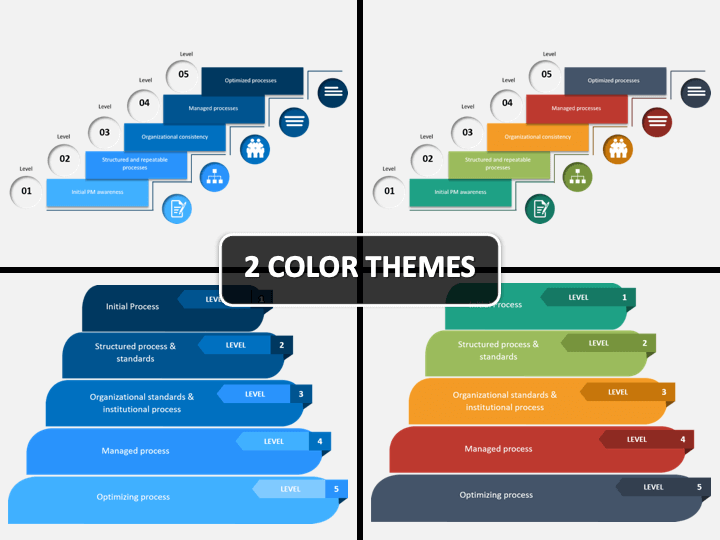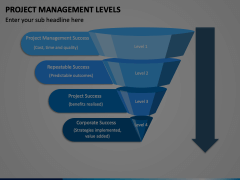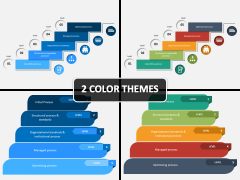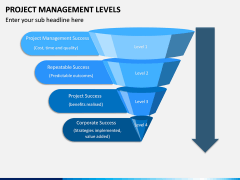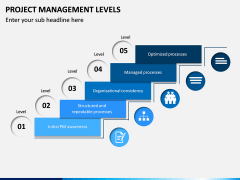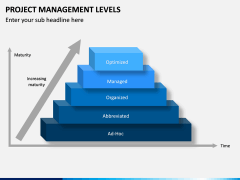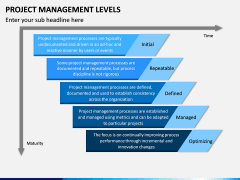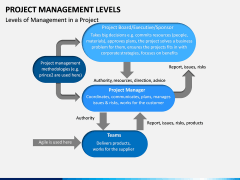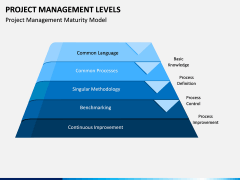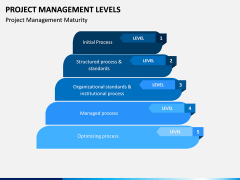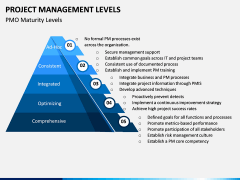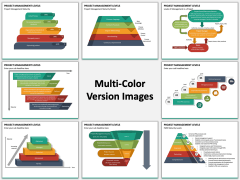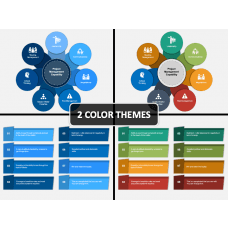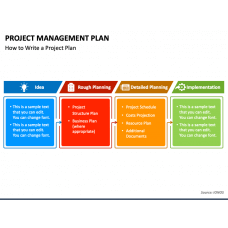Project Management Levels PowerPoint and Google Slides Template
(8 Editable Slides)
Project Management Levels PowerPoint and Google Slides Template
Available For
-
Basic Project Management Process PowerPoint and Google Slides Template
(7 Editable Slides)
-
-
-
-
-
Is Your Organization Not Achieving Its Goals?
Is your team finishing the projects on time and on schedule? Are you achieving the predicted benefits from your projects? Is your project able to continue while a change is being implemented? If your answer is no, then our template can help you implement and manage your projects.
Project management helps organizations to improve their function and output of the projects. With our Project Management Levels PowerPoint template, you can improve the maturity of your management function along a transformative path – from ad hoc and disorganized actions to a mature, disciplined approach.
User-Friendly and Uncomplicated
These Project Management Levels PPT slides can be used by project managers to explain to their employees the various levels of management in a particular project. Our set can be downloaded quickly, and you can start working immediately after downloading. Moreover, you can add the content in the slides that you feel is more appropriate for your slideshows. Even if this is your first presentation, you will not have any difficulty using our template. You will be able to make a professional-looking slideshow in no time.
If you don’t know what the problem is you will waste money, time, resources, and effort on fixing symptoms rather than digging for the root cause. With our editable slides, you can quickly determine the path which will help you achieve your goal. This set is available on all popular platforms. Therefore, you have the choice to pick the platform that you are most familiar with. These applications include Microsoft PowerPoint, Apple Keynote, and Google Slides.
Draft Engaging Presentations Without a Hassle
The vector-based design of our slides makes it simple to make any edits that you deem necessary to fit your requirements. Each slide is highly customizable, therefore allowing you to edit text, change the font, modify colors, and move the icons and shape of each slide according to your requirement.
Our set provides our customers with unmatched visuals solutions so that they can make a definite and systematic slideshow without any difficulty. Even if they do not have any designing skills or knowledge, they can make a presentation that will help them make their audience understand their goals.